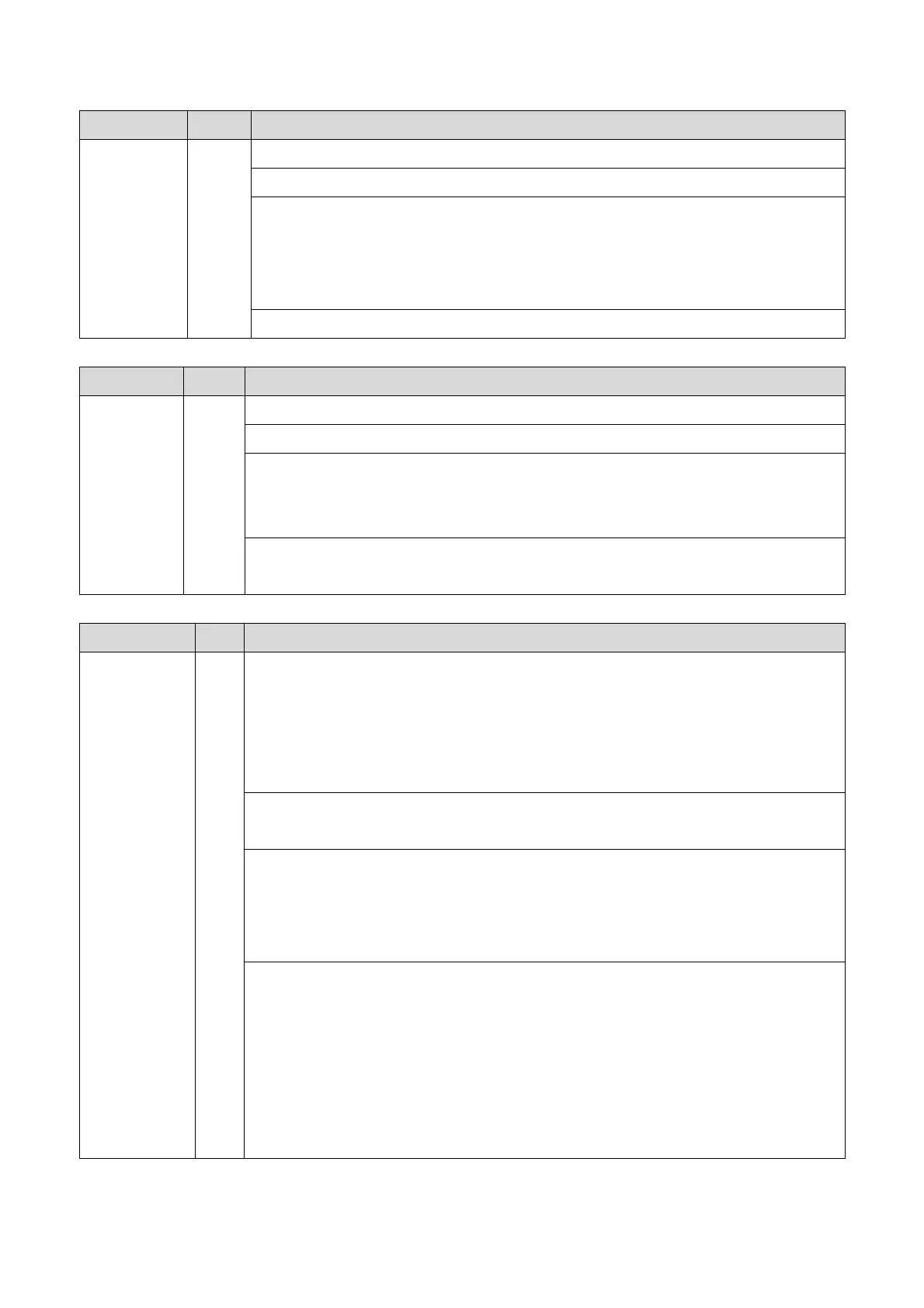SC6xx: Communication
451
No. Type Details (Symptom, Possible Cause, Troubleshooting Procedures)
SC637-02 D Tracking Information notification error (Management server error)
Tracking information was lost.
Communication with tracking management server failed.
• Network error
• tracking management server error
• Tracking SDK application error
Cycle the main power off and on.
No. Type Details (Symptom, Possible Cause, Troubleshooting Procedures)
SC641-00 D Communication error between engine and controller
Although frame is sent from controller, engine does not reply to it.
• Controller Board soft error
• BiCU soft error
• BiCU and controller board connection error
• Cycle the main power off and on.
• Check the connection between the BiCU and the controller board.
No. Type Details (Symptom, Possible Cause, Troubleshooting Procedures)
SC645-01 to
-04
C Toner ID Chip Communication Error
-01: Black
-02: Magenta
-03: Cyan
-04: Yellow
SC is issued when the communication cannot be done between the BICU and ID chip via
ID chip contact board
• Toner bottle set error
• ID chip defective
• Harness broken
• BICU damaged
1. Clean the ID chip on the toner cartridge
2. Set the toner bottle again.
3. Replace the toner bottle
4. Fix the harness.
5. Replace the harness between BICU and ID chip contact board
1. Replace the BICU.
• Replace the ID chip contact board.
Rev 01/14/2019