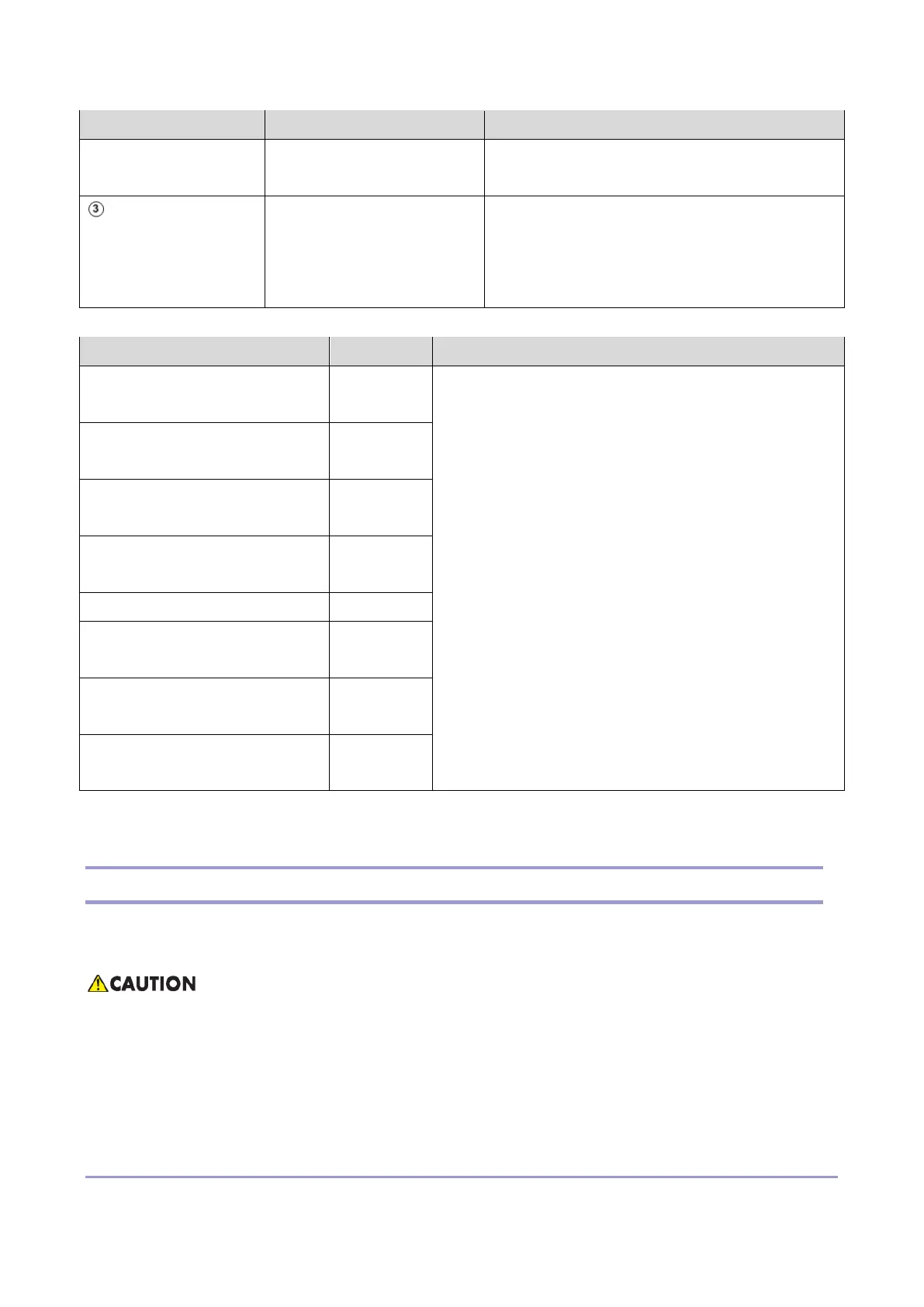Other Troubleshooting
525
Timing Solutions Side Effect
• If a fusing offset occurs, in the related SP to fusing
offsets, setting values must be changed
Printing
Set SP1-190-001 (Flicker
Control) to "1 (ON)".
• If the adhesion amount of an image is large, an
offset may occur.
•
If a fusing offset occurs, in the related SP to fusing
offsets, setting values must be changed.
Related SP to Fusing Offsets
SP Name SP No. Value
Print Target
Temp.:Plain1:FC:Center
SP1-105-001 As initial values + 10 °C are the upper limits, change values
to improve offsets.
Print Target
Temp.:Plain1:BW:Center
SP1-105-003
Print Target
Temp.:Plain2:FC:Center
SP1-105-005
Print Target
Temp.:Plain2:BW:Center
SP1-105-007
Print Target Temp.:Thin:FC:Center SP1-105-009
Print Target
Temp.:Thin:BW:Center
SP1-105-011
Print Target
Temp.:M-thick:FC:Center
SP1-105-013
Print Target
Temp.:M-thick:BW:Center
SP1-105-015
When Abnormal Noise Occurs
When abnormal noise occurs while the machine is operating, identify where the noise comes from by using
various output checks. However, for the fusing unit drive, work through the check procedures given below.
Because damaged or dirty parts can lead to secondary failure, always follow the procedure.
Take particular care not to be caught in the rotating parts of the motors and/or gears.
Checking Abnormal Noise from the Fusing Unit
When the abnormal noise is coming from the fusing unit, work through the following flow chart, and check