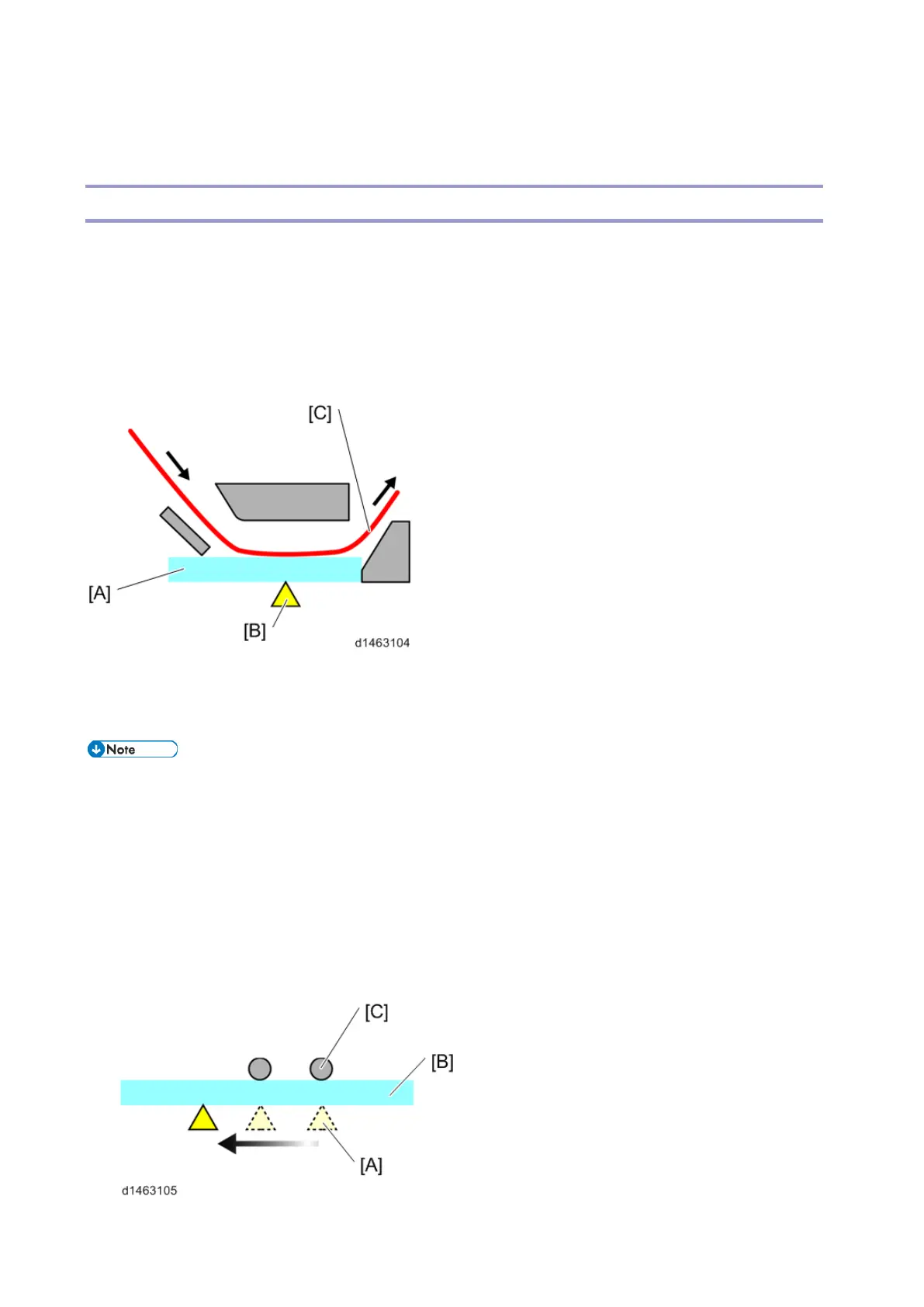Scanner Unit
539
returns to the scanner HP sensor. The actuator for the scanner HP sensor is on the underside of the carriage.
When you wish to move the carriage, use the drive belt. Do not pull the carriage directly.
Improved Tolerance to Black Lines When Paper Passes through ADF
This model uses a conventional mechanism in which paper comes in contact with the exposure glass during
feeding. This is useful for dealing with adhesion of free dirt particles (paper scraps, etc.). (Self-cleaning
mechanism using paper)
On the other hand, sticky dirt adhering to the document sticks to the exposure glass, and may cause black lines
in scanned images.
ADF cross-section diagram
[A]: Exposure glass
[B]: Reading position
[C]: Original feed path
• If black lines due to free dirt particles appear for a short time, such as when users have documents
with large amounts of paper dust, you can return to the original configuration.
• Reference (read position correction)
By changing SP4-020-001 (Dust Check > Dust Detect:On/Off), when dirt is detected at the reading
position, the reading position may be changed to avoid the dirt.
(If it cannot be avoided, an alert is displayed on the operation panel advising the user to clean the
exposure glass).
Image diagram