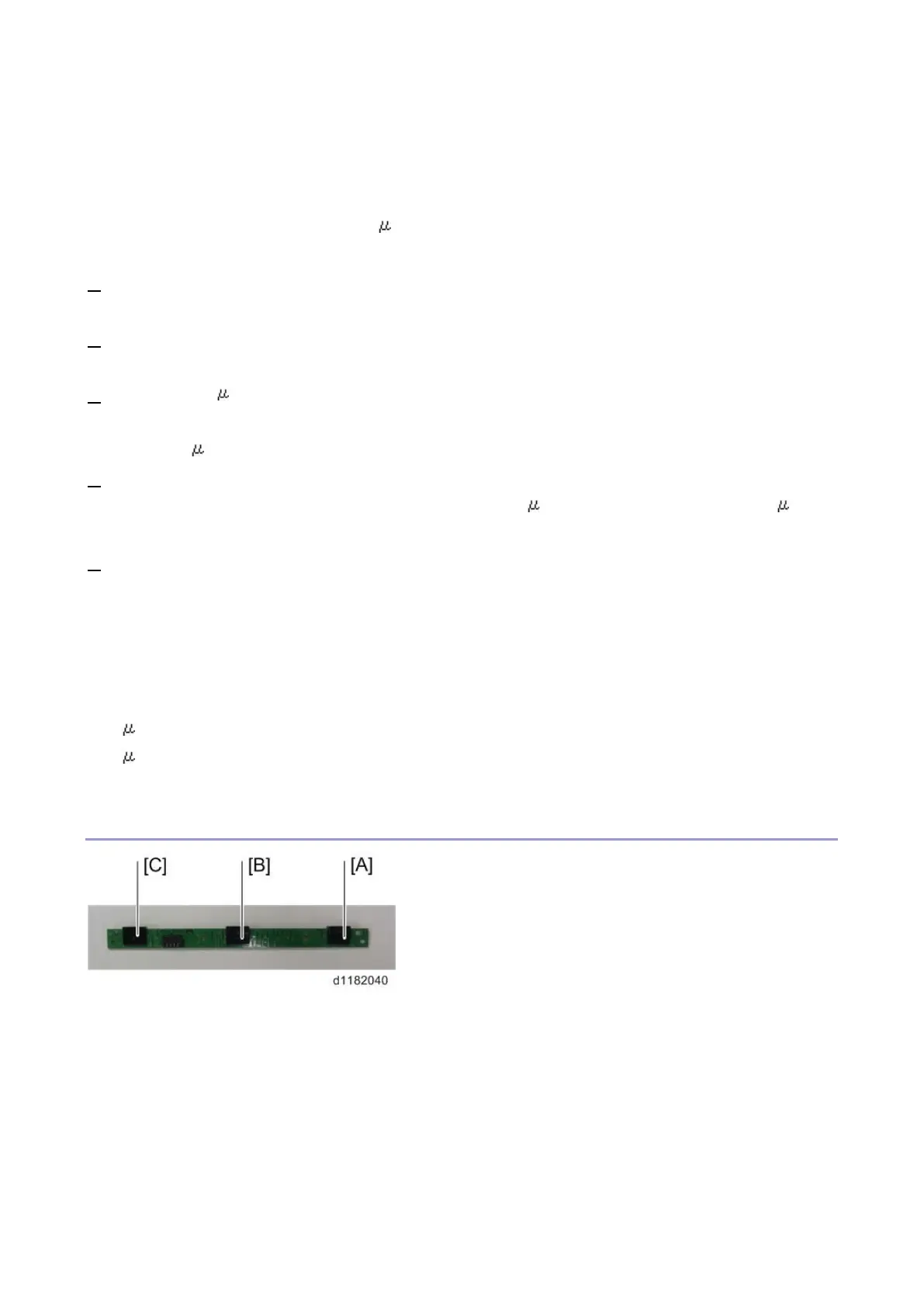Process Control and MUSIC
570
the machine checks the toner end sensor and Vt condition and deactivates the toner end condition.
Developer Initial Setting
When a new PCDU is set in the machine, the machine automatically detects it and enters the developer initial
setting mode. The machine then detects the count which is an output from the TD sensor. The developer
initial setting is done as follows.
1. Starting the developer initial setting mode
The new unit detection mechanism triggers the developer initial setting mode.
2. Agitating the developer
The machine rotates the development roller and transport coil to agitate the developer for 30 seconds.
3. Detecting the count (Initial value)
While agitating the developer, the machine detects the output from the TD sensor, and stores this output as
the initial count.
4. Calculating Vt
The machine calculates Vt using the difference of the current count while referring to the initial
count through SP.
5. Forced toner supply (only when newly installing the machine)
This step is required only when the machine is newly installed because there is no toner in the toner
transport route.
When the developer initial setting is successfully completed, the machine stores the calculated Vt as Vtref. The
Vtref is used as a reference the next time the machine performs an initial developer setting.
SC360-01 through -04 appears if the results of step 3 are as follows:
The count is equal or exceeds the threshold (6480 [counts]).
The count does not match the target threshold (5800 – 6380 [counts]) three times consecutively.
Process Control and MUSIC are forcibly done after developer initial setting when a PCDU is replaced.
ID Sensor
Three ID sensors are on a single board. The center sensor [B] acts as an ID sensor and a MUSIC sensor. The
front [A] and rear [C] sensors are used only for MUSIC.