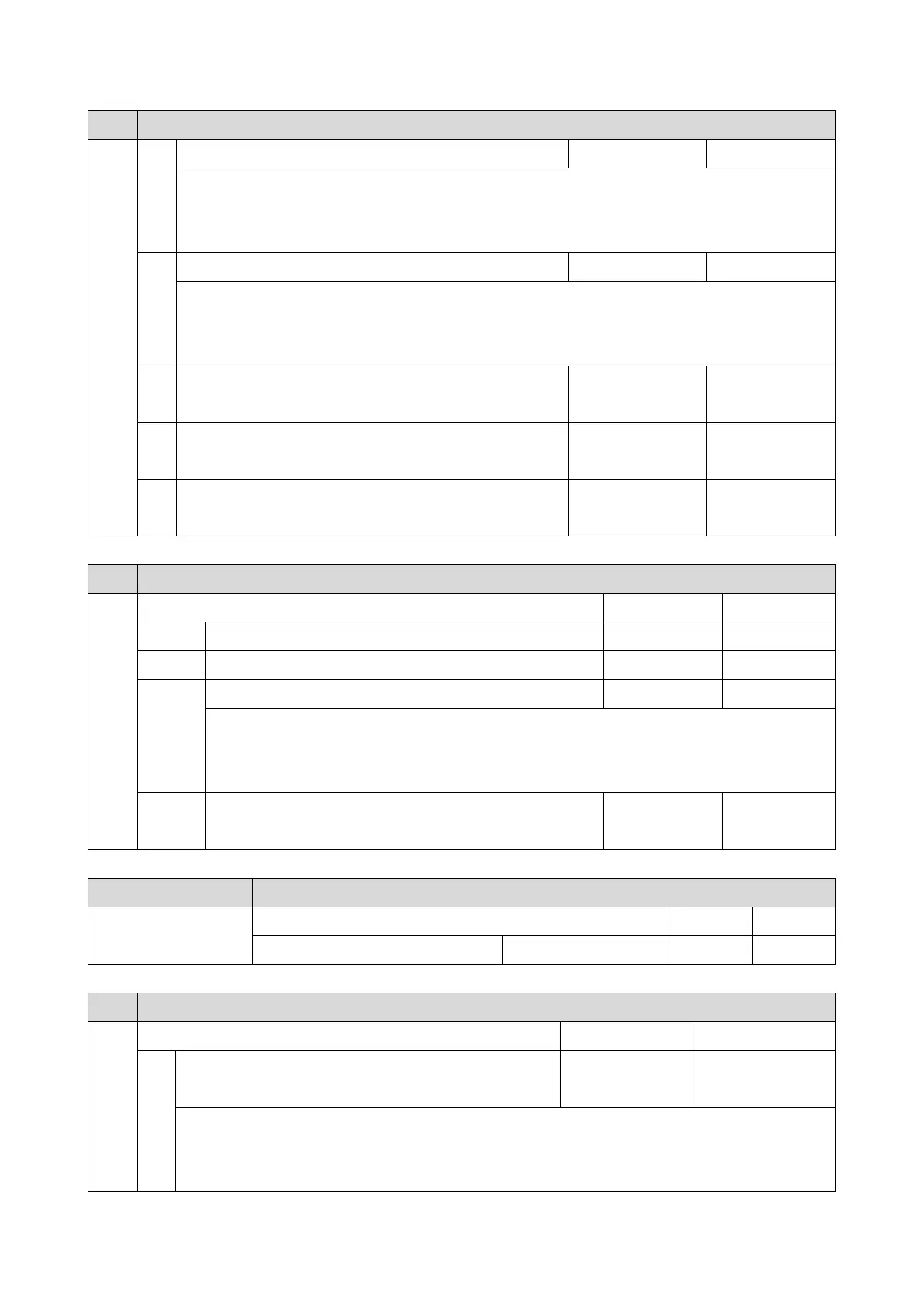3.SP Mode Tables
356
1001 Bit Switch
bit
3
[PCL5e/c.PS]: PDL Auto Switching
Enable Disable
Enables/disable the MFPs ability to change the PDL processor mid-job.
Some host systems submit jobs that contain both PS and PCL5e/c. If Auto PDL switching is
disabled, these jobs will not be printed properly.
bit
4
Color balance switching
Disabled Enabled
This BitSwitch can be used to restore the color balance to match that of previous models. If this
BitSwitch is set to "1" (Enabled), the color balance from 09A and Extended 09A models will be
used.
bit
5
DFU
- -
bit
6
DFU
- -
bit
7
DFU
- -
1001 Bit Switch
003 Bit Switch 3 0 1
bit 0
DFU
- -
bit 1
DFU
- -
bit 2
[PCL5e/c]: Legacy HP compatibility
Disabled Enabled
Uses the same left margin as older HP models such as HP4000/HP8000.
In other words, the left margin defined in the job (usually "<ESC>*r0A") will be changed to
"<ESC>*r1A".
bit 3 to
7
DFU
- -
1001 Bit Switch
004 Bit Switch 4 0 1
bit 0 to 7
DFU
- -
1001 Bit Switch
005
Bit Switch 5 0 1
bit
0
Show "Collate Type", "Staple Type" and "Punch
Type" buttons on the operation panel.
Disabled Enabled
If enabled, users will be able to configure a Collate Type, Staple Type, and Punch Type from the
operation panel. The available Types will depend on the device and configured options.
After enabling this BitSwitch, the settings will appear under: