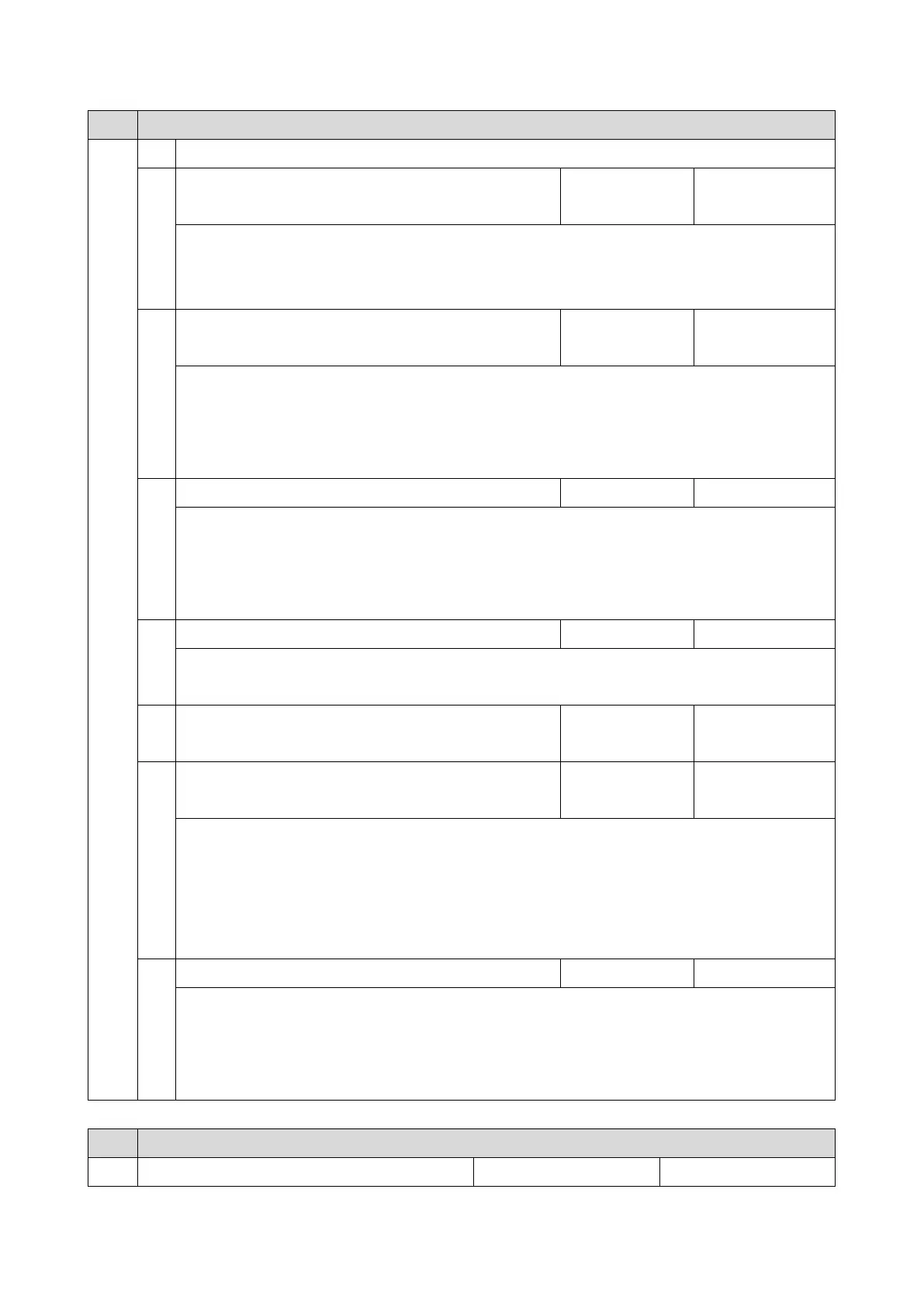3.SP Mode Tables
357
1001 Bit Switch
User Tools > Printer Features > System
bit
1
Multiple copies if a paper size or type mismatch
occurs
Disabled (Single
copy)
Enabled (Multiple
copy)
If a paper size or type mismatch occurs during the printing of multiple copies, only a single copy
is output by default. Using this bit switch, the device can be configured to print all copies even if a
paper mismatch occurs.
bit
2
Prevent SDK applications from altering the contents
of a job.
Disabled Enabled
Enable: SDK applications will not be able to alter print data. This is achieved by preventing SDK
applications from accessing a module called the "GPS Filter".
Note: The main purpose of this bit switch is for troubleshooting the effects of SDK applications
on data.
bit
3
[PS] PS Criteria
Pattern3 Pattern1
Change the number of PS criterion used by the PS interpereter to determine whether a job is PS
data or not.
Pattern3: The larger the pattern number, the greater the number of criterion used.
Pattern1: A small number of PS tags and headers
bit
4
Increase max. number of stored jobs.
Disabled (100) Enabled (750)
Changes the maximum number of jobs that can be stored on the HDD. The default (disabled) is
100. If this is enabled, the max. will be raised to 750 or 1000 depending on the model.
bit
5
DFU
- -
bit
6
Method for determining the image rotation for the
edge to bind on.
Disabled Enabled
Enable: The image rotation will be performed as they were in the specifications of older models
for the binding of pages of mixed orientation jobs.
The old models are below:
- PCL: Pre-04A models
- PS/PDF/RPCS: Pre-05S models
bit
7
Letterhead mode printing
Disabled Enabled (Duplex)
Routes all pages through the duplex unit.
If this is disabled, simplex pages or the last page of an odd-paged duplex job are not routed
through the duplex unit. This could result in problems with letterhead/pre-printed pages.
Only affects pages specified as Letterhead paper.
1001 Bit Switch
006 Bit Switch 6 0 1