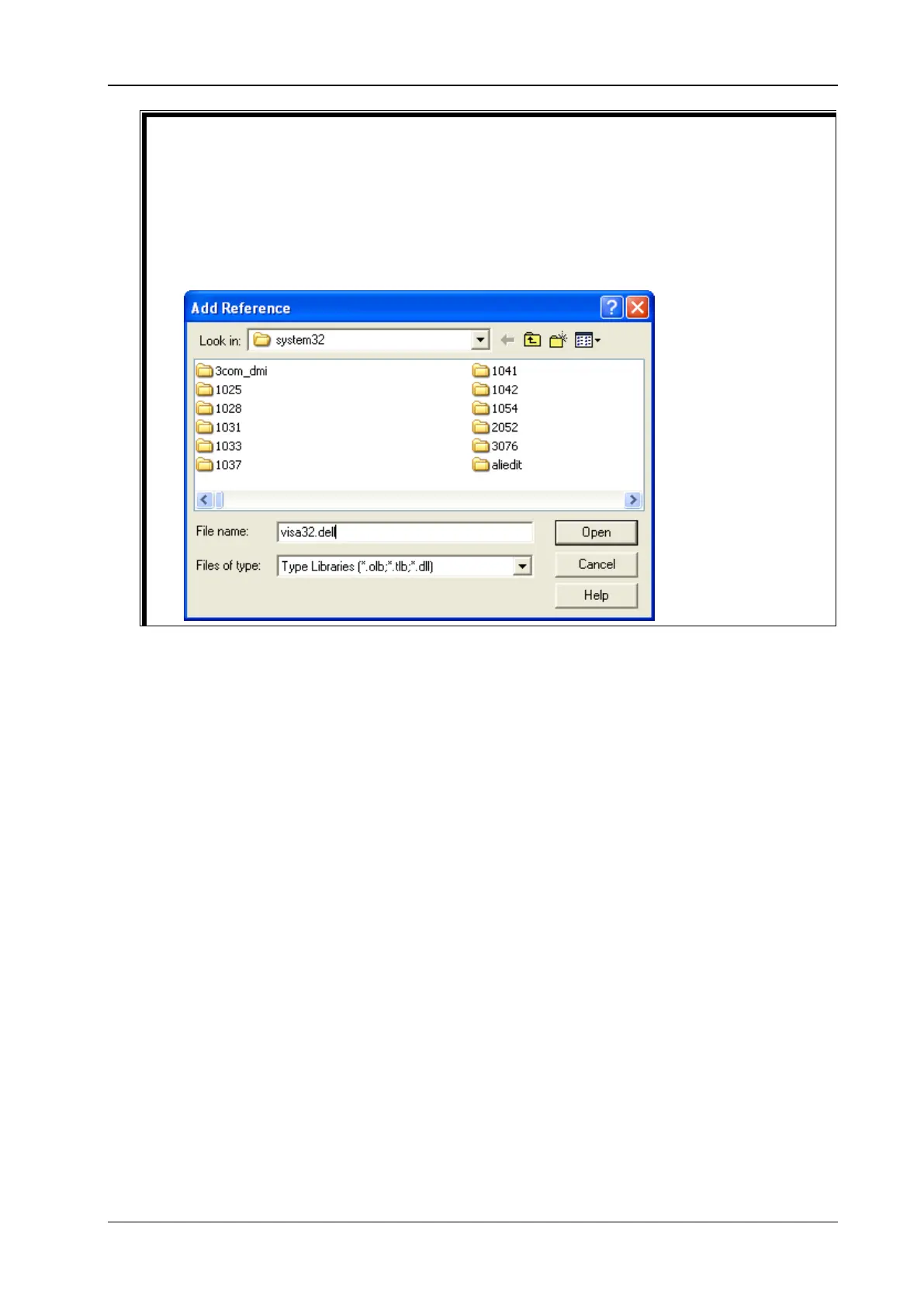3 Programming Demos RIGOL
DS2000E Programming Guide
Explanation:
If you cannot find the VISA Library in the list at the left of the figure above, please follow the
method below to find it.
(1) Make sure that your PC has installed the NI-VISA library.
(2) Click Browse… at the right and set the search range to C:\WINDOWS\system32 and the
filename to visa32.dll, as shown in the figure below.
5. Click View Code in the Developer menu to enter the Microsoft Visual Basic interface. Add the
following codes and save the file.
Note: At this point, the prompt message "The following features cannot be saved in macro-free
workbooks" will be displayed. In this situation, please save the Excel file as a file using the Macros
(the filename suffix changes to .xlsm).
Sub QueryIdn()
Dim viDefRm As Long
Dim viDevice As Long
Dim viErr As Long
Dim cmdStr As String
Dim idnStr As String * 128
Dim ret As Long
‘Turn on the device, the device resource descriptor is in CELLS(1,2) of SHEET1’
viErr = visa.viOpenDefaultRM(viDefRm)
viErr = visa.viOpen(viDefRm, Sheet1.Cells(1, 2), 0, 5000, viDevice)
‘Send request, read the data, the return value is in CELLS(2,2) of SHEET1’
cmdStr = "*IDN?"
