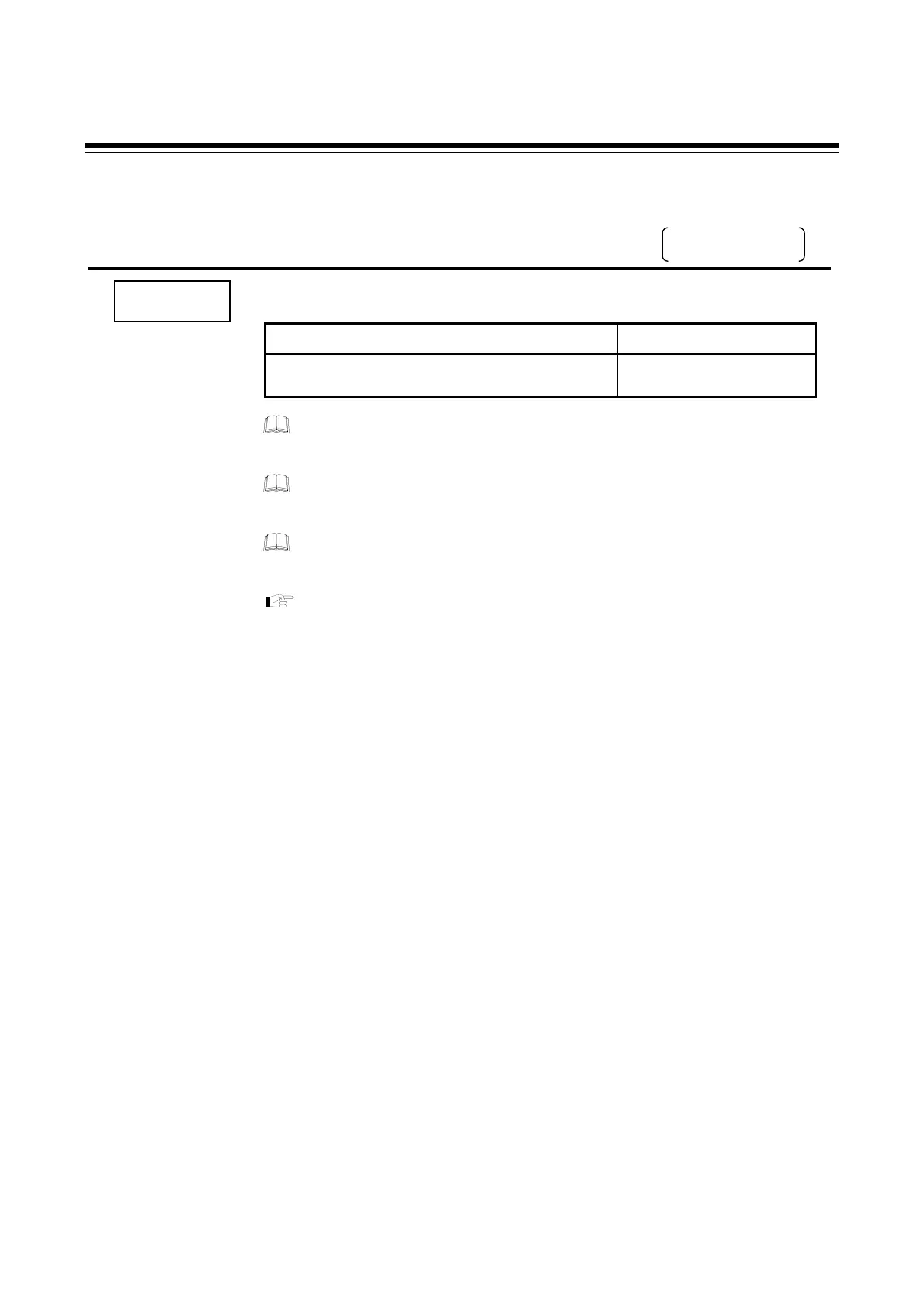8. PARAMETER DESCRIPTION
IMR02C15-E4
8-11
ダミー
Interlock release
Factory default setting:
The screen is displayed.
Release the interlock state of event.
Data range Factory set value
0000: Interlock release
0001: Interlock state (only monitor)
0000
In order to validate the event interlock function, it is necessary to set to
“1: Used” in item Event 1 to 4 interlock.
No event interlock can be released when in the alarm state. Release the
Event interlock after the cause of the event is cleared up.
To hide Interlock release, set “No display” to the Mode selection (no
display) (P. 8-58) in the Engineering mode.
For interlock release operation, refer to 6.8 Interlock Release (P. 6-39).
Related parameters
Engineering mode:
• Mode selection (no display) (P. 8-58)
• Event 1 interlock (P. 8-120)
• Event 2 interlock (P. 8-120)
• Event 3 interlock (P. 8-120)
• Event 4 interlock (P. 8-120)
ILR
