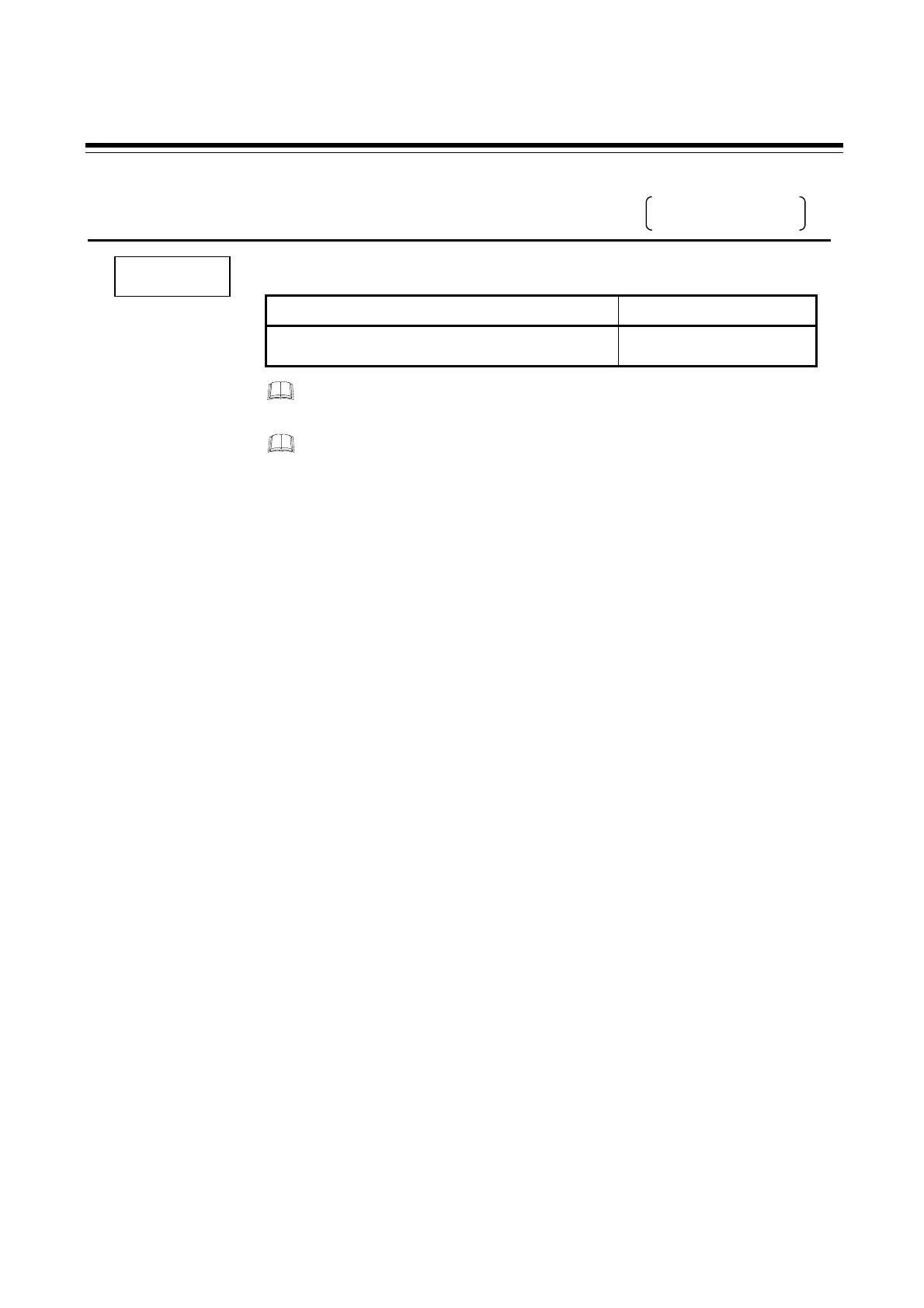8. PARAMETER DESCRIPTION
IMR02C15-E4
8-14
SV selection
Factory default setting:
The screen is not displayed.
Select Set value (SV) for control from SV 1 to SV 4.
Data range Factory set value
1 to 4 1
This function is not available when SV selection is operated by Timer
function 3, Timer function 4 or digital input (DI).
SV selection is not displayed as the default when the block selection at
F01 [S.F01] (P. 8-62) is set to “1: No display” in the Engineering mode.
To show the parameter (SV), set the value to “0: Display.”
Related parameters
Parameter setting mode:
• Set value 1 (SV1), Set value 2 (SV2), Set value 3 (SV3), Set value 4 (SV4)
(P. 8-13)
Engineering mode:
• SV selection (P. 8-61)
S-SV
