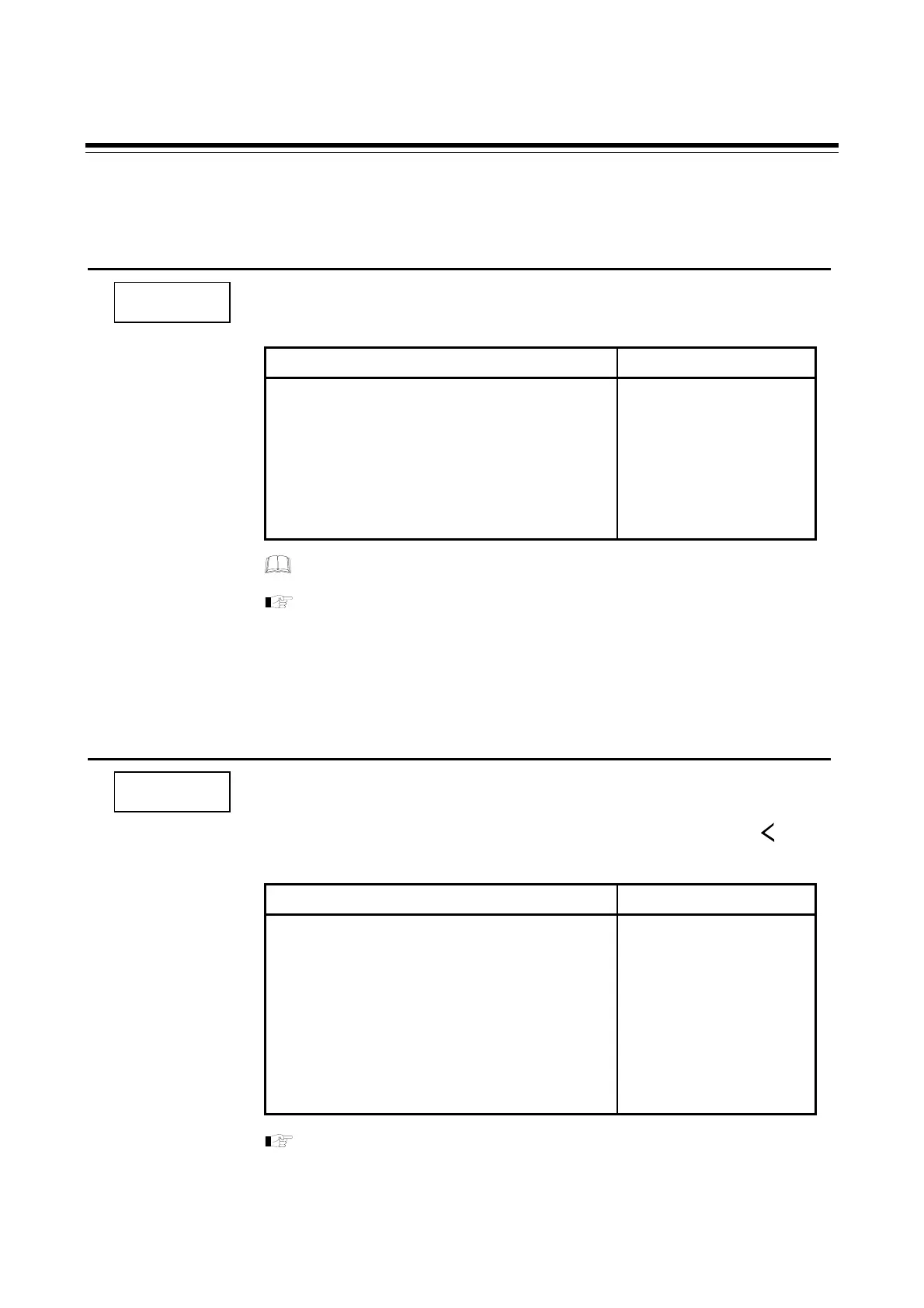8. PARAMETER DESCRIPTION
IMR02C15-E4
8-58
Dummy
F00
Monitor selection (no display)
Hide parameters in the Monitor display mode. To select more than one
parameter, set the total value of the parameters.
Data range Factory set value
0: Display all
1: Current transformer 1 (CT1) input value
monitor [no display]
2: Current transformer 2 (CT2) input value
monitor [no display]
4: Manipulated output value (MV) monitor
[no display]
8: Remaining time monitor [no display]
0
PV/SV monitor cannot be set to “no display.”
For details of setting method, refer to 6.7 Display/No display Setting of
Mode Screens (P. 6-32, P. 6-34).
F00
Mode selection (no display)
Hide Mode switching screens at the Mode switching. To select more than one
Mode switching screens, set the total value of the Mode switching screens.
This parameter can also be used to prohibit RUN/STOP transfer with the key
and display F21 to F91 of Engineering mode.
Data range Factory set value
0: Display Mode switching screen
(Auto/Manual transfer, Set data
unlock/lock transfer, Interlock release)
1: Auto (AUTO)/Manual (MAN) transfer
[no display]
2: Set data unlock/lock transfer
[no display]
4: Interlock release [no display]
8: Disable <R/S key operation
128: Display F21 to F91 Engineering mode.
0
For details of setting method, refer to 6.7 Display/No display Setting of
Mode Screens (P. 6-32, P. 6-35).
MONI
MODE
R/S
