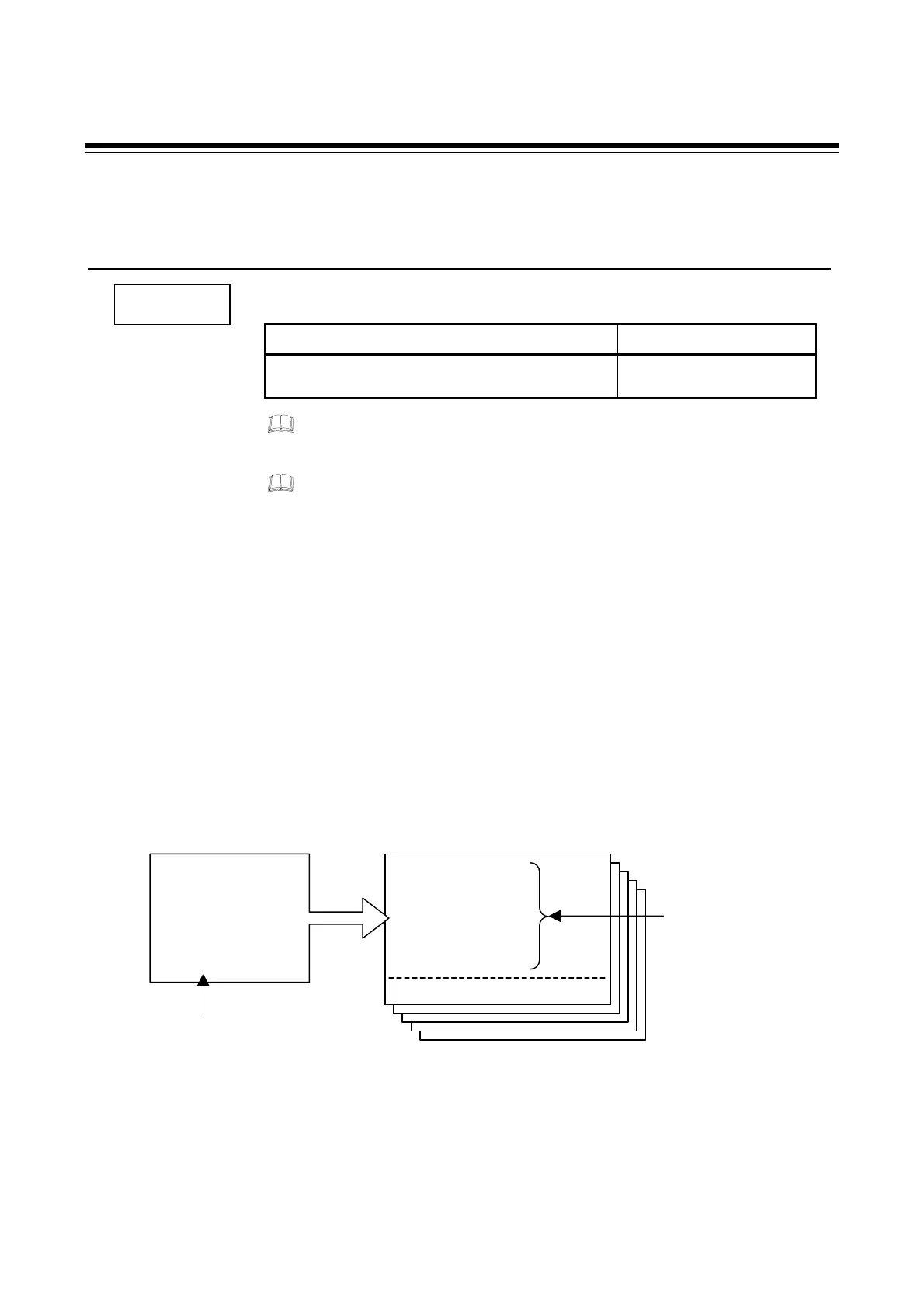8. PARAMETER DESCRIPTION
IMR02C15-E4
8-65
Dummy
F02
F02 block selection (no display)
Hide parameter symbols of in the Parameter setting mode from the display.
Data range Factory set value
0: Display
1: No display
1
When “No display” is selected, the parameters of Parameter setting mode
are not displayed; however, F02 parameters are displayed.
For details of setting example, refer to 6.7 Display/No display Setting of
Mode Screens (P. 6-32, P. 6-37).
Related parameter
Parameter setting mode:
• Timer 1, Timer 2, Timer 3, and Timer 4 (P. 8-15)
• Timer function (P. 8-16)
• Repeat execution times (P. 8-17)
Description of function
Hide parameters of the Parameter setting mode from the display. Each parameter of Parameter setting
mode link to the Engineering mode from F01 to F10. The parameters of the Parameter setting mode
linked to the parameters of the Engineering mode is not displayed when “No display” is set to F02
block selection. Those parameters of the Parameter setting mode link to F02 block of the Engineering
mode.
S
.
F02
Engineering mode
Function block 02 (F02)
Timer 1
Timer 2
Timer 3
Timer 4
Timer function
Repeat execution times
F02 block selection (no display)
Parameter setting mode
Timer 1
Timer 2
Timer 3
Timer 4
Timer function
Repeat execution times
Parameter of the F02
block linked to the
Parameter setting mode.
Not displayed when set to
“1: No display” in
F02 block selection (no display).
