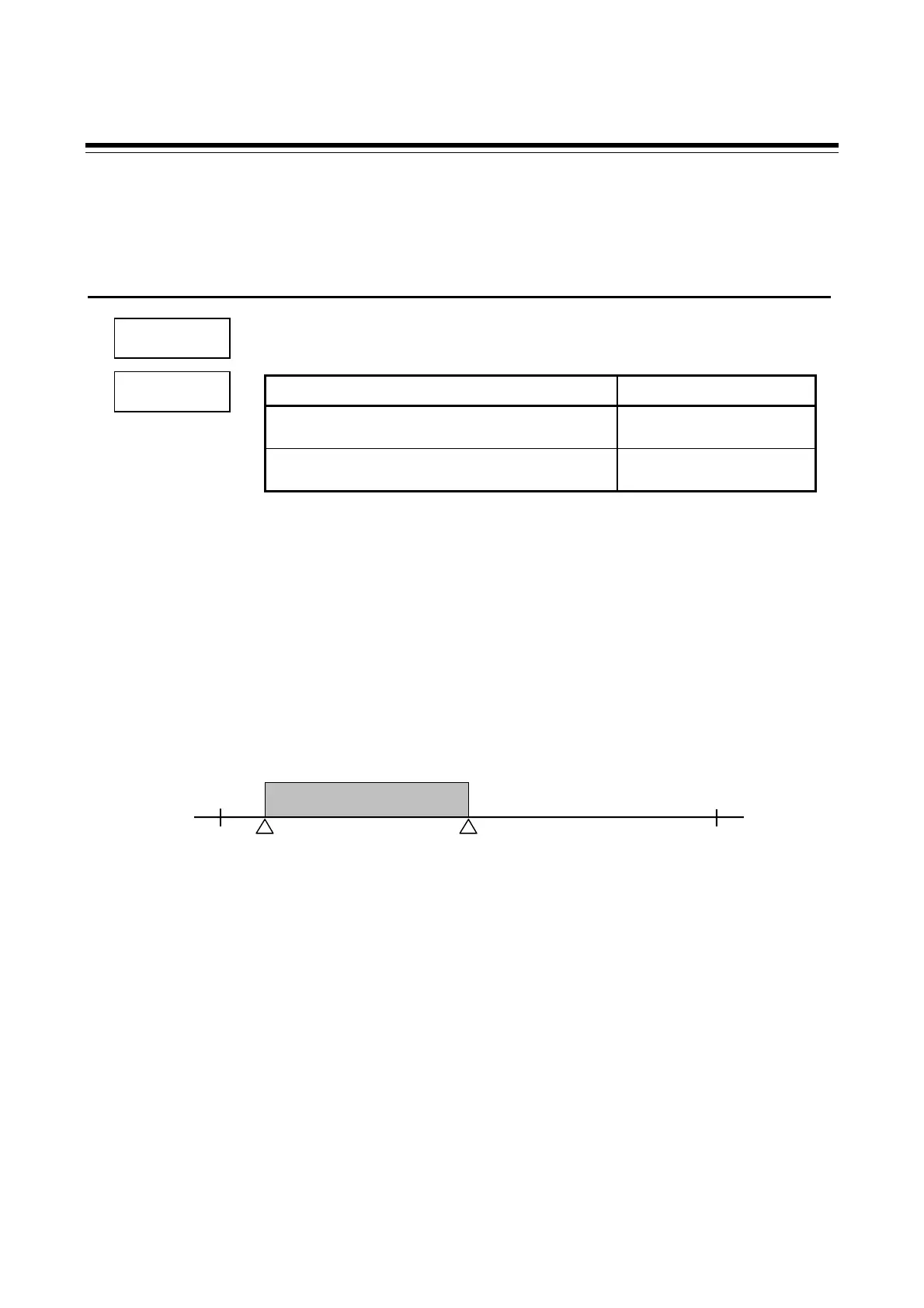8. PARAMETER DESCRIPTION
IMR02C15-E4
8-93
Dummy
F21
Setting limiter high
Setting limiter low
Setting limiter high: Use to set a high limit of the set value.
Setting limiter low: Use to set a low limit of the set value.
Data range Factory set value
Setting limiter high
Setting limiter low to Input scale high
Input scale high
Setting limiter low:
Input scale low to Setting limiter high
Input scale low
Related parameters
Engineering mode:
• Input type (P. 8-88)
• Decimal point position (P. 8-90)
• Input scale high, Input scale low (P. 8-91)
Description of function
Setting limiter is to set the range of the Set value (SV).
[Example]: Input scale range is from 0 to 400 °C, the Setting limiter high is 200 °C, and the Setting
limiter low is 20 °C.
SLH
SLL
Setting range
0 °C
20 °C
Setting limiter low
400 °C
200 °C
Setting limiter high
