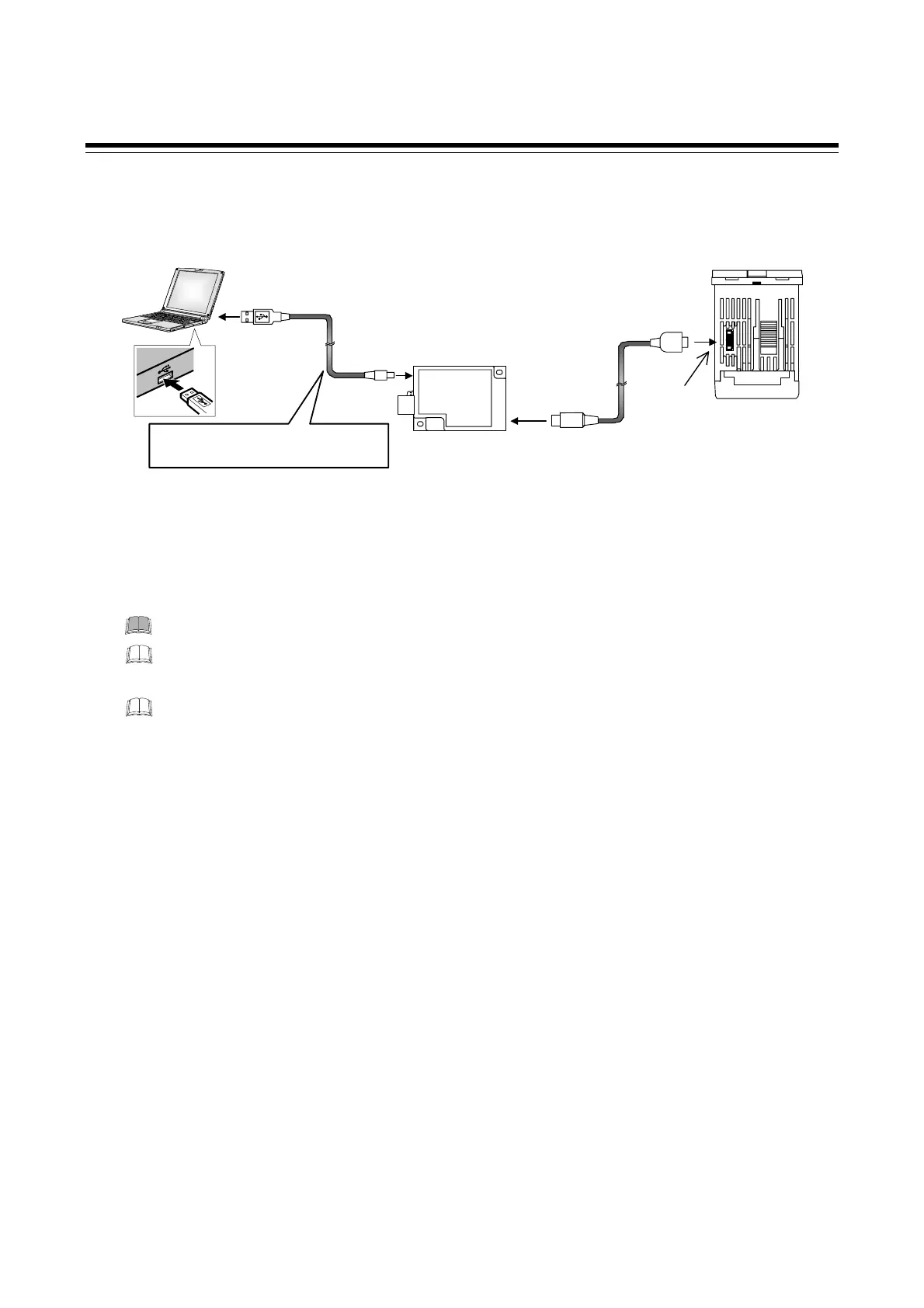1. OUTLINE
IMR02C15-E4
1-12
How to connect the controller to a PC via loader communication port
Connect the controller, COM-K, and personal computer using a USB cable and a loader
communication cable. Make sure the connectors are oriented correctly when connecting.
USB
communication
converter
COM-K
USB cable 1 m
(COM-K accessory)
Connect to loader
communication
connector of the
controller
Connect to USB port
of a personal
computer
Loader communication
cable 1.5 m (W-BV-01)
[COM-K optional]
Connect to loader
communication
connecte
Connect to USB
connecter
Communication tool WinUCI
Software operation environment:
Windows 98SE/2000/XP
Communication settings on the computer
(The following values are all fixed)
Communication speed: 9600 bps
Start bit: 1
Data bit: 8
Parity bit: Without
Stop bit: 1
Communication port of host computer
USB port: Based on USB Ver. 2.0
The device address for loader
communication is fixed at “0.”
The setting of the device address
is disregarded.
Loader
communication
connector
Bottom View
Communication tool WinSCI
Software operation environment:
Windows 95 or higher
(RB100)
Do not unplug the USB cable while the
power to the instrument is ON.
The Loader port is only for parameter setup.
Loader communication can be used on a controller even when the Communication function
(optional) is not installed.
The loader communication corresponds to the RKC communication protocol “Based on
ANSI X3.28-1976 subcategories 2.5 and A4.”
