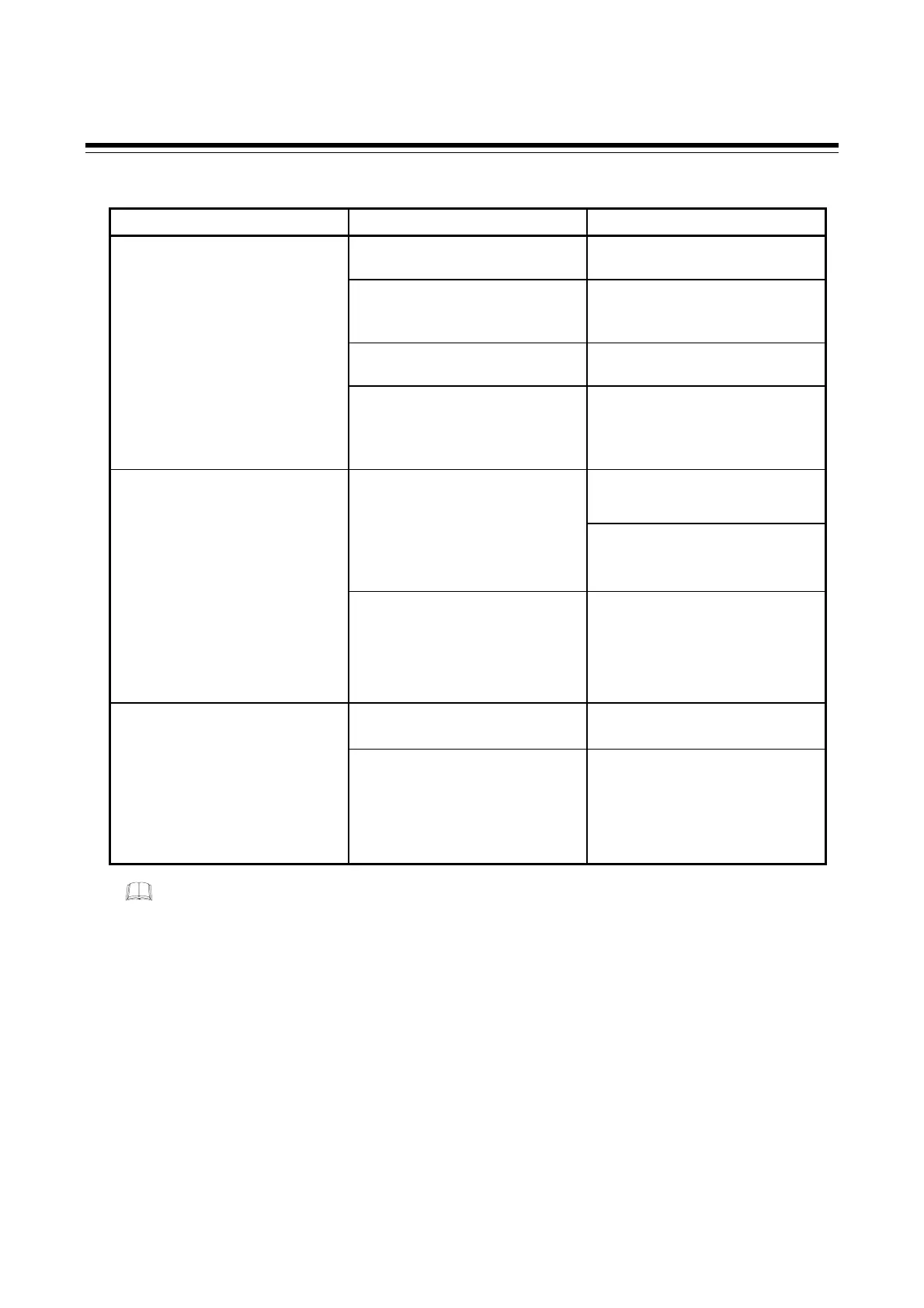9. TROUBLESHOOTING
IMR02C15-E4
9-5
Display
Problem Probable cause Solution
The internal assembly is not
inserted into the case correctly.
Insert the internal assembly into
the case correctly.
Power supply terminal
connection not correct.
Connect the terminals correctly
by referring to 3.3 Wiring of
Each Terminal (P. 3-8).
Power supply terminal contact
defect.
Retighten the terminals
No display appears
Proper power supply voltage is
not being supplied.
Apply the normal power supply
by referring to
10. SPECIFICATIONS
(P. 10-1).
Separate the noise source from
the instrument.
Noise source is present near the
instrument.
Set the appropriate digital filter
according to the responding
control systems.
Display is abnormal
The terminal board on the
instrument using the
thermocouple is directly
exposed to the air from an air
conditioner.
Do not directly expose the
terminal board to the air from
the air conditioner.
Measured value (PV) display
differs from the actual value
Proper sensor is not being used. Use the specified sensor.
The PV bias is set. Set the PV bias to “0 (0.0)” by
referring to PV bias (P. 8-41).
However, this is limited only to
when the PV bias setting can be
changed.
How to check if the input function of the controller is working correctly.
• When the controller is configured as Thermocouple input:
Short the input terminals
No. 17 and No. 18 for RB700 or No. 11 and No. 12 for RB100,
RB400, RB500 and RB900. If the controller shows a
Measured value around the ambient
temperature of the input terminals, the input function of the controller is working correctly.
• When the controller is configured as RTD input:
Connect a 100 Ω resister between the input terminals No. 16 and No. 17 for RB700 or No. 10
and No. 11 for RB100, RB400, RB500 and RB900
, and short the input terminals No. 17 and No.
18 for RB700 or No. 11 and No. 12 for RB100, RB400, RB500 and RB900.
If the controller
shows Measured value around 0
°C (32 °F), the input function of the controller is working
correctly.
• When the controller is configured as Voltage/Current input:
Input a certain voltage or current from a voltage/current generator to the controller. If the
controller shows the equivalent input value, the input setting and function of the
controller is working correctly.
