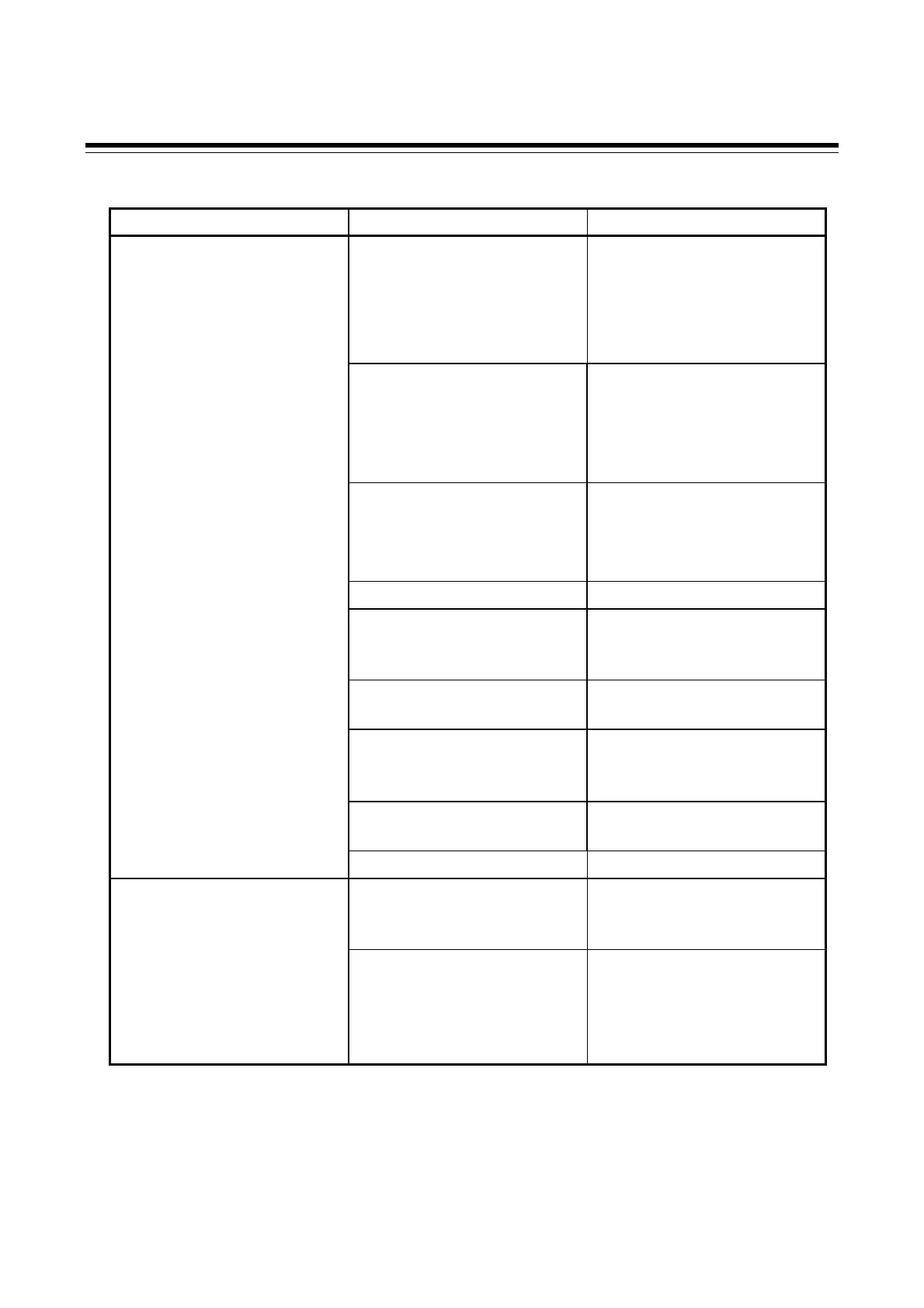9. TROUBLESHOOTING
IMR02C15-E4
9-6
Control
Problem Probable cause Solution
The power supply is not correct.
Apply the normal power supply
by referring to
10. SPECIFICATIONS
(P. 10-1).
Sensor or input lead wires
break.
Turn off the power or STOP the
operation by “RUN/STOP
transfer” and repair the sensor
or replace it.
The sensor is not wired
correctly.
Conduct sensor wiring correctly
by referring to 3.3 Wiring of
Each Terminal (P. 3-8).
Proper sensor is not being used. Use the specified sensor.
Sensor insertion depth is
insufficient.
Check whether sensor is
inserted too loosely. If so, fully
insert the sensor.
Sensor insertion position is not
appropriate.
Insert the sensor at the specified
location.
Input signal wires are not
separated from instrument
power and/or load wires.
Separate each wire.
Noise source is present near the
wiring.
Separate the noise source from
the wiring.
Control is abnormal
Inappropriate PID constants Set the appropriate PID constants.
Startup tuning (ST) function
cannot be activated
Startup tuning (ST) mode is “0
(ST unused).”
(Factory set value: 0)
Refer to
6.3 Startup Tuning (ST)
(P. 6-11).
Requirements for performing
the Startup tuning (ST) function
are not satisfied.
Satisfy the requirements for
performing the Startup tuning
(ST) function by referring to
6.3 Startup Tuning (ST)
(P. 6-11).
Continued on the next page.
