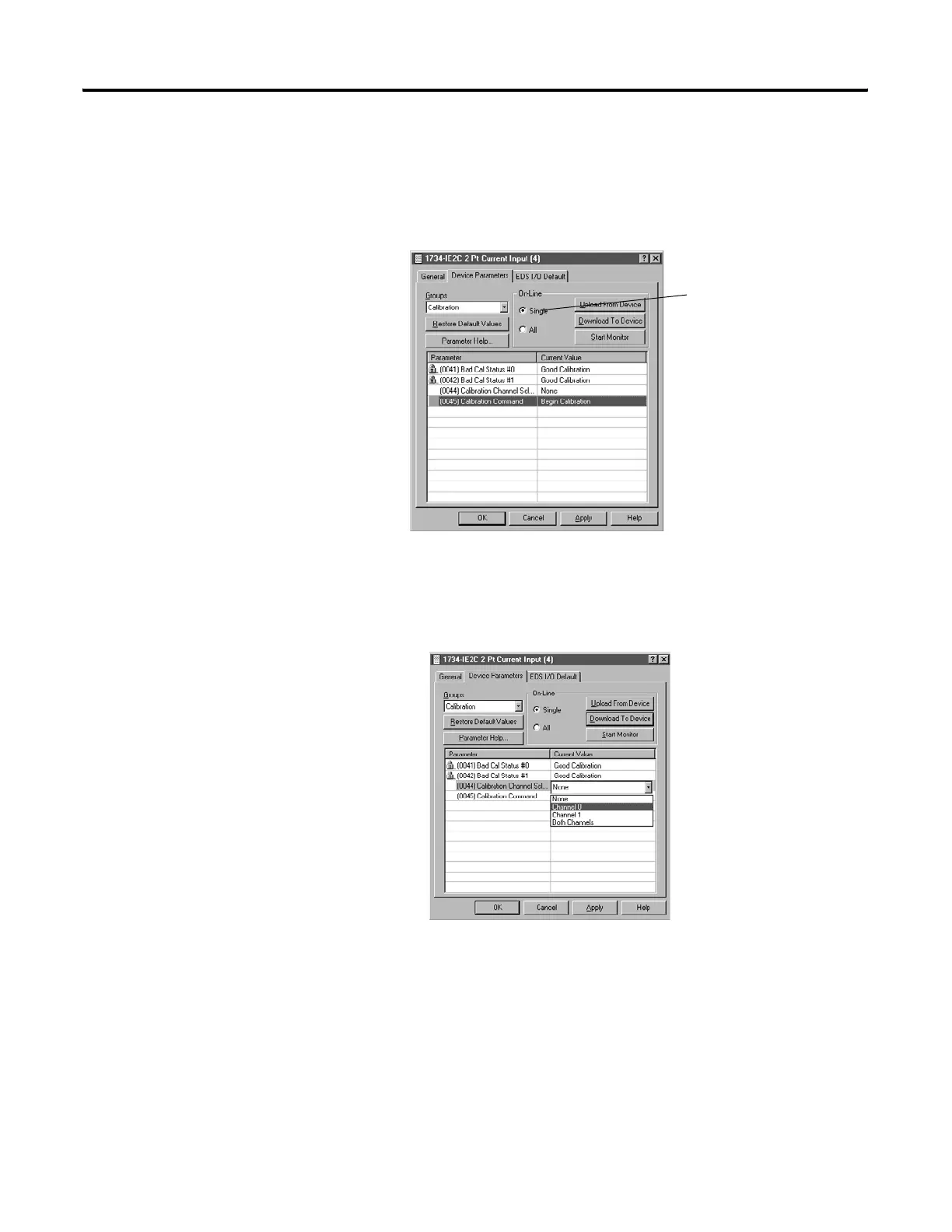Publication 1734-UM001D-EN-P - April 2008
Calibrate Your Analog Modules 125
6. Click the Download to Device button.
Both channel status indicators turn off.
7. Click Calibration Channel Set to bring up channel selections, and select a
channel.
8. Click the Download to Device button.
9. Apply 4.00 mA to the input.
10. Click Accept Low Calibration.
Leave on single.
