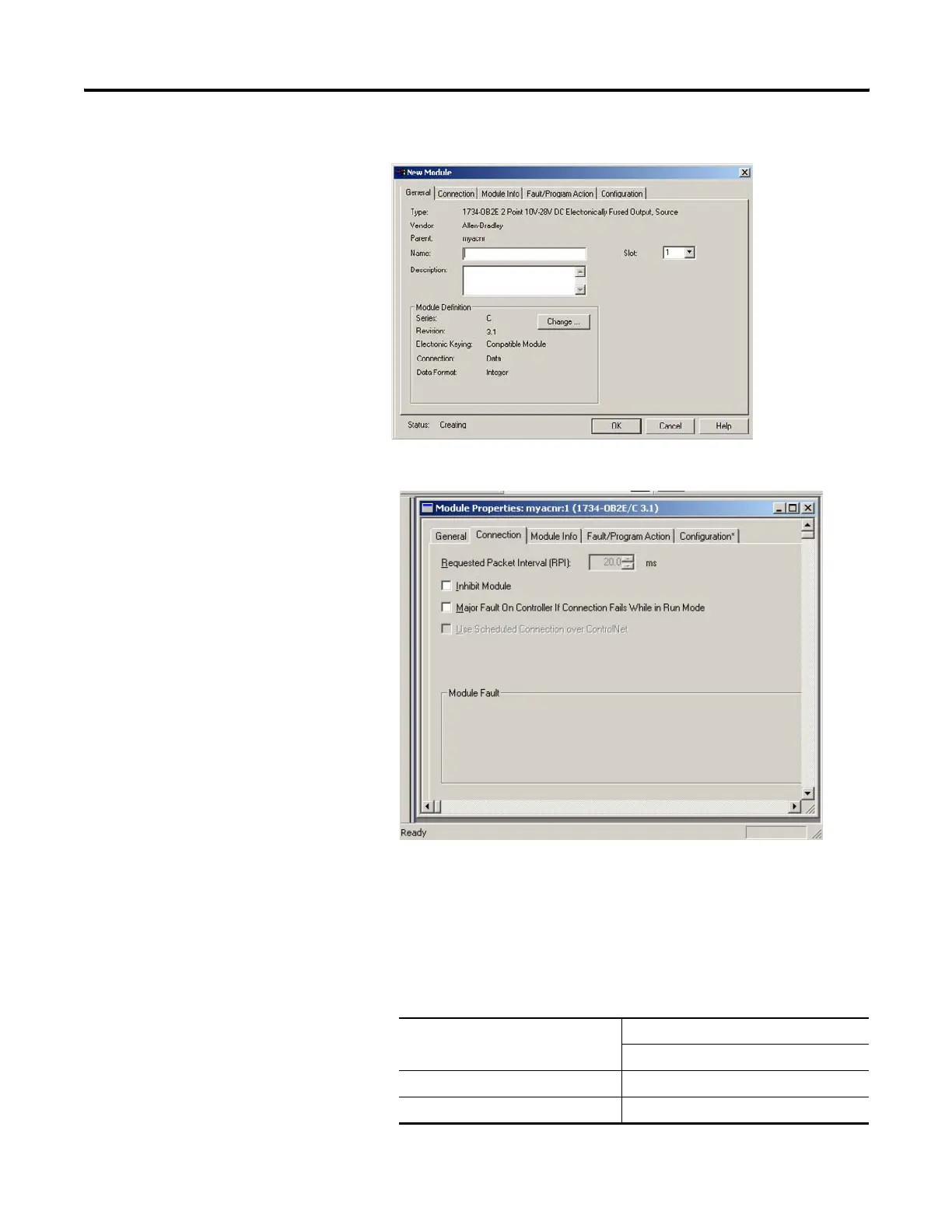Publication 1734-UM001D-EN-P - April 2008
184 Configure POINT I/O Modules in RSLogix 5000 Software
As an example, if you add 1734-OB2E, you see the New Module dialog.
3. Choose Connection at the top of the dialog.
4. Leave the following unchecked:
• Inhibit Module
• Major Fault On Controller If Connection Fails While in Run Mode
5. Complete the entry for Requested Packet Interval (RPI), if the field is
selectable, per the following table.
Adapter Configuration Value for PRI for Module Type
Digital
Direct Connection 50 ms
Rack Optimization RPI is not selectable