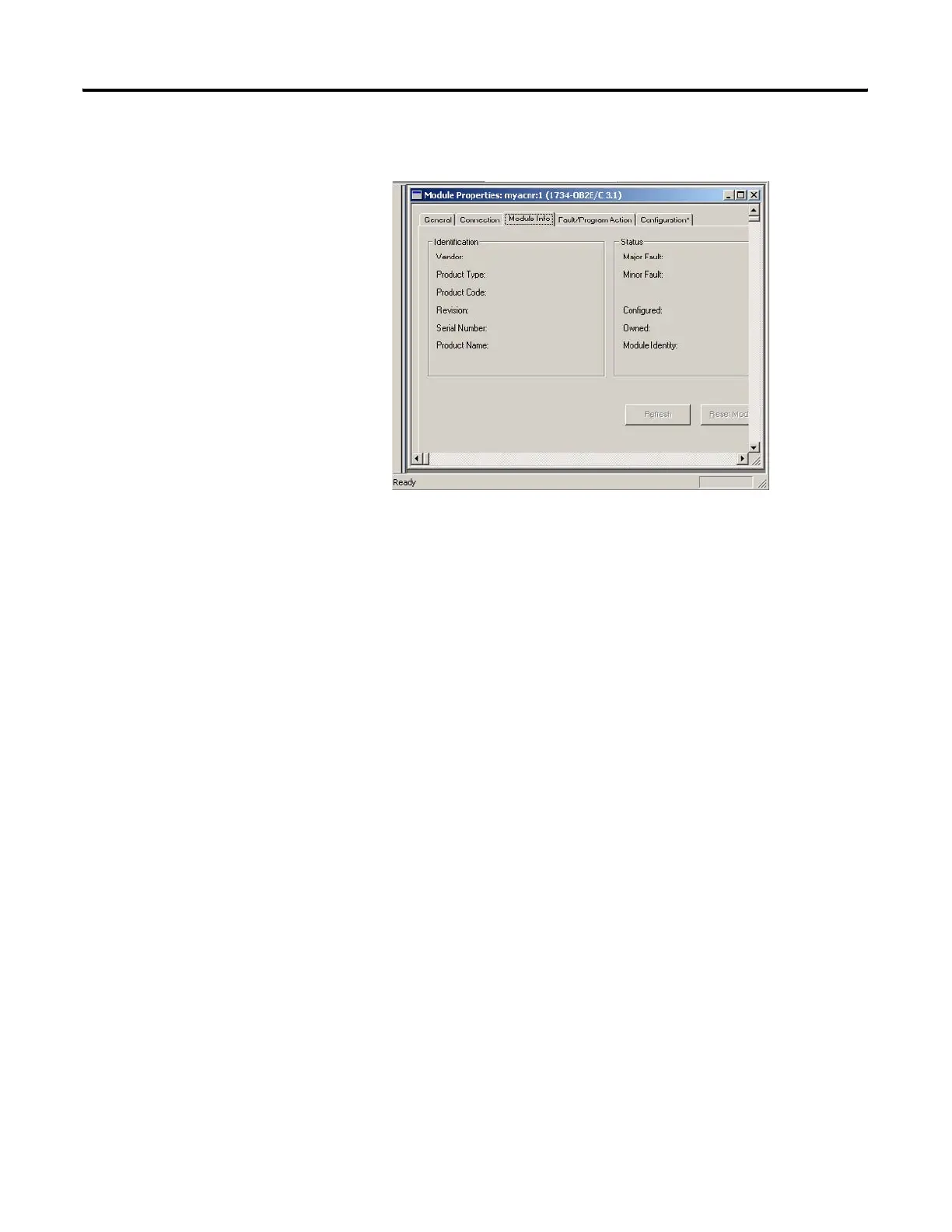Publication 1734-UM001D-EN-P - April 2008
Configure POINT I/O Modules in RSLogix 5000 Software 185
6. Choose Module Info to see a dialog that provides identification and
status information.
7. See the appropriate sections of this appendix for information about the
following tabs and dialogs, which you see based on the module you
added:
• Fault/Program Action
• Configuration
