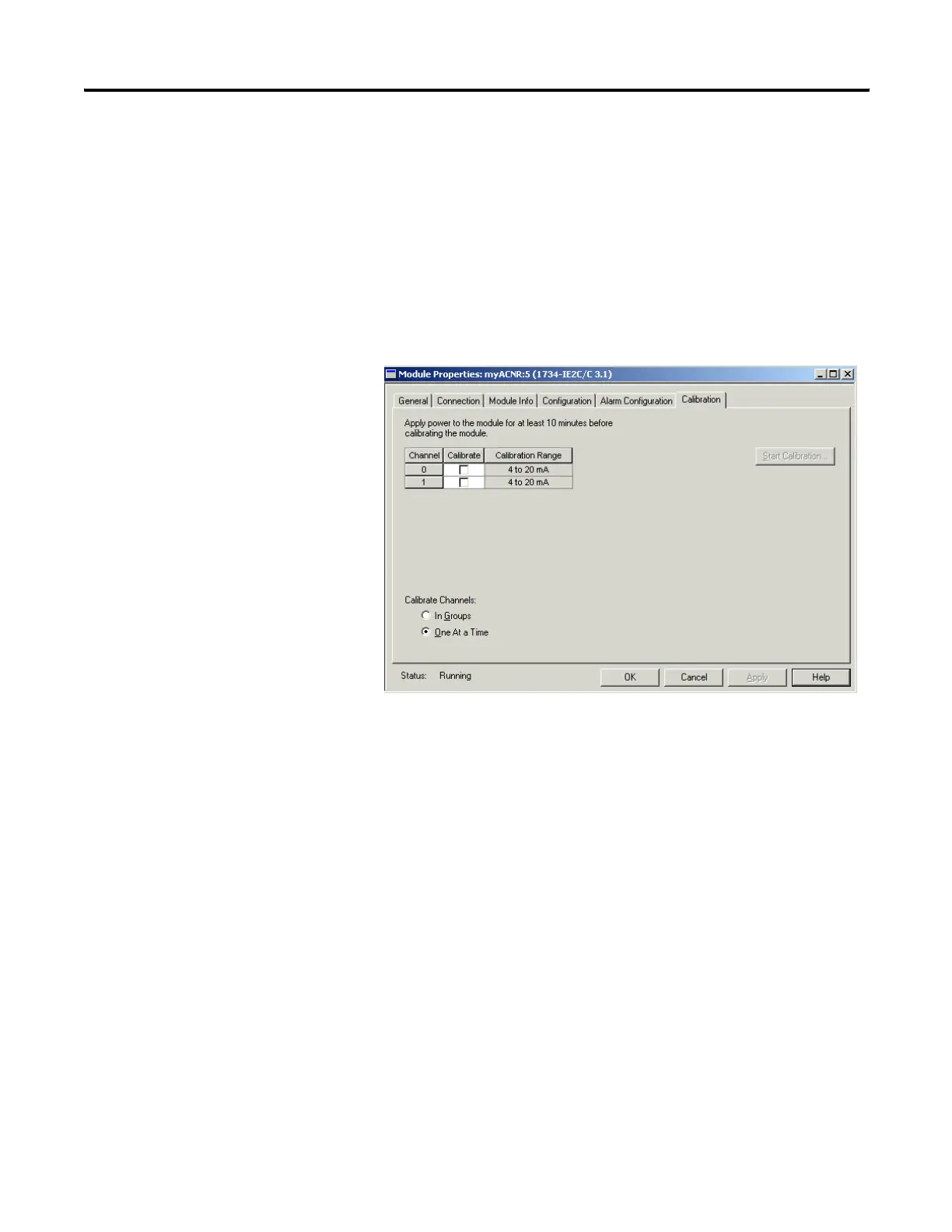Publication 1734-UM001D-EN-P - April 2008
208 Configure POINT I/O Modules in RSLogix 5000 Software
Working with the Calibration Dialog
To complete entries on this dialog, proceed as follows. Perform calibration in
Hard Run or Remote mode. For information about the tools and steps for
calibration, refer to the Calibrating Your Analog Module section of this
manual.
1. From the General dialog, click Calibration.
You see the Calibration dialog for a current or voltage output module,
depending on the module type.
2. From the Calibration dialog, click one of these:
• In Groups
• One At a Time
3. From the Calibration dialog, check the Calibrate checkbox to specify
which channel to calibrate.
