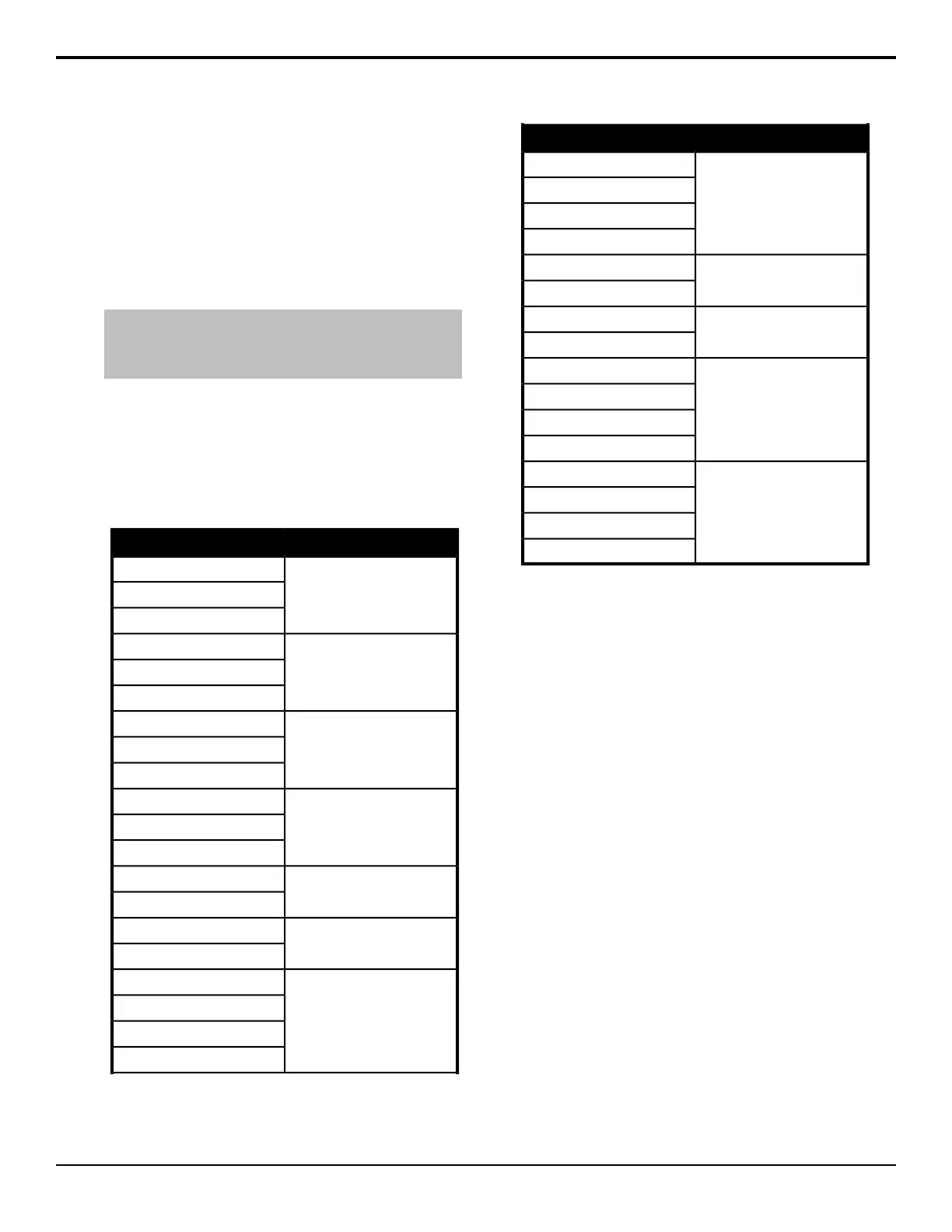Each FSFC channel maintains a separate setting for
different video formats. This lets you change between
video formats without losing FSFC channel
congurations.
The switcher has 8 FS and 8 FC channels that can be
assigned to any input
Frame synchronizers are only available on the
MultiProcessor Input board and cannot be used on an
input that is not on that board.
Note: There are 8 frame synchronizers and 8 format converters
that can work independently. If you are using a format converter
to convert 1080p Level B, you can apply a frame synchronizer
to that input.
Supported FSFC Input Mode Video Formats
FSFC can only convert between specic video formats
at a given frequency. The available conversions also
depends on the switcher mode you are in.
Table 3: Supported FSFC Input Mode Video Formats
for Conversion
Switcher FormatInput Format
UHDTV1 UHD-2SI 59.94HzUHDTV1 UHD-2SI 59.94Hz
3
1080p 59.94Hz (A)
1080p 59.94Hz (B)
UHDTV1 UHD-2SI 50Hz
UHDTV1 UHD-2SI 50Hz
3
1080p 50Hz (A)
1080p 50Hz (B)
1080p 59.94Hz
1080p 59.94Hz
1080i 59.94Hz
1
720p 59.94Hz
1080p 50Hz
1080p 50Hz
1080i 50Hz
1
720p 50Hz
1080p 29.97Hz
1080p 29.97Hz
1080p 59.94Hz
2
1080p 25Hz
1080p 25Hz
1080p 50Hz
2
1080i 59.94Hz
1080i 59.94Hz
1080p 59.94Hz
720p 59.94Hz
480i 59.94Hz
Switcher FormatInput Format
1080i 50Hz
1080i 50Hz
1080p 50Hz
720p 50Hz
576i 50Hz
720p 59.94Hz
720p 59.94Hz
1080p 59.94Hz
720p 50Hz
720p 50Hz
1080p 50Hz
576i 50Hz
576i 50Hz
4
1080p 50Hz
1080i 50Hz
720p 50Hz
480i 59.94Hz
480i 59.94Hz
4
1080p 59.94Hz
1080i 59.94Hz
720p 59.94Hz
Notes
1
Converted using either a simple line-doubler or 4-line
interpolater and may result in lower quality video.
2
Converted by dropping frames and may result in lower
quality video.
3
Only the 12G MultiProcessor Input board can process
UHDTV1 at 12Gb/s.
4
Aspect ratio conversion.
To Set Up an FSFC
1. Press HOME > Setup > Installation > Source
Configuration > BNC Configuration.
2. Use the Physical BNC knob to select the BNC that
you want to sync or delay.
3. Use the Video Format knob to select the format
of the video signal being fed in on the selected BNC.
4. In the Frame Sync area, select how you want to
apply the frame sync.
• OFF — no frame sync is applied to the input.
• Sync — a frame sync is applied to the input.
• Delay — use the Delay knob to select the
number of frames that you want to delay the
input.
5. In the Framing area, select how to apply aspect
ratio conversion between 4:3 and 16:9.
Acuity Setup Manual (v9.2) — Video Reference • 21
