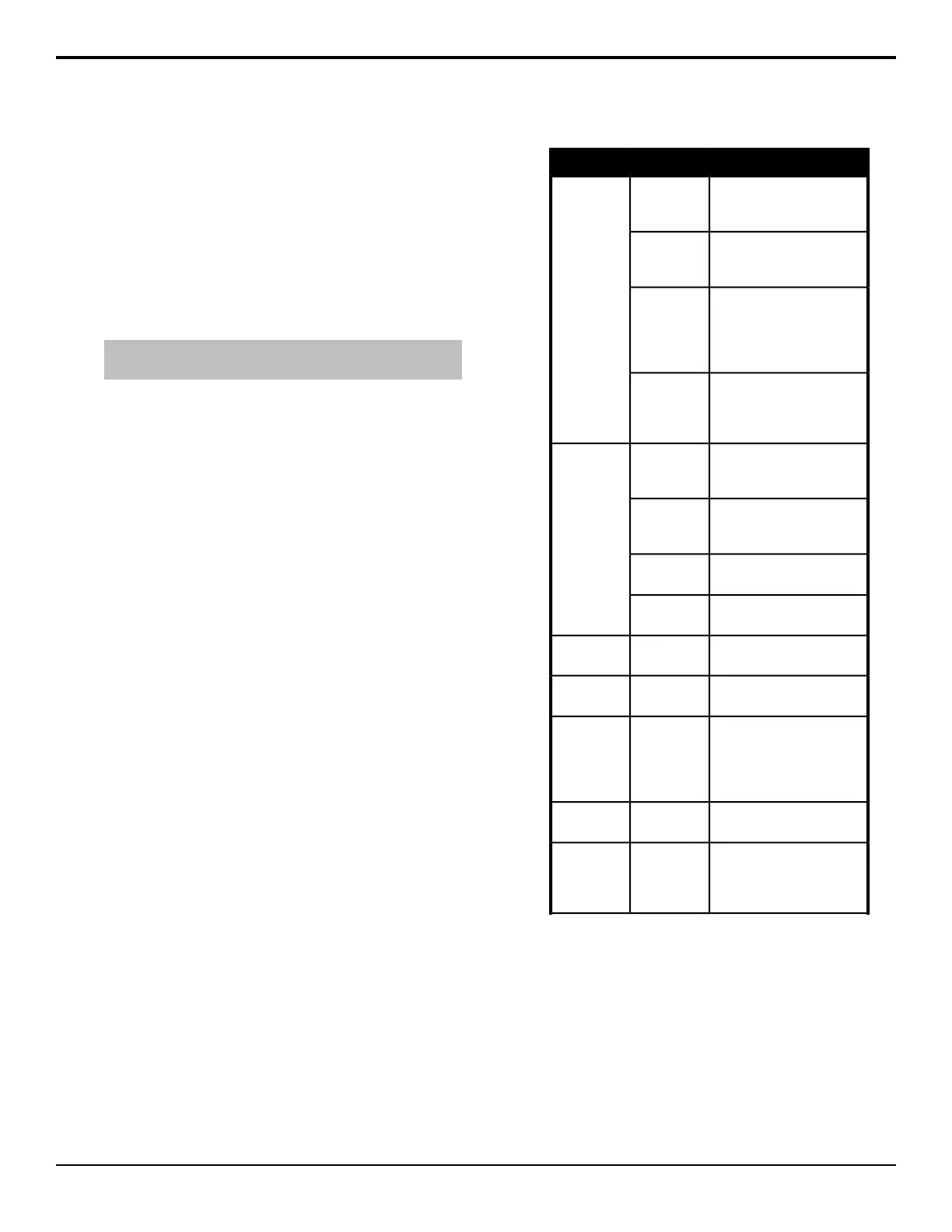Video Output Setup
The frame has a number of output BNCs that can be
assigned to any video source in the switcher, including
media-store channels, and aux bus.
Output Sources
The number of output BNC your switcher has depends
on the number of Video Output boards you have installed
in the frame.
Note: Refer to the documentation that came with your Evertz
®
IP Output for information on setting up video outputs.
Keep the following in mind:
Keep the following in mind when setting up video
outputs:
• If you have the Mix/DSK or AuxKey options
installed, certain output BNCs are locked to specic
outputs. In some cases, only these output BNCs can
be used for the output of this option.
• If you are setting up the Program output for a control
panel that does not have the highest number ME
assigned to it, you must use the ME X PGM or ME
X PGM Y.
• Only the main preview output (ME X PV A) of the
highest number ME supports the preview overlay.
• If you are using Aux buses to pass non-native video
format signals through the switcher, output BNC C03
and C04 on the 4RU frames cannot be used. Output
BNC C03 and C04 cannot pass video that is of a
format other than what the switcher is operating in.
• The Evertz
®
IP Output does not support internally
generated black or the Fade to Black functionality.
• Preview with Overlay is not available when the
switcher is operating in a UHDTV1 video format.
To Assign an Output Source to an Output BNC
1. Press HOME > Setup > Installation > Output >
Output BNCs.
2. Use the Output knob to select the output BNC you
want to set up.
3. Use the Source Group and Source knobs to
select the source you want to assign to the output.
Table 4: Video Sources
DescriptionSourceGroup
The main program output,
the output of the highest
number ME.
ProgramSystem
Outputs
The main preview output,
the output of the highest
number ME.
Preview
The main preview output
with preview overlay, the
output of the highest number
ME. (not available in
UHDTV1)
PV w/ OVL
The main preview output
without preview overlay, the
output of the highest number
ME.
PV w/o OVL
The configurable program
outputs A through F of the
selected ME.
ME X PGM YME Outputs
The configurable preview
output A or B of the selected
ME.
ME X PV Y
The output of the selected
ME-Store.
ME X ST Y
The Look Ahead Preview
output of the selected ME.
ME X LkAhd
The output of head A/B of
the select MultiViewer.
MVXA/BMultiViewers
The output of the selected
Global-Store channel.
GlobalStoreXGlobal-Stores
The program output of the
active aux bus. This only
applies to an aux bus
selected on an internal panel
row.
Aux MonitorAux Monitor
The output of the selected
aux bus.
Aux Bus
Outputs X:Y
Aux Bus
Follows
The output of the selected
input video source. The input
source is routed directly to
the output.
BNC XInputs
Acuity Setup Manual (v9.2) — Video Output Setup • 31
