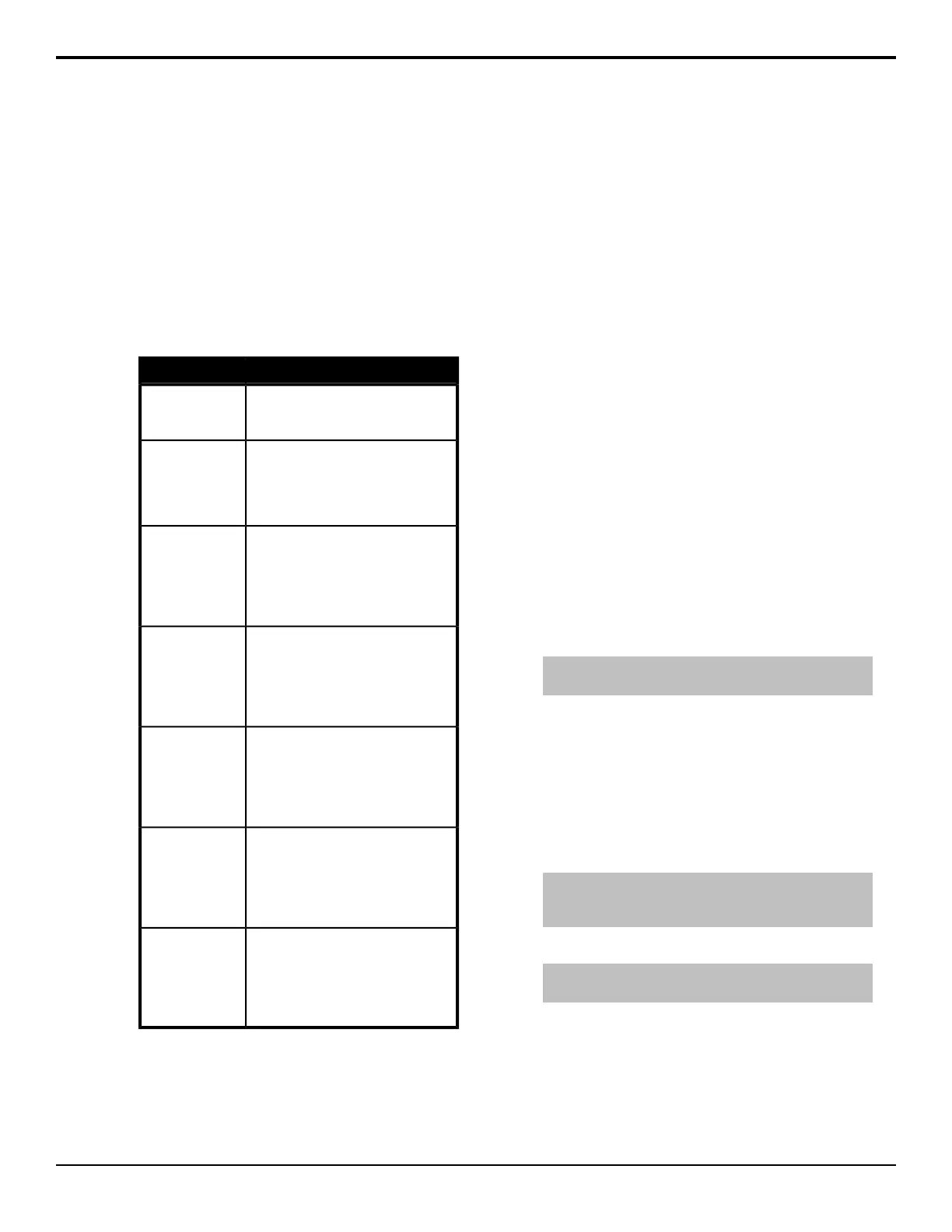To Configure a SideStick Module
Each SideStick module can be congured for how it
follows camera selections on the switcher and preferences
for the sensitivity of the positioner.
1. Press HOME > Setup > Personality > More >
SideStick Settings > Individual SideStick
Setup.
2. Press the SideStickX button for the SideStick
module you want to congure.
3. Use the Options and Value knobs to congure the
selected module.
ValueOption
Invert the direction that the camera
moves when using the positioner
(Inverted), or not (Normal).
InvertTilt
Select the amount of time, in seconds,
that the switcher will wait after the
positioner is last moved before
allowing the SideStick module to be
assigned to another camera.
InactiveDelay
Select whether the SideStick module
is automatically assigned to the
camera selected on program (Follow
On Air), on preview (Follow Preview),
or whether it must be manually
assigned to each camera (None).
CameraFollow
Select whether mnemonic button
pages on the SideStick module are
automatically selected based on the
camera that is selected (Follow
Camera), or whether pages must be
manually selected (Don't Follow).
PageFollow
Select the amount that the positioner
can be moved from the rest/zero
position in the x-axis before the
switcher acts on the movement. This
can help prevent drift when the
positioner is at rest/zero.
X DeadZone
Select the amount that the positioner
can be moved from the rest/zero
position in the y-axis before the
switcher acts on the movement. This
can help prevent drift when the
positioner is at rest/zero.
Y DeadZone
Select the amount that the positioner
knob can be twisted from the rest/zero
position in the z-axis before the
switcher acts on the movement. This
can help prevent drift when the
positioner is at rest/zero.
Z DeadZone
To Configure SideStick Buttons/Pages
The mnemonic buttons on the SideStick module can be
assigned to various functions. The button functions are
presented on pages. Each page can have custom functions
assigned to each button with the exception of some global
functions. Global functions are the same across all pages.
All assignments are specic to the selected SideStick
module
1. Press HOME > Setup > Personality > More >
SideStick Settings > Set Button Type.
The buttons on the menu represent the mnemonic
buttons on the SideStick module.
2. Press the SideStickX button for the SideStick
module you want to congure.
3. Select the mnemonic button that you want to
congure and use the Type knob to assign a
function to that button.
• None — no function is assigned to the button.
• Page Select — put the SideStick module into
selection mode where some of the remaining
buttons can be used to switch to another page or
assign the SideStick module to a specic camera.
• On Air — assign the SideStick module to the
camera that is tallied as on-air.
• Preset — assign the SideStick module to the
camera that is tallied as on preset.
• Configurable — allow the button to have a
different function on each page.
4. Press Configure Pages.
Note: Only those buttons that were assigned an
Configurable can be assigned a different function.
5. Select the button that you want to assign a camera
to and use the Page Type knob to select
functionality you want to assign.
• None — the button remains as a page selection
button.
• Camera — use the Params knob to select
Camera and the Camera knob to select the
camera you want to assign the button to.
Tip: You can assign a custom control to a page or camera
button. When the button is pressed, the custom control is
run at the same time as the assigned function.
6. Press Configure Buttons.
Note: Only those buttons that were assigned an
Configurable can be assigned a different function.
7. Use the Page knob to select the page that you want
to set up and use the Params knob to assign
functions to the buttons on the page.
78 • Panel Modules — Acuity Setup Manual (v9.2)
