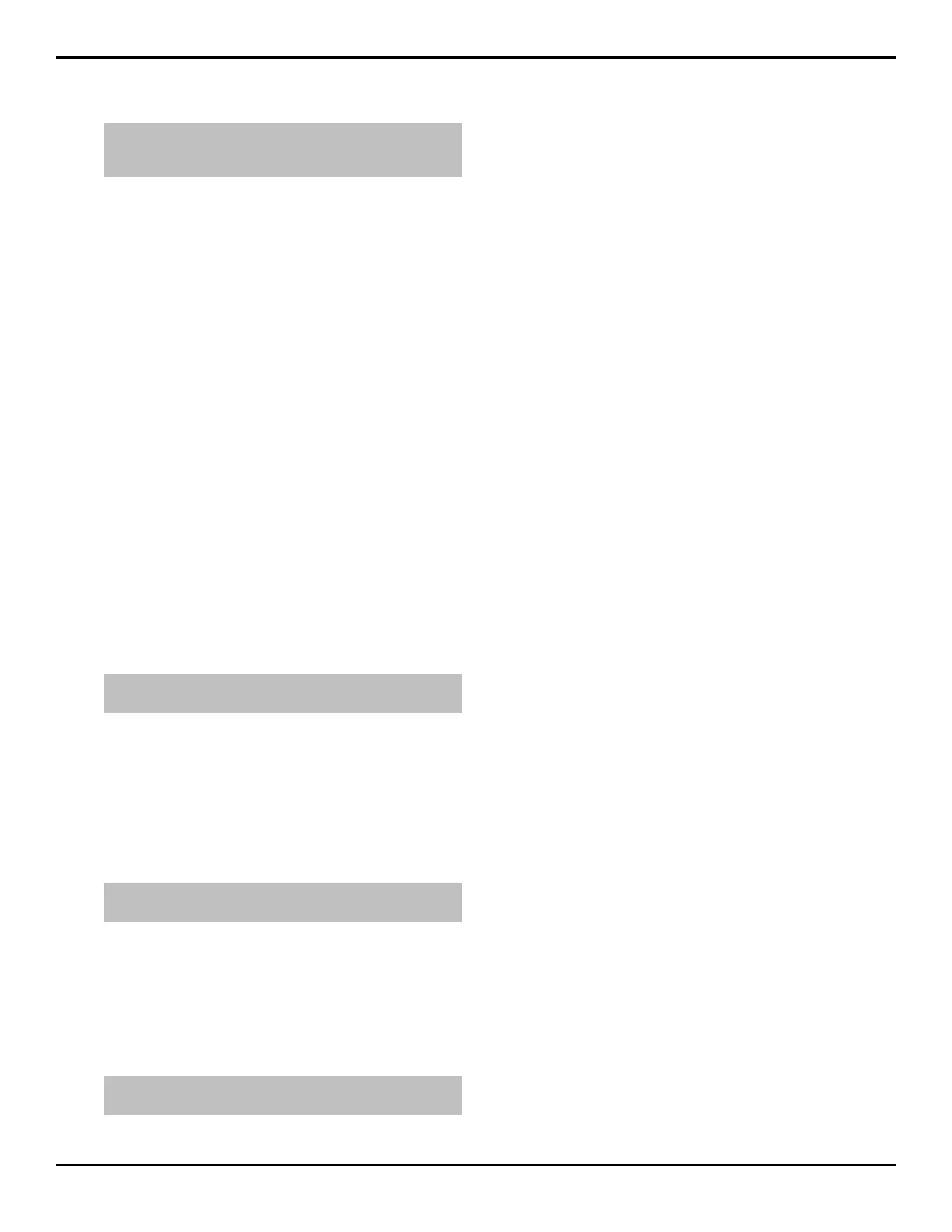Note: An Audio Control Module that is installed on an external
panel row will not go into sleep mode, and using the module will
not wake the rest of the panel.
• Use the Value knob to select the amount of time, in
minutes, that the control panel will go without being
use before entering sleep mode. Selecting a sleep time
of 0 prevents the control panel from entering sleep
mode.
Pbus Memory
Allows you to store or recall memories on a Pbus device
when you store or recall memories on the switcher.
Press HOME > Setup > Personality and use the
Option knob to select Pbus Memory.
• No Send — the switcher does not tell the Pbus
devices to store or recall memories.
• Send — the switcher tells all connected Pbus devices
to perform a memory store or recall when one is
performed on the switcher. The memory number is
the same as the one used on the switcher.
Quick Bank Select
Allows you to select a memory bank by either holding
the BANK button and selecting the bank, or by pressing
the BANK button, and then selecting the bank.
Press HOME > Setup > Personality and use the
Option knob to select Quick Bank Select.
Note: You can always select a bank by pressing and holding
the BANK button and selecting the bank.
• Off — select a memory bank by pressing and holding
the BANK button, and selecting the bank.
• On — select a memory bank by pressing and
releasing the BANK button, and selecting the bank.
Recall Empty Memory
Sets whether you can recall a memory that has no content,
has been deleted, or has been marked as Don't Recall.
Note: This personality option is disabled when OverDrive
®
is
active as an editor.
Press HOME > Setup > Personality and use the
Option knob to select Recall Empty Memory.
• On — memories will be recalled even if they are
empty or marked as Don't Recall.
• Off — memories that have no content, have been
deleted, or are marked as Don't Recall are not
recalled.
Tip: You can mark a memory as Don't Recall from the Memories
Setup menu (Press HOME > Attributes > Memories Setup).
Recall Global-Store
Sets whether the Global-Store settings are included with
memory recalls always, only when turned on from the
ME Memory Attributes menu, or never.
Press HOME > Setup > Personality and use the
Option knob to select Recall Global-Store.
• Never — Global-Store settings are never included
during memory recalls. The stills loaded in the
Global-Store channels are not replaced with those
included in the memory.
• Always — Global-Store settings are always included
during memory recalls. The stills loaded in the
Global-Store channels are replaced with those
included in the memory.
• Attributes — Global-Store setting are included
during memory recalls if the Global-Store channel is
turned on from the ME Memory Attributes menu.
Recall ME-Store
Sets whether the ME-Store settings are included with
memory recalls always, only when turned on from the
ME Memory Attributes menu, or never.
Press HOME > Setup > Personality and use the
Option knob to select Recall ME-Store.
• Never — ME-Store settings are never included
during memory recalls. The stills loaded in the
ME-Store channels are not replaced with those
included in the memory.
• Always — ME-Store settings are always included
during memory recalls. The stills loaded in the
ME-Store channels are replaced with those included
in the memory.
• Attributes — ME-Store setting are included during
memory recalls if the ME-Store channel is turned on
from the ME Memory Attributes menu.
Recall WhiteFlash
Sets whether the WhiteFlash settings are included with
memory recalls always, only when turned on from the
ME Memory Attributes menu, or never.
Press HOME > Setup > Personality and use the
Option knob to select Recall WhiteFlash.
• Never — WhiteFlash settings are never included
during memory recalls.
• Always — WhiteFlash settings are always included
during memory recalls.
• Attributes — WhiteFlash setting are included during
memory recalls if the Transition Area option is turned
on from the ME Memory Attributes menu.
Acuity Setup Manual (v9.2) — Personality • 47
