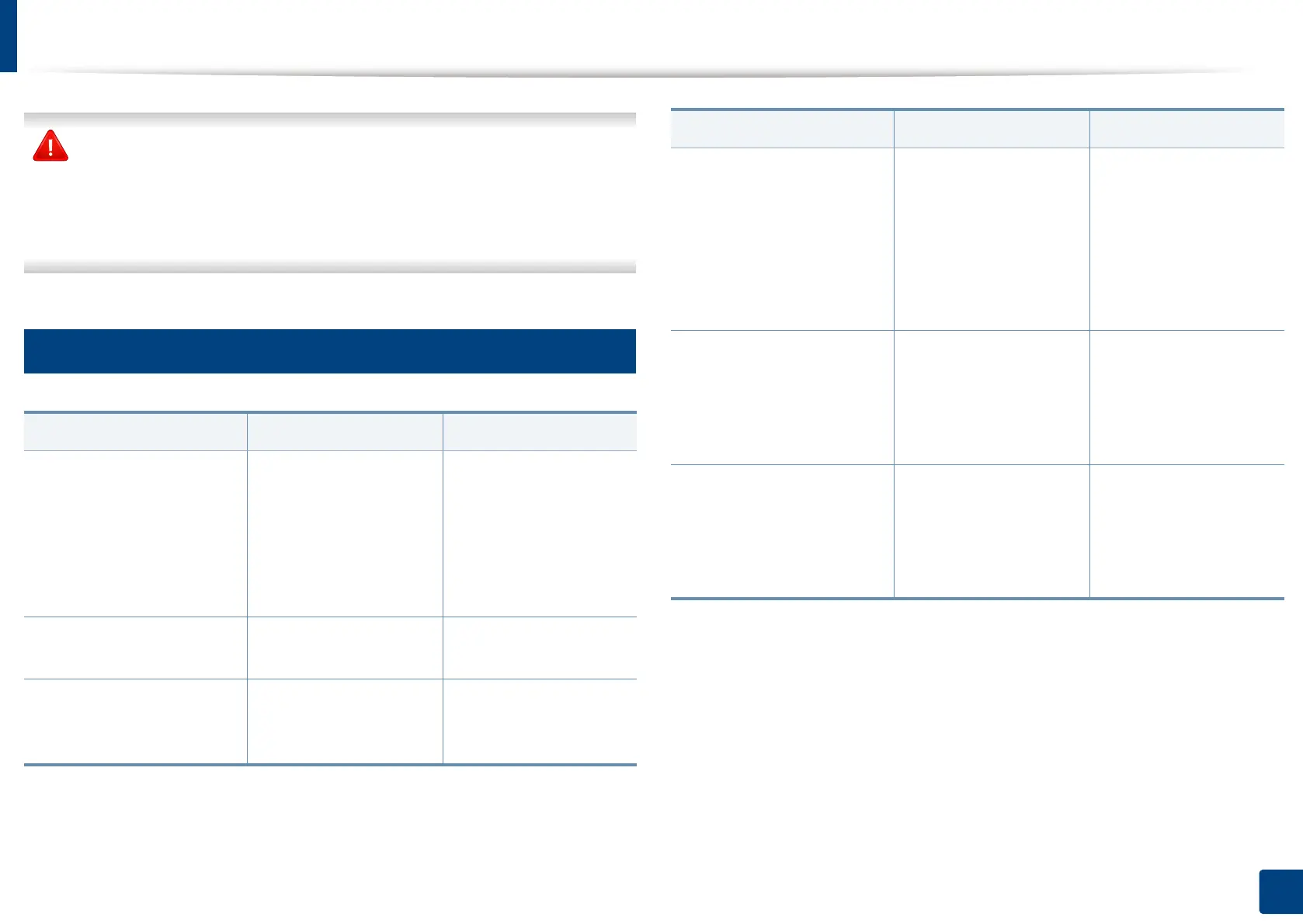Understanding display messages
364
15. Troubleshooting
Samsung does not recommend using a non-genuine Samsung toner
cartridge such as refilled or remanufactured. Samsung cannot guarantee a
non-genuine Samsung toner cartridge's quality. Service or repair required
as a result of using non-genuine Samsung toner cartridges will not be
covered under the machine warranty.
11
Tray-related messages
Message Meaning Suggested solutions
• Paper is empty in [tray
number]. Load paper
• Paper is empty in MP
tray. Load paper
• Paper is empty in all
tray. Load paper
There is no paper in the
indicated tray.
Load paper in the tray
(see "Loading paper in
the tray" on page 76).
Paper is low in [tray
number]. Load paper
Running out of paper in
the tray.
Load paper in the tray.
[Tray number] cassette is
pulled out. Insert it
properly
The tray is not securely
latched.
Close the tray until it
locks into place.
• [Tray number] Paper
Mismatch
• MP Tray Paper
Mismatch
The paper size specified
in the printer properties
does not match the
paper loaded in the tray.
Select Continue to
proceed with the print
job with the incorrect
paper, or select Cancel
to stop the print job and
load the correct paper in
the tray.
Tray Failure: [error
number]. Pull [tray
number] out and insert it.
Call for service if the
problem persists
The tray is not securely
connected.
Reinstall the tray. If the
problem persists, call for
service.
Tray Failure: [error
number]. Check tray 3
connection and turn off
then on. Call for service if
the problem persists
The tray is not securely
connected.
Reinstall the tray. If the
problem persists, call for
service.
Message Meaning Suggested solutions
