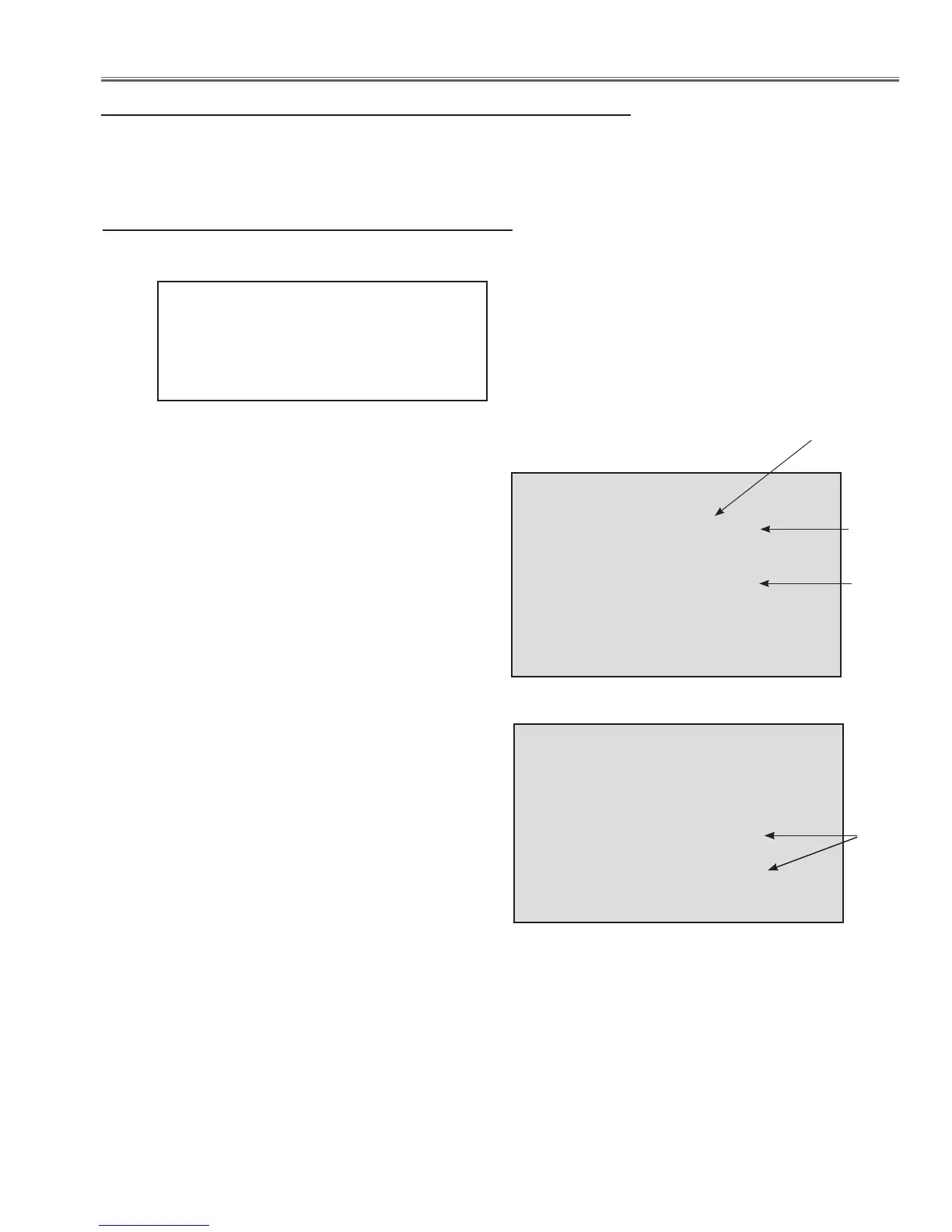-167-
Troubleshooting
This projector provides a function to get the error information of the projector by using the RS-232C serial port for the
power failure diagnosis.
The further error information of the power failure and fan failure can be found out by using this function.
Diagnosis procedure
1 Connect a RS-232C serial cross cable to SERIAL PORT IN on the projector and serial port on the PC.
2 Launch a communication software provided with PC and setup the communication condition as follows;
Baud rate : 9600 / 19200 bps
Parity check : none
Stop bit : 1
Flow control : none
Data bit : 8
3 Turn on the projector. Check that the LED shows a
power failure. (All the LEDs except LAMP LED are
blinking)
4 Type a diagnosis command of the power failure “CR
ALLPFAIL” and press a "ENTER" key within 1 second
on the command window of the software.
The error information will be listed on the window as
the right.
Check the status column. If “NG” is listed, the power
failure occurs on its signal line (Power Line Name). In
case of the right table, this error information means
that the power failure occurs on the 25V power supply
on Main board. Check if the parts connected to 25V
power supply line are defective.
Also the error information may be listed multiple as the
below;
In the above case, 2 kinds of causes are considered.
One is the power failure occurs on the multiple places
at the same time, other is a power failure affects mul-
tiple power supply lines even if the failure occurs on the
single place.
In the first case, Check if the parts connected to the
multiple power supply lines are defective. In the later
case, determine a failure point referring to the power
supply flow chart on previous page. Basically, if the
power failure occurs on the upper side of power sup-
ply, the power failure is also detected on lower side
of power supply frequently. If the failure occurs on the
lower side of power supply, it is lightly affected to the upper side of the power supply. In the above case, because
the failure occurs on the S16V power supply on the main board, the failure is also detected on the 25V power sup-
ply on the main board.
* See the items of "Power Failure Detection System" and "Power supply and Detection system" for further description
of the Error Information.
CR ALLPFAIL
........ ............... ......... ......
000 MAIN, TH OK
000 MAIN, PIC OK
000 RS232C, LAN OK
000 MAIN, 25V NG
000 MAIN, I/O OK
000 MAIN, S16V OK
000 MAIN, 3.3V OK
........ ............... ......... ......
Status
Error Information
(Signal Name)
Error
CR ALLPFAIL
........ ............... ......... ......
000 MAIN, TH OK
000 MAIN, PIC OK
000 RS232C, LAN OK
000 MAIN, 25V NG
000 MAIN, I/O OK
000 MAIN, S16V NG
000 MAIN, 3.3V OK
........ ............... ......... ......
Error
Diagnosis of Power Failure with RS-232C port
