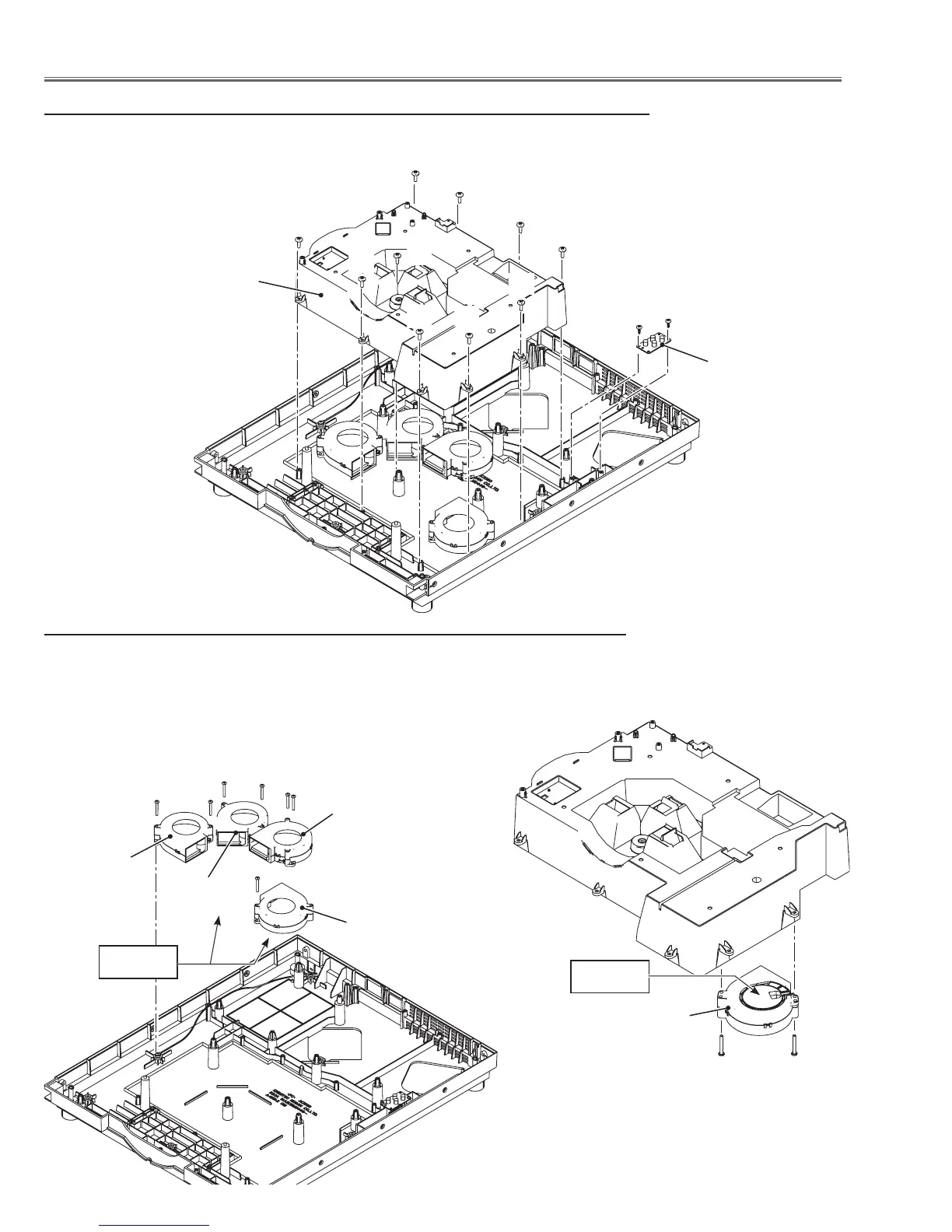-38-
Mechanical Disassembly
14 Duct cover assy removal
1 Remove 10 screws-A (T4x10) and remove the duct cover assy upward off.
2 Remove 2 screws-B(T4x10) and remove the F.G Net board.
B
F.G. net board
B
A
A
A
A
A
A
A
A
A
A
Duct cover assy
14-1 Duct cover assy disassembly
1 Remove fans behind the duct cover.
FN901 (K77P) with screws-A(T4x40)
FN904 (K77S) with screws-B(T4x40)
FN902 (K77Q) with screws-C(T4x40)
FN903 (K77R) with screw-D(T4x40)
FN907 (K77E) with screws-E(T4x40)
FN901
FN904
FN902
FN907
FN903
AA
B
C
B
C
D
E
E
Label side
Label side
