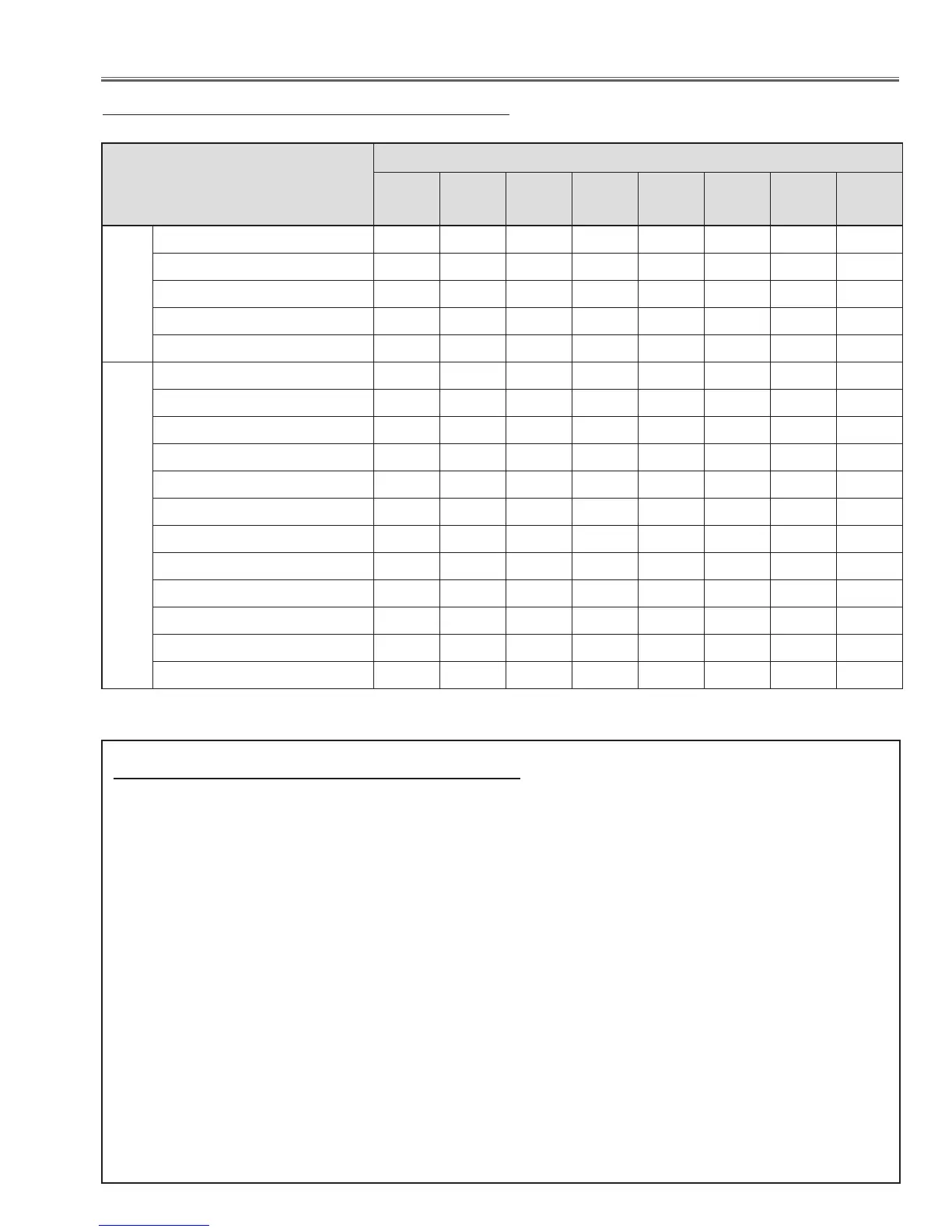-51-
●: Adjustment necessary ❍: Check necessary
Adjustments after Parts Replacement
Adjustments
Disassembly / Replaced Parts
LCD/
Prism
Ass’y
LCD Panel
Ye Device
(Optical
filter)
Optical
Parts
Main
board
PFC
board
Power
(DC)
board
Fans
Sensor
(S901)
Optical
Adjustment
Optical center adjustment
●
PBS adjustment
●
Contrast adjustment
● ● ●
Back focus adjustment
● ●
Convergence adjustment
●
Electrical Adjustments
Output voltage adjustment
❍
LCD panel L/R setting
●
Fan driving voltage adjustment
● ● ●
Auto calibration (PC)
❍
Auto calibration (Composite)
❍
Auto calibration (Component)
❍
Common center adjustment
● ● ●
Gamma shipment adjustments*
❍ ❍ ●
Ye device shipment adjustments*
❍ ❍ ●
Color shading correction adjustment*
❍ ❍ ❍ ❍ ●
White balance adjustment
❍ ❍ ❍ ●
Wind sensor calibration
● ● ●
*
To setup or adjust those items, the Projector Service Tool v. 4.20 software is needed. Refer to the owner's manual for this
software for the further details.
Note on Main Board Replacement
Take the following setting when the main board is replaced.
- Shipment data setting (Color Shading Correction, Gamma Shipment, Ye Device Shipment)
- Serial No. Setting
Adjustment Ship Data Setting
This projector stores "Color Shading Correction Data", "Gamma Data", "Ye Device Data" in the memory ICs (IC1371/
IC381) on the main board. Those shipping data have been setup according to the optical characteristics of the mounted
LCD panels preciously in the factory. When replacing the main board, you need to read out the those setting data stored
in the memory IC on the previous main board and write down them into the memory IC on the new main board. By this
way, the projector enables to reproduce the picture which has properly adjusted color shading correction, gamma cor-
rection. For further details, refer to the operation manual of the software [PROJECTOR SERVICE TOOL v4.20].
Serial No. Setting
Each projector has an unique serial no. controlled in the factory. There are 2 ways to check this serial no. The one is
printed on the rating label on the cabinet, the other one is displayed on the "Information" on the on-screen menu. The
serial no. displayed on the on-screen menu is stored in the memory IC (IC381) on the main board. When replacing the
main board or memory IC, you need to write the serial no. referring to the serial no. printed on the rating label with the
serial no. setting tool. For further details, refer to the operation manual of the serial no. setting tool [SST LITE v1.00].
Those software are included in the service CD-ROM listed below;
PROJECTOR SERVICE TOOL CD-ROM v4.20 SERVICE CODE: 610 343 5596
