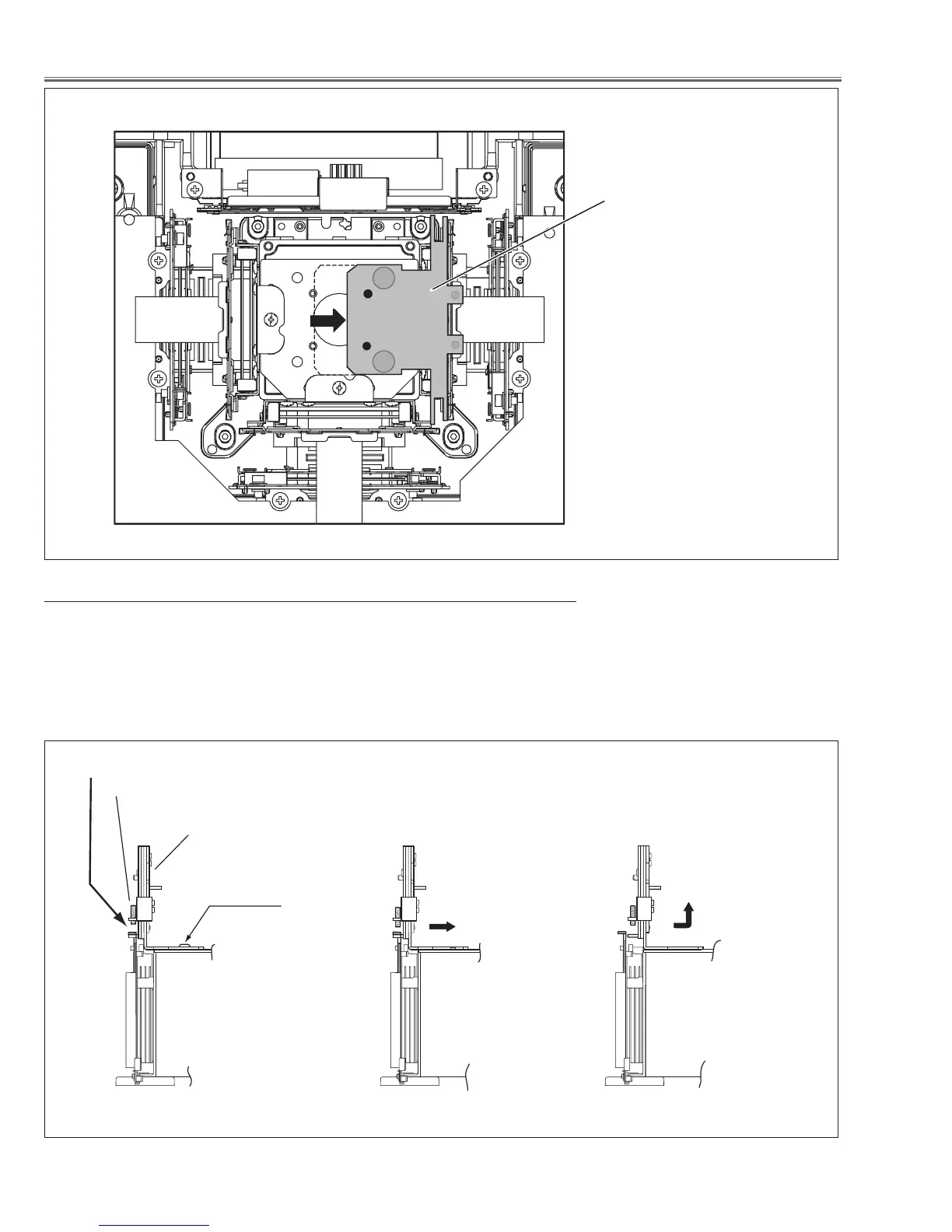-64-
Optical Adjustment
After completing the adjustment, remove the Adjustment Tool as follows.
1 Loosen 2 screws-B and release LCD Panel Bracket.
Remove 2 screws-C, then remove Adjustment Tool.
2 Slide the Adjustment Tool, and release from the LCD Panel Bracket.
3 Remove the Adjustment Tool upward.
Adjustment tool removal
The figure is an installation figure
for the adjustment of the Blue LCD
panel.
Step 3
Step 1
Screw-B
Screw-C
Adjustment Tool
Step 2
Loosen 2 Screws-B before remove
Loosen 2 Screws-C
before remove
Prism/LCD Panel
unit
Slide the
adjustment tool
Adjustment tool
