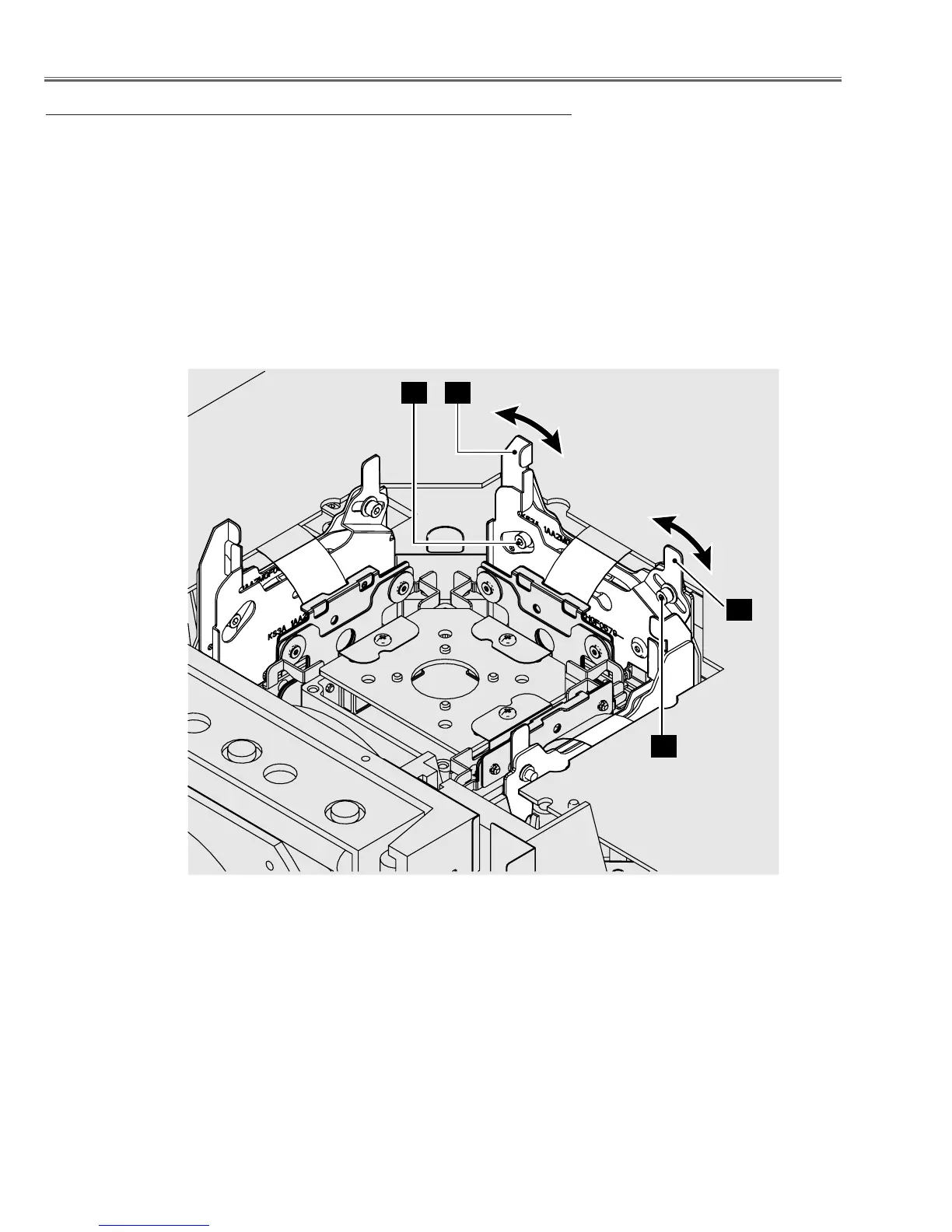-60-
Optical Adjustment
3. Contrast adjustment
1 Select the internal test pattern signal "All black" from the projector's menu "Menu -> Setting -> Test pattern".
2 Loosen 1 screw A on the polarized glass mounting base and 1 screw C on the optical filter(HCP) mounting base.
3 Turn the polarized glass mounting base with lever B to obtain the darkest brightness and proper black color uni-
formity on the screen.
4 Turn the optical filter(HCP) mounting base with lever D to obtain the darkest brightness and proper black color
uniformity on the screen.
5 Tighten the screws A and C to fix the optical filter and polarized glass mounting base.
Repeat steps 1 to 5 for remaining R and B contrast adjustment.
The adjustment should be taken in order of G-panel, R-panel and B-panel.
Fig.6
