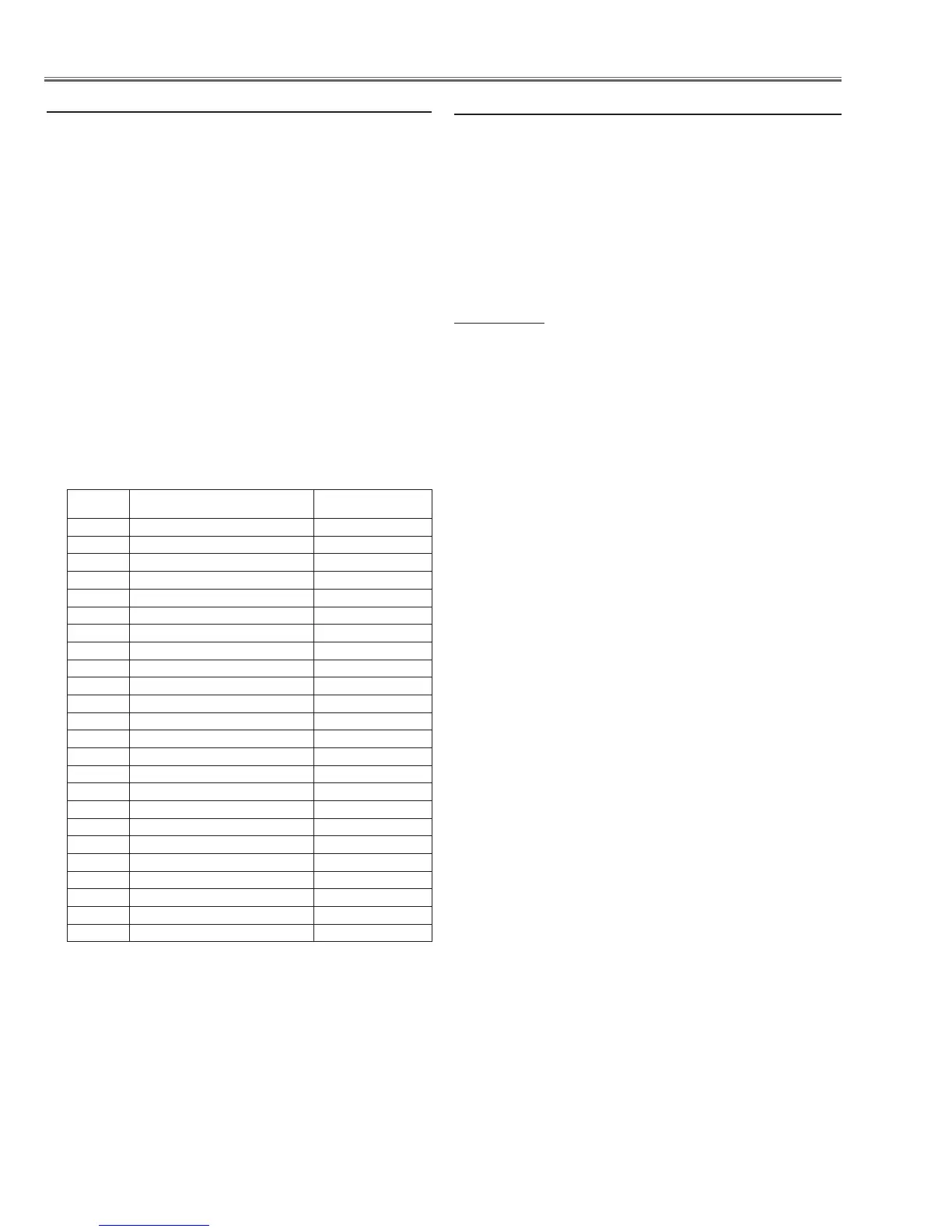-70-
Electrical Adjustment
⁄2 Wind Sensor calibration
1. Enter the service mode.
2. Select group no. “240” and item no. “2”. Confirm the
Data value is “1”.
0: Wind sensor function Disable
1: Wind sensor function Enable
3. Select group no. “240” and item no. “0”.
4. To start the adjustment, change data value from “0”
to “1”. After the auto-calibration completed, "OK" will
appear on the screen.
IMPORTANT
Before taking this adjustment, you need to replace the air
filter with new one or scroll up the filter sheet and make
sure the cabinet top, filter cover and filter cartridge are
securely installed.
⁄1
White balance adjustment
Input mode Adjusted input mode (for checking)
Input signal 16-step gray scale signal
1. Enter the service mode.
2. Select Group and No. of white balance adjustment
items referring to the table below. For example, when
adjusting the white balance in the Standard PC mode
with Advanced color : Auto, select Group - No. "982
- 1 (X value)" or "982 - 2 (Y value)".
3. Change the Data value.
4. Select Group "980", No. "0". When the data value
is changed "0" to "10", the adjustment is performed
automatically. The Data value is returned from 10 to 0
after finishing the adjustment. It takes for 2-3 minutes
to complete the adjustment.
5. Check proper white balance and gray scale are ob-
tained in the selected input mode.
i This white balance adjustment can be done in each
lamp mode of "2 lamps", "Lamp 1" and "Lamp 2".
Group-No.
Advanced color mode:
Input Adjustment Mode (X, Y)
Data (Initial value)
982 -
1 Advanced color-Auto: PC Standard -X 310
982 -
2 Advanced color-Auto: PC Standard -Y 330
982 -
9 Advanced color-Auto: PC Real -X 315
982 -
10 Advanced color-Auto: PC Real -Y 340
982 -
17 Advanced color-Auto: PC Dynamic -X 300
982 -
18 Advanced color-Auto: PC Dynamic -Y 320
982 -
25 Advanced color-Auto: AV Standard -X 310
982 -
26 Advanced color-Auto: AV Standard -Y 330
982 -
33 Advanced color-Auto: AV Cinema -X 315
982 -
34 Advanced color-Auto: AV Cinema -Y 328
982 -
41 Advanced color-Auto: AV Dynamic -X 300
982 -
42 Advanced color-Auto: AV Dynamic -Y 320
983 -
1 Advanced color-Off: PC Standard -X 287
983 -
2 Advanced color-Off: PC Standard -Y 317
983 -
9 Advanced color-Off: PC Real -X 292
983 -
10 Advanced color-Off: PC Real -Y 323
983 -
17 Advanced color-Off: PC Dynamic -X 285
983 -
18 Advanced color-Off: PC Dynamic -Y 315
983 -
25 Advanced color-Off: AV Standard -X 287
983 -
26 Advanced color-Off: AV Standard -Y 317
983 -
33 Advanced color-Off: AV Cinema -X 313
983 -
34 Advanced color-Off: AV Cinema -Y 329
983 -
41 Advanced color-Off: AV Dynamic -X 285
983 -
42 Advanced color-Off: AV Dynamic -Y 315
