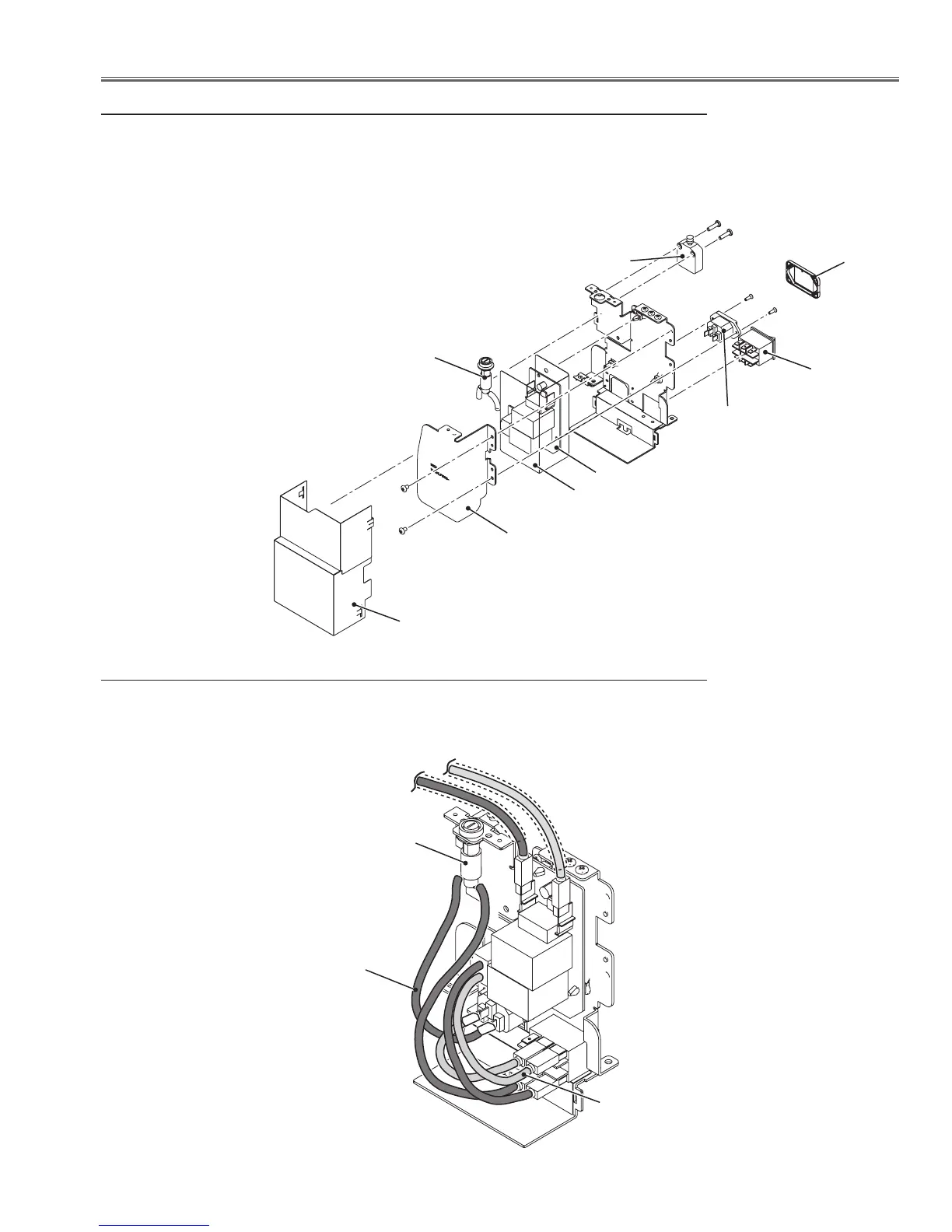-37-
Mechanical Disassembly
13-1 AC inlet assy disassembly
1 Remove the line filter cover. Remove 2 screws-A (M4x6) and remove the AC inlet
cover.
2 Remove the line filter board by unhooking 3 hooks.
3 Remove 2 screws-B(M3x10) and remove the AC inlet.
4 Pull the AC switch (SW901) out backward.
5 Remove 2 screws-C(M4x16) and remove the lamp cover switch (SW902).
6 Remove fuse holder.
B
B
C
C
A
A
Inlet holder
SW901
AC inlet
SW902
Fuse holder
AC inlet cover
Line filter cover
13-2 Wiring of the AC inlet assy
See the following figures for wiring.
Blue
Brown
Fuse holder
From Power(AC)
Board "K6A"
Line filter board
Insulation sheet
