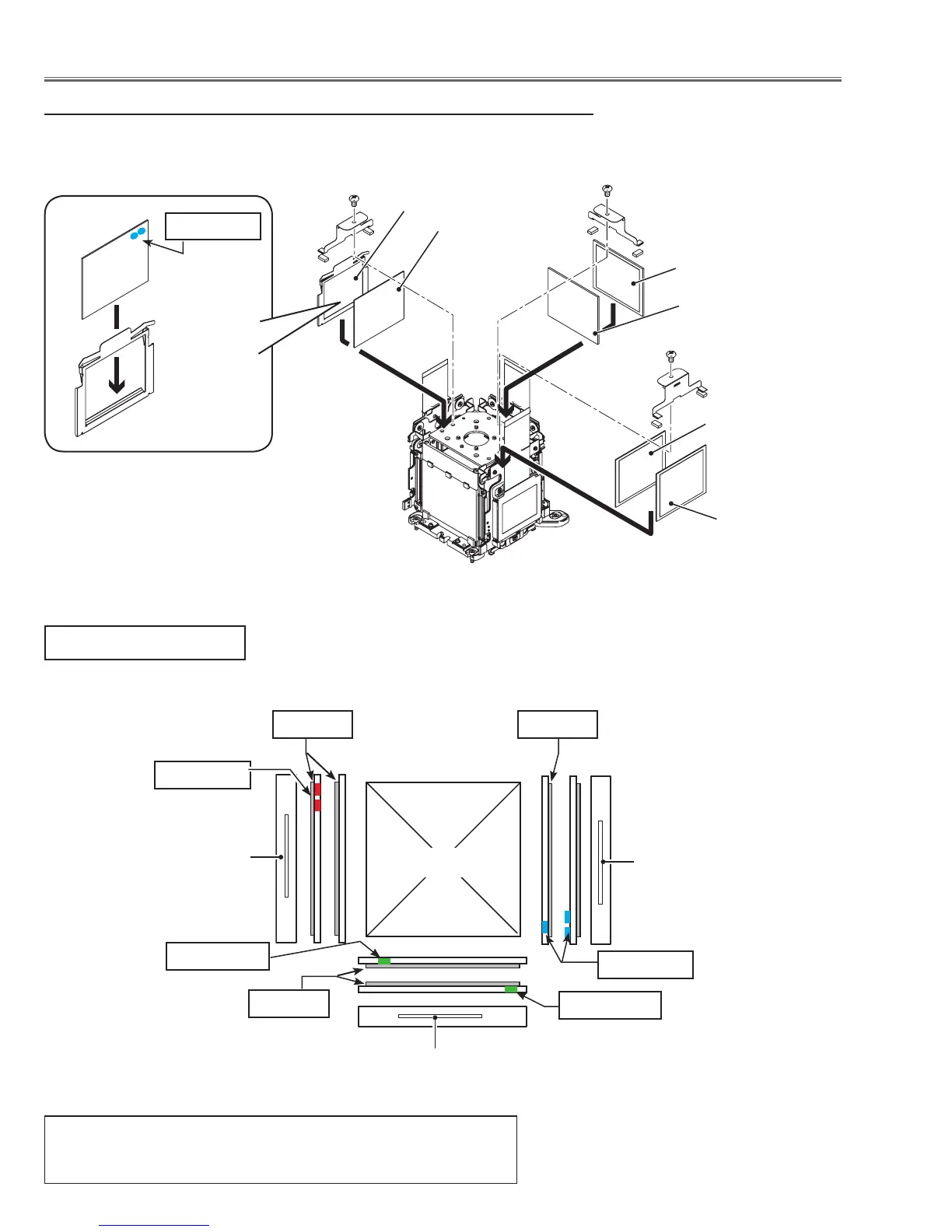-40-
Optical Parts Disassembly
1-1 Polarized glasses-out/pre-polarized glasses removal
Remove 1 screw-B (M2.5x4) on each stopper and take the polarized glasses
upward off.
B
B
B
Polarized glass-(OUT/B)2
Polarized glass-(OUT/B)1*
Polarized glass-
(OUT/G)2
Polarized glass-
(OUT/G)1
Pre-Polarized
glass (OUT/R)
Polarized
glass (OUT/R)
(Green)
(Red)
(Blue)
Mount the pre-polarized glasses and polarized glasses as shown in the figure below.
Mounting direction
LCD panel/Prism top view
B-LCD panel
G-LCD panel
R-LCD panel
Prism
Film side
Film side
Film side
Green Marker
Blue Marker
Red Marker
* Note on handling the polarized glasses
Polarized glass-(OUT/B) is very sensitive parts. Grab the edge of the
glass by new gloves when handling the polarized glass.
* When removing the outer Polarized
glass-(OUT/B)1, remove the inner
Polarized glass-(OUT/B)2 first.
Otherwise the edge of the holder
may scratch the surface of polar-
izged glass.
Blue Marker
Green Marker
