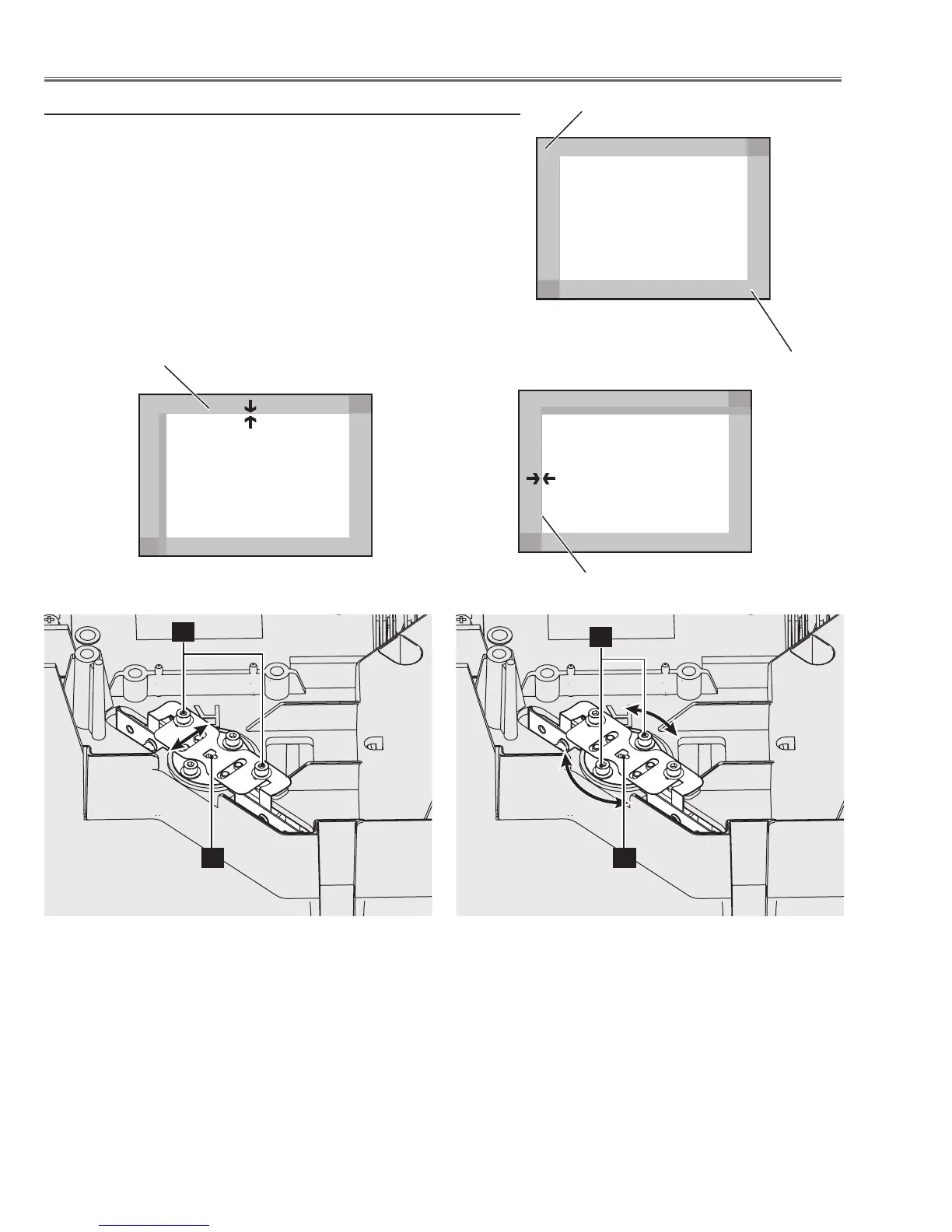-56-
Optical Adjustment
x Mirror-R adjustment
1 Move the Mirror-R to adjust the color edge to be minimum.
1) To adjust the top of the coor edge as shown in Fig.2-1, loosen 2
screws A, and turn the slot-B by using a slot screwdriver.
2) To adjust theleft of the color edge as shown in Fig.2-2, loosen 2
screws C, and move the slot-B by using a slot screwdriver.
2 Tighten screws A and C to fix the Mirror-R unit.
Color edge
(Target screen image)
Fig.2-1 Fig.2-2
Blue band
Yellow band
Color edge
