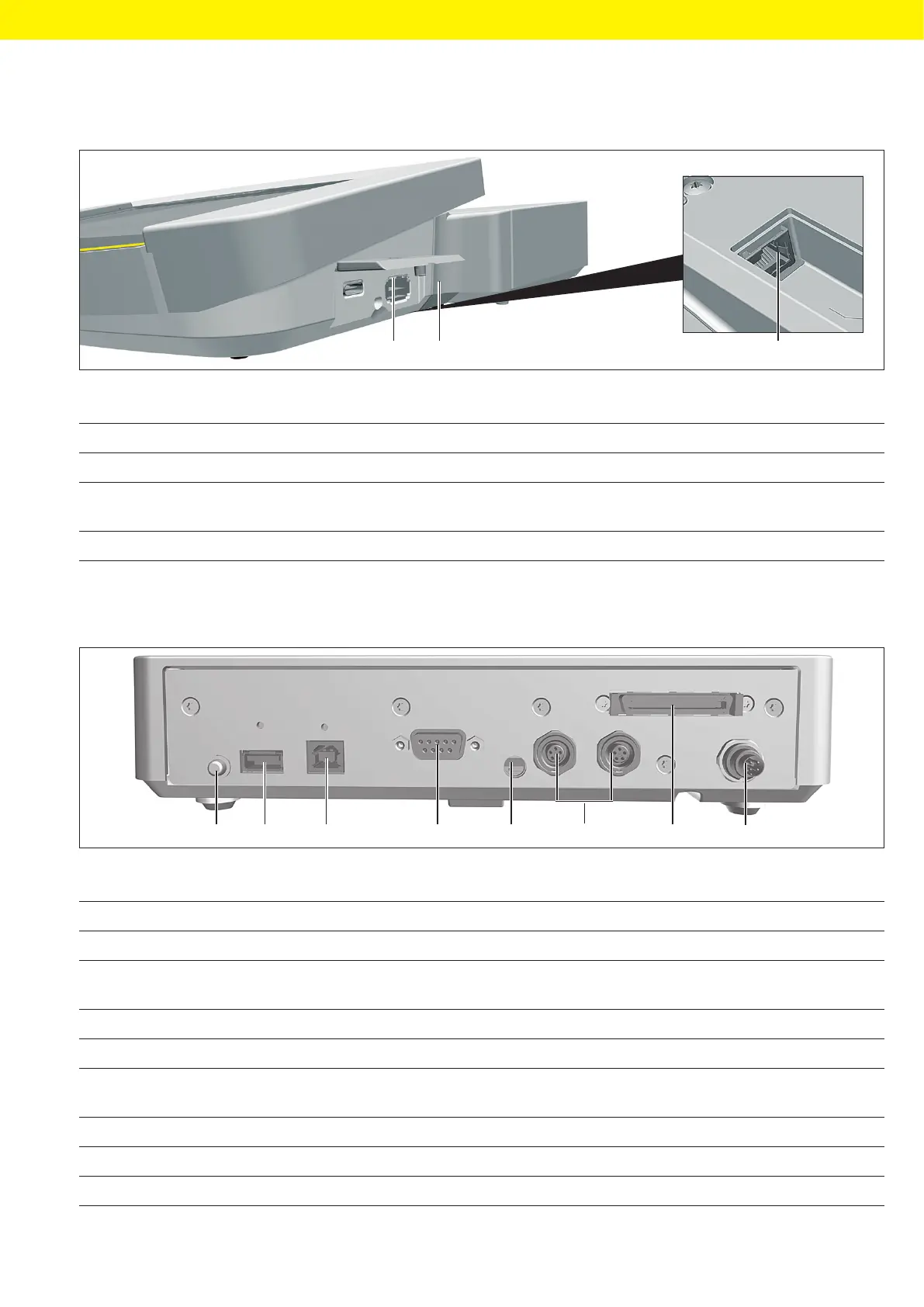Operating Instructions Cubis
®
MCA 15
Device Description
3.5 Connections on the Control Unit
1 32
Fig. 5: Connections on the control unit (example)
Pos. Name Description
1 USB-C connection For USB mass storage
2 USB-A connection For USB accessories, e.g. printers, USB mass storage devices,
barcodescanners
3 Ethernet connection For connecting an Ethernet cable
3.6 Connections and Components on the Electronics Module
1 2 3 4 5
8
7
6
Fig. 6: Connections on the electronics module (example)
Pos. Name Description
1 On key Switches the device on from standby mode.
2 USB-A connection For USB accessories, e.g. printers, USB mass storage devices,
barcodescanners
3 USB-B connection For connection to a PC
4 COM-RS232 connection 9-pin, for connection to a PC or PLC
5 Access switch Protects the device from changes to the device settings. Is sealed for
conformity-assessed devices.
6 Peripheral connection For connecting Sartorius accessories
7 Weighing module connection For connecting the electronics module to the weighing module
8 Power supply For connection to the power supply
