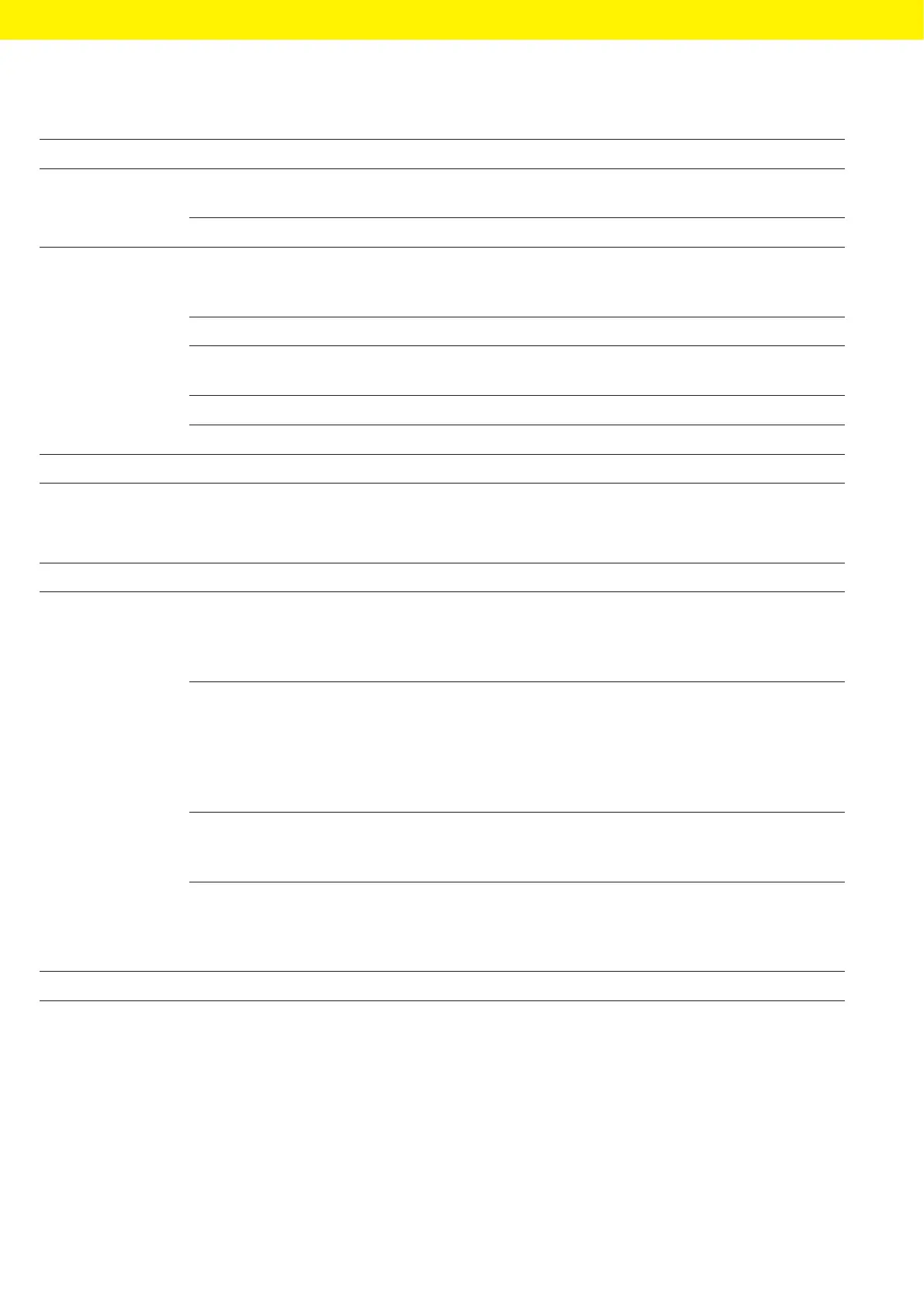70 Operating Instructions Cubis
®
MCA
System Settings
7.7.18 Parameters in the “Device Settings / Date and Time” Menu
Parameter Setting Values Explanation
NTP configuration NTP operating status Activates or deactivates the time synchronization with the
NTPserver.
Server IP Saves the entered server ID for the NTP server.
Set the date and
time
Date format Sets the date display format to DD/MM/YYYY, MM/DD/YYYY,
DD.MM.YYYY, YYYY-MM-DD (ISO)*, YYYY:MM:DD,
DD-MMM-YYYY or MMM-DD-YYYY.
Set date Saves the entered date.
Time format Sets the time display format to HH.MM.SS, HH:MM:SS (ISO)*
orHH:MM:SS am/pm.
Set time Saves the entered time.
Time zone Saves the selected time zone.
* Factory setting
7.7.19 Parameters in the “Device Settings / Safe Weighing” Menu
Parameter Setting Values Explanation
isoCAL execution
mode
Off Deactivates the isoCAL function. Depending upon the national
legislation, this setting is not possible in conformity-evaluated
(calibrated) devices or else the device may only be operated in
arestricted temperature range.
Show status field,
manual start
− Enables the adjustment request based on time, temperature,
orleveling.
− If the device must be calibrated: The [isoCAL] button is displayed
as the predominant button in the operating display.
− The isoCAL function must be manually triggered using the
[isoCAL] button.
On, automatic
execution*
Activates the isoCAL function. The device is adjusted automatically
as soon as the adjustment request based on time, temperature,
orleveling is present and specific preconditions are fulfilled.
On, automatic
execution with
linearization
(only if possible)
Activates the isoCAL and linearization function. The device is
automatically adjusted and then linearized as soon as a trigger starts
the isoCAL function. This function is possible only in certain model
variants.
* Factory setting
