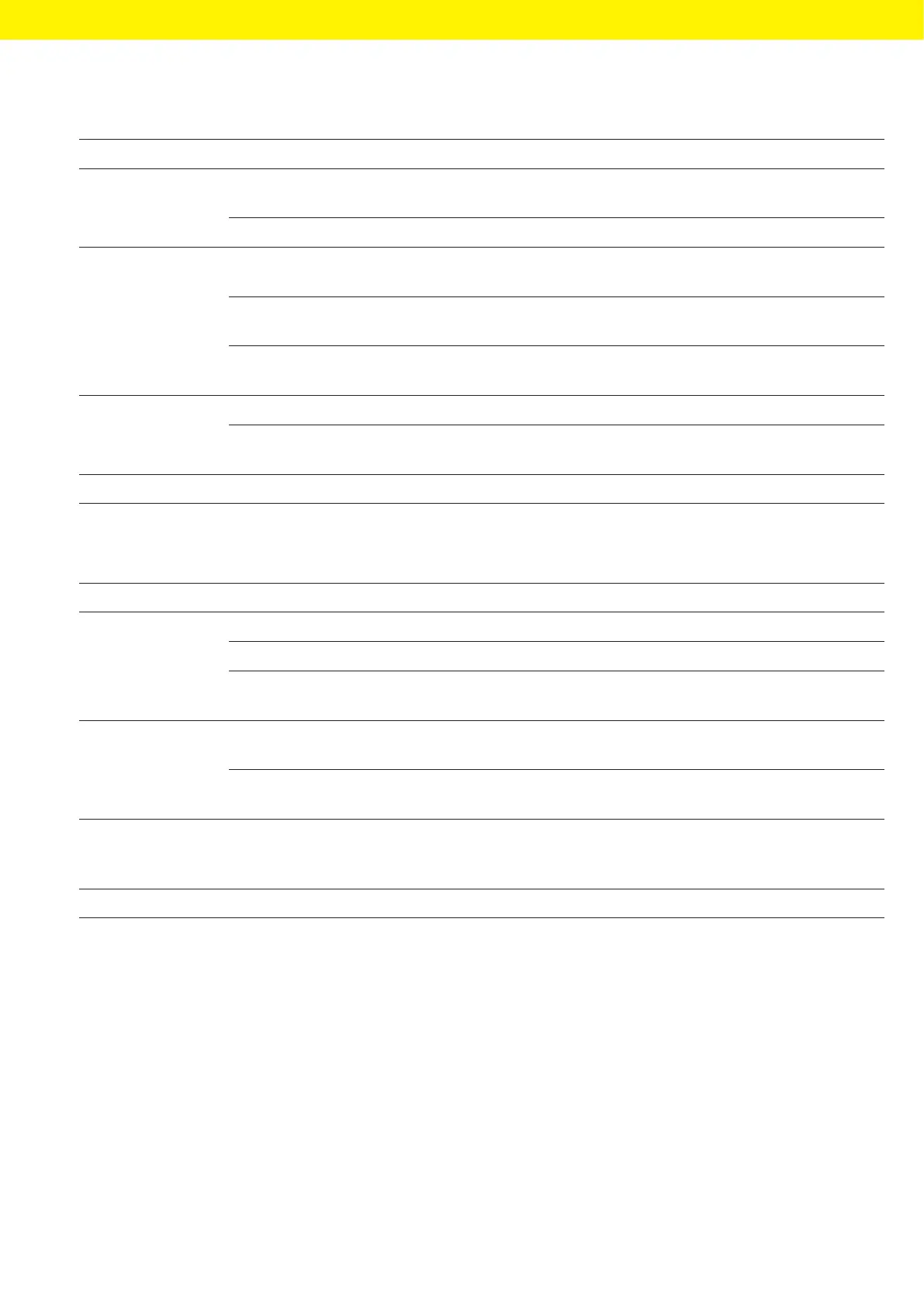Operating Instructions Cubis
®
MCA 75
System Settings
7.7.27 Parameters in the “Device Settings / Start-up Behavior” Menu
Parameter Setting Values Explanation
Initial
zeroing | taring
Off Deactivates automatic zeroing and taring when starting
thedevice.
On* Activates automatic zeroing and taring when starting the device.
Automatic login Off Deactivates “Automatic login”. No user is logged in automatically
when starting the device.
Administrator* Activates “Automatic login”. The administrator is logged
inautomatically when starting the device.
Operator Activates “Automatic login”. The selected user is logged
inautomatically when starting the device.
Automatic start
oflast task
Off* No task is started automatically after device login.
On After logging-in on the device, the task being performed by
thelast user to be logged in starts automatically.
* Factory setting
7.7.28 Parameters in the “Device Settings / Display Properties” Menu
Parameter Setting Values Explanation
Display brightness Bright Sets the illumination on the operating display to “bright”.
Medium Sets the illumination on the operating display to “medium”.
ECO mode* Activates eco mode. For longer periods of downtime, the
operating display darkens automatically.
On | off switch Standby mode* The [Standby] button switches the device into standby mode.
Thedevice can be reactivated by pressing the [Standby] button.
Off The [Standby] button switches the device off. The device must
bereactivated by pressing the ON key.
Color scheme Sartorius Standard* If the QAPP extension has been activated: Selects the color
scheme for the “Sartorius Standard” operating display.
Additionalcolor schemes can be unlocked via the QAPP Center.
* Factory setting
