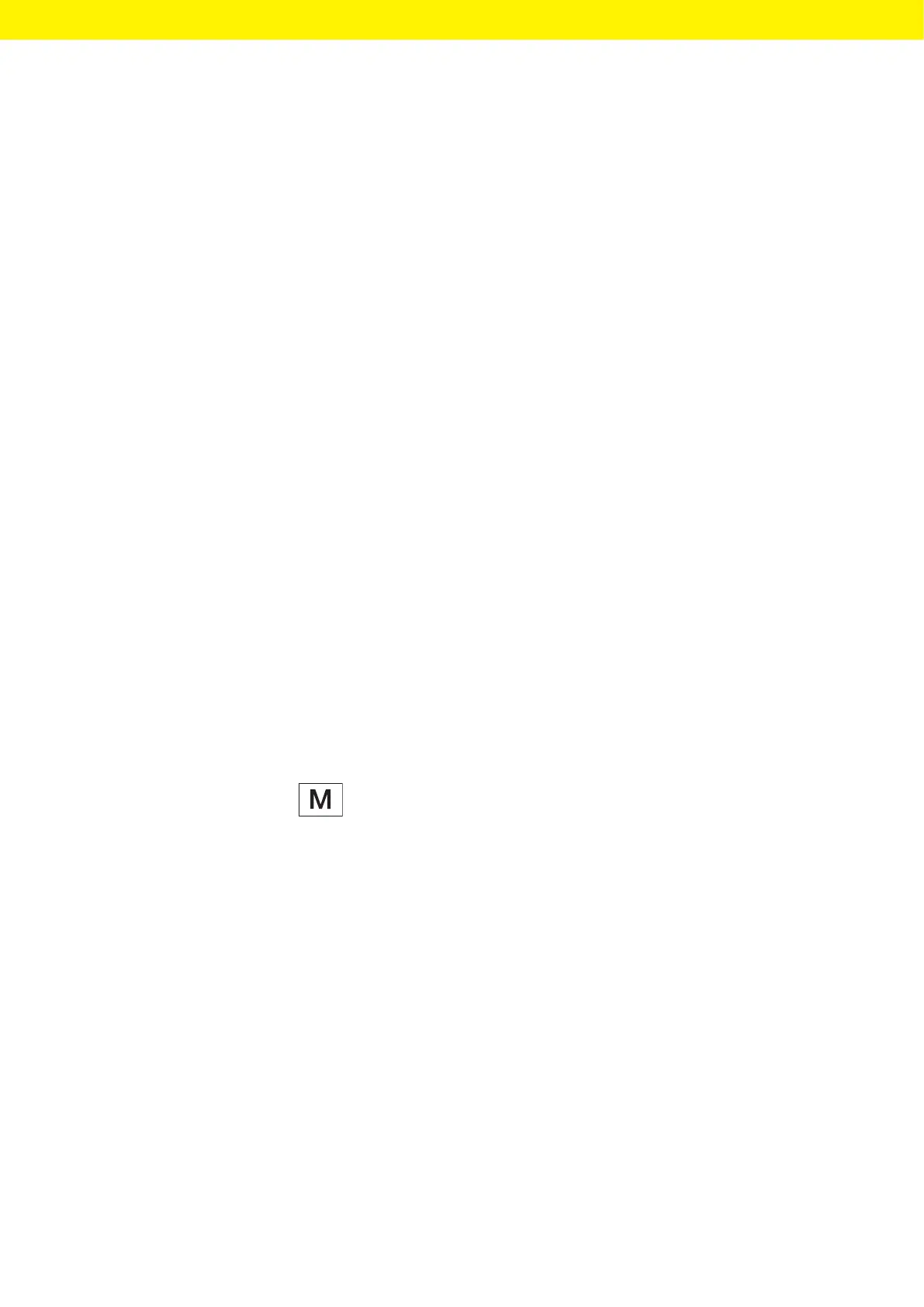Operating Instructions Cubis
®
MCA 77
Operation
8 Operation
8.1 Switching the Device On and Off
The device only delivers accurate values if it has reached the necessary
operating temperature. The warm-up time after switching the device
onmust therefore be complied with.
If the device is being switched on for the first time or if the device
isswitched on after being reset to factory settings: The Setup Wizard opens.
All steps in the Setup Wizard must be completed.
Requirements
The device is connected to the power supply.
Procedure
t If the device does not switch on automatically after it is connected
tothepower supply: Press the ON key on the electronics module.
t NOTICE Pointed or sharp-edged objects may damage the operating
display! Touching the operating display with objects, such as pens,
maydamage the touchscreen surface of the operating display.
Onlytouch the operating display with your fingertips.
t If the Setup Wizard is shown: Follow the instructions in the Setup Wizard
in the operating display.
t If the login display is displayed: Log into the device using a user profile.
y If the device is switched on after the Setup Wizard is complete and
nopasswords have been assigned for the user profiles: The user profile
for the last user to be logged in is loaded.
t To allow the device to reach the necessary operating temperature
toaccurately determine the weight: Comply with the warm-up time
of30minutes after switching the device on.
y If this relates to a conformity-assessed device: The weight value
ismarked as invalid during the warm-up period.
t NOTICE Damage to the device when disconnecting the device from
theweighing module or electronics module! The device must not be
disconnected from the weighing module or electronics module during
operation.
t To switch the device off: Disconnect the device from the power supply.