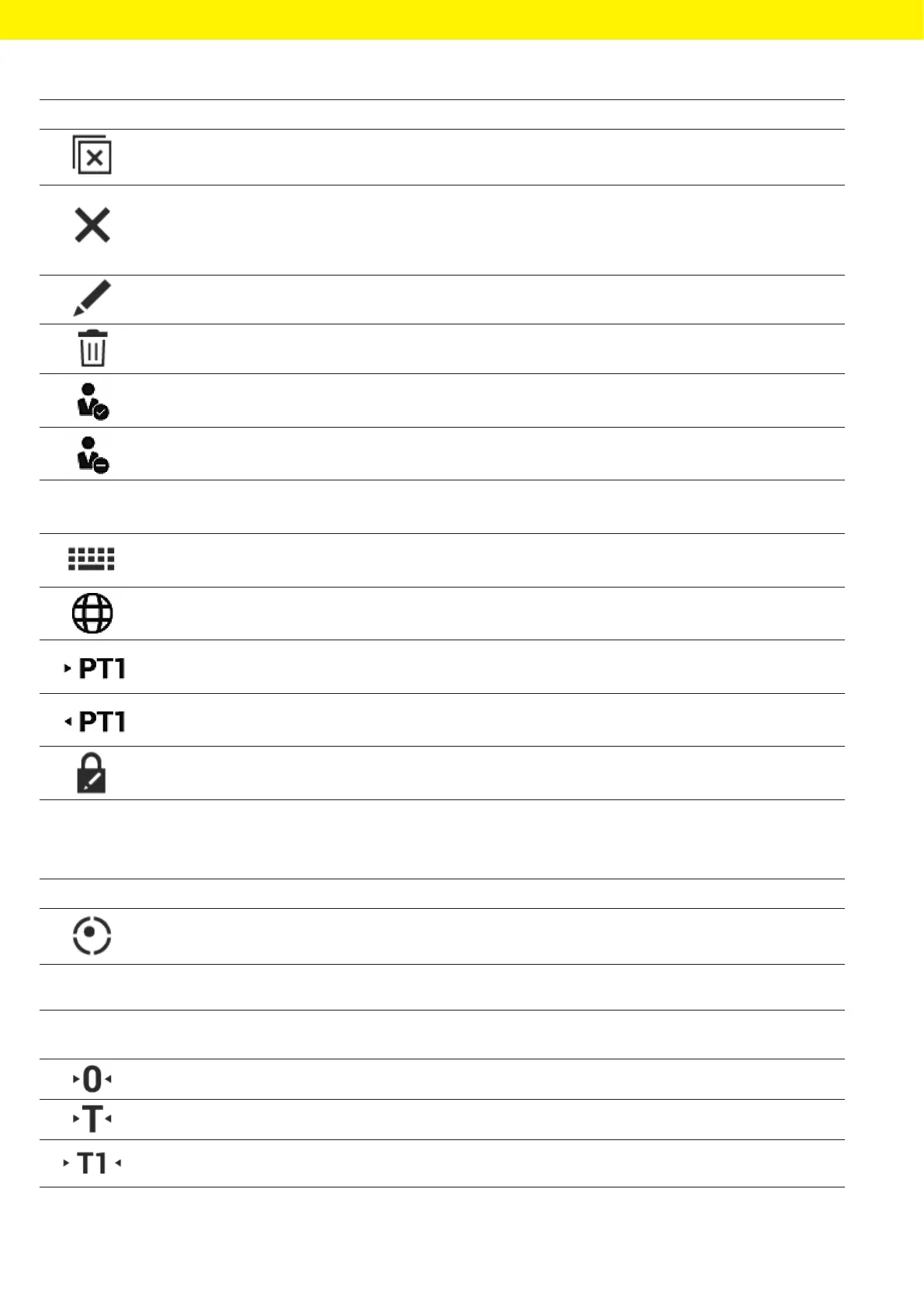28 Operating Instructions Cubis
®
MCA
Operating Design
Symbol Name Description
[Deselect All] button Deselects the selection for all elements of a list.
[Cancel] button − Cancels the current process without saving the changed
settings or values.
− In the display for editing the print memory: Marks the
selected value as invalid.
[Edit] button Accesses the Adjustment Wizard for editing the displayed
element, e.g. for setting the parameters for a task.
[Delete] button Deletes the selected element.
[User Activated] button Logs in a deactivated user.
[User Deactivated] button Logs out the currently logged-in user.
LICENSE
[License] button Opens the entry field for the license key for activating
aQAPP package or application.
[Keypad] button Shows the keypad.
[Select Character Set] button Switches over the keypad character set for the
languageversion.
[Show Preset Tare 1 Function] button Shows the preset tare 1 function.
[Hide Preset Tare 1 Function] button Hides the preset tare 1 function.
[Lock] button Opens the entry field to change the password for the
activeuser.
4.9.3 Buttons for Weighing, Printing, and Export Functions
Symbol Name Description
[Leveling] button Opens the Leveling Wizard.
isoCAL
[isoCAL] button Starts the isoCAL function.
Prc
[Result] button Toggles between the result and weight value display for the
current application, e.g. weighing in percent.
[Zero] button Starts zeroing.
[Tare] button Starts taring.
[Tare 1] button Stores the current weight value in the tare1 memory.
