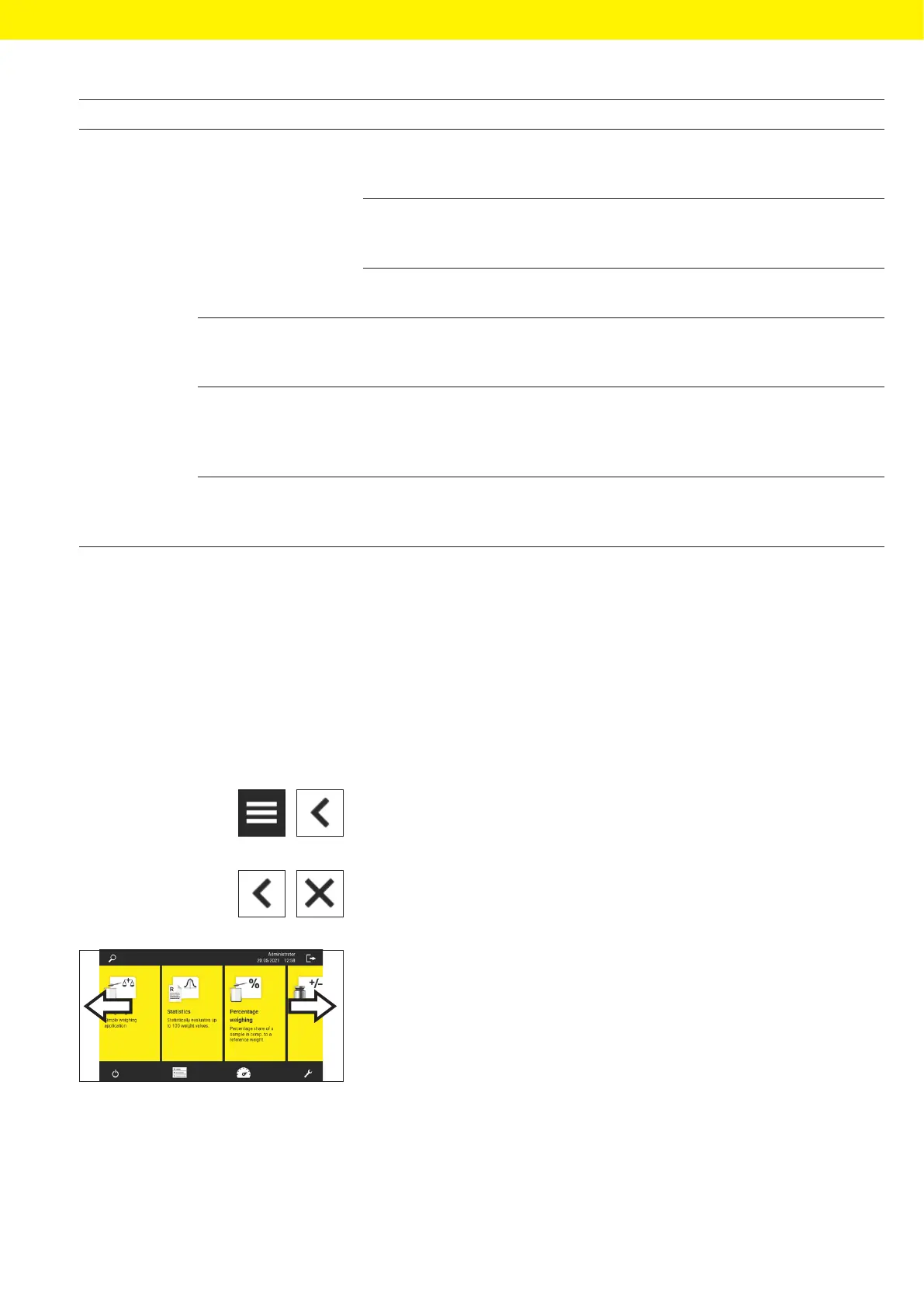Operating Instructions Cubis
®
MCA 39
Operating Design
Level 1 Level 2 Level 3 Description
Device
maintenance
Export device data Role management Saves device role management for an
administrator, user, or guest on the selected
connector.
User management Saves device user management for an
administrator, user, or guest on the selected
connector.
Export overview Displays the list of connectors, e.g., a server
or connected USB stick.
Import device data List of connectors for
import
Loads the device data with role and user
management, e.g., from a server or
connected USB stick.
Reset to factory
settings
Restore factory settings − Resets the device to factory settings and
deletes all configurations.
− The audit trail and data memory will
beretained.
Create
diagnosticfile
Save information about the device
configuration and the ongoing operation on
aconnected USB stick.
4.15 Navigating the Menus
Procedure
t To open a menu from the main menu: Tap on the desired menu button
inthe function bar.
y The menu opens and the name of the open menu is displayed in
thenavigation bar.
t To return to the main menu from other displays: Press the [Menu] button
or press the [Back] button (multiple times) until the main menu
isdisplayed.
t To exit a display: Press the [Back] or [Cancel] button.
t To scroll through the tasks available in the main menu: Swipe the task bar
to the left or right.