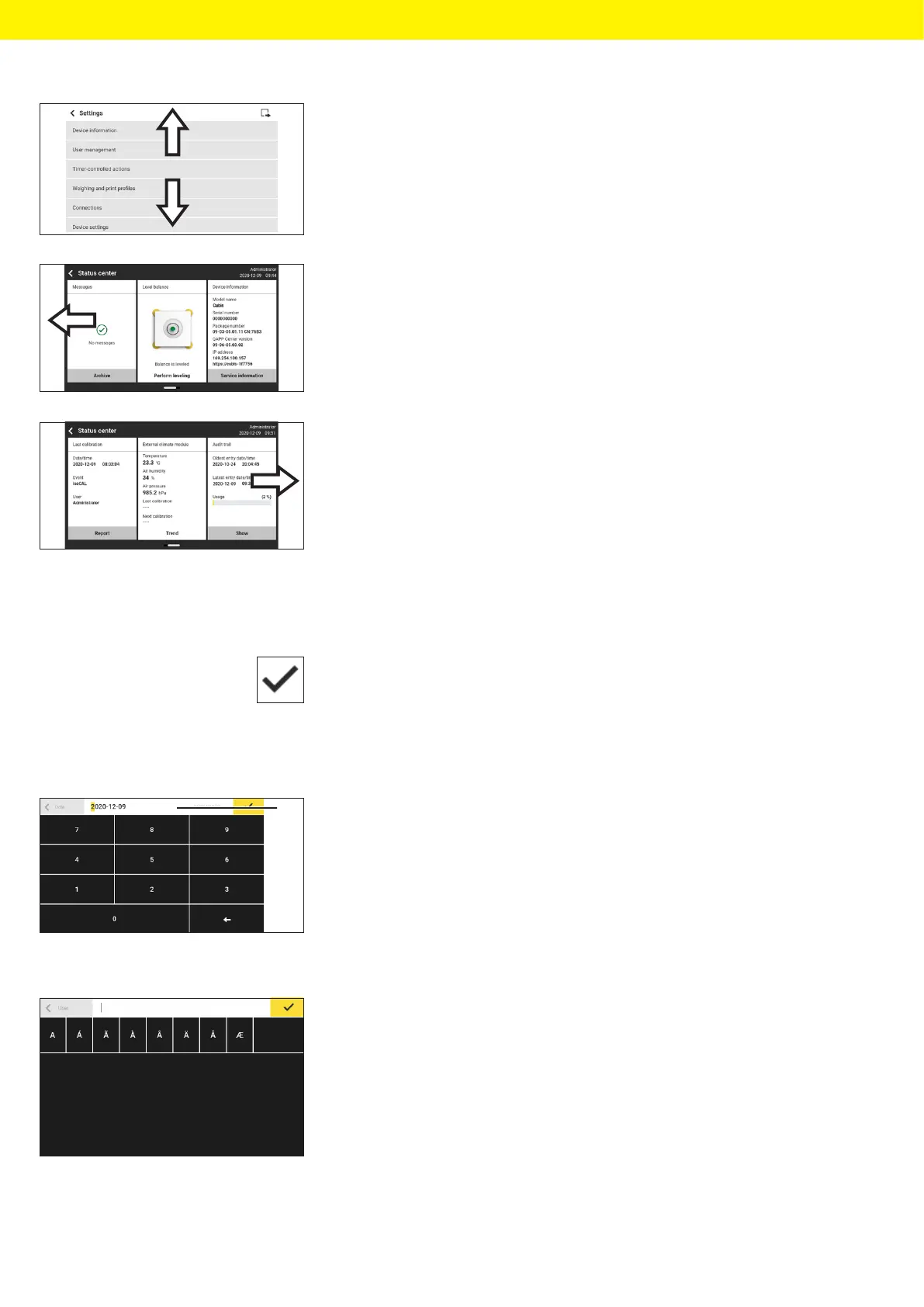40 Operating Instructions Cubis
®
MCA
Operating Design
t To scroll through the list of options in an administration menu
(settings,tasks, applications, ...): Swipe the list downwards or upwards.
t To display the next page in a display containing several pages,
e.g.intheStatus Center: Swipe the display to the left.
t To display the previous page in a display with several pages:
Swipethedisplay to the right.
t If a value needs to be selected from a list:
t Scroll to the desired value in the display. In order to do so, swipe the
display upwards or downwards.
t Press the desired value.
t To confirm the selection: Press the [OK] button.
y The selected value is saved and the list closes.
t If elements from a display need to be filtered or a display needs
tobebrowsed:
t Press the [Search] or [Filter] button.
y The keypad is displayed.
t Type the searched value or value to be filtered into the entry field (1)
using the keypad.
t Press the [OK] button.
t To close the entry field for searching and filtering without starting
asearch or filter operation: Do not enter a value in the entry field
ordelete the entered value.
t Press the [OK] button.
t If language-specific characters need to be entered using the keypad:
t Press and hold a letter on the keypad.
y If language-specific characters are available for the letter being
pressed: A display opens containing all the language-specific
characters available for the letter being pressed.
t To select a language-specific character and return to the keypad
display: Tap on the desired language-specific character.
1