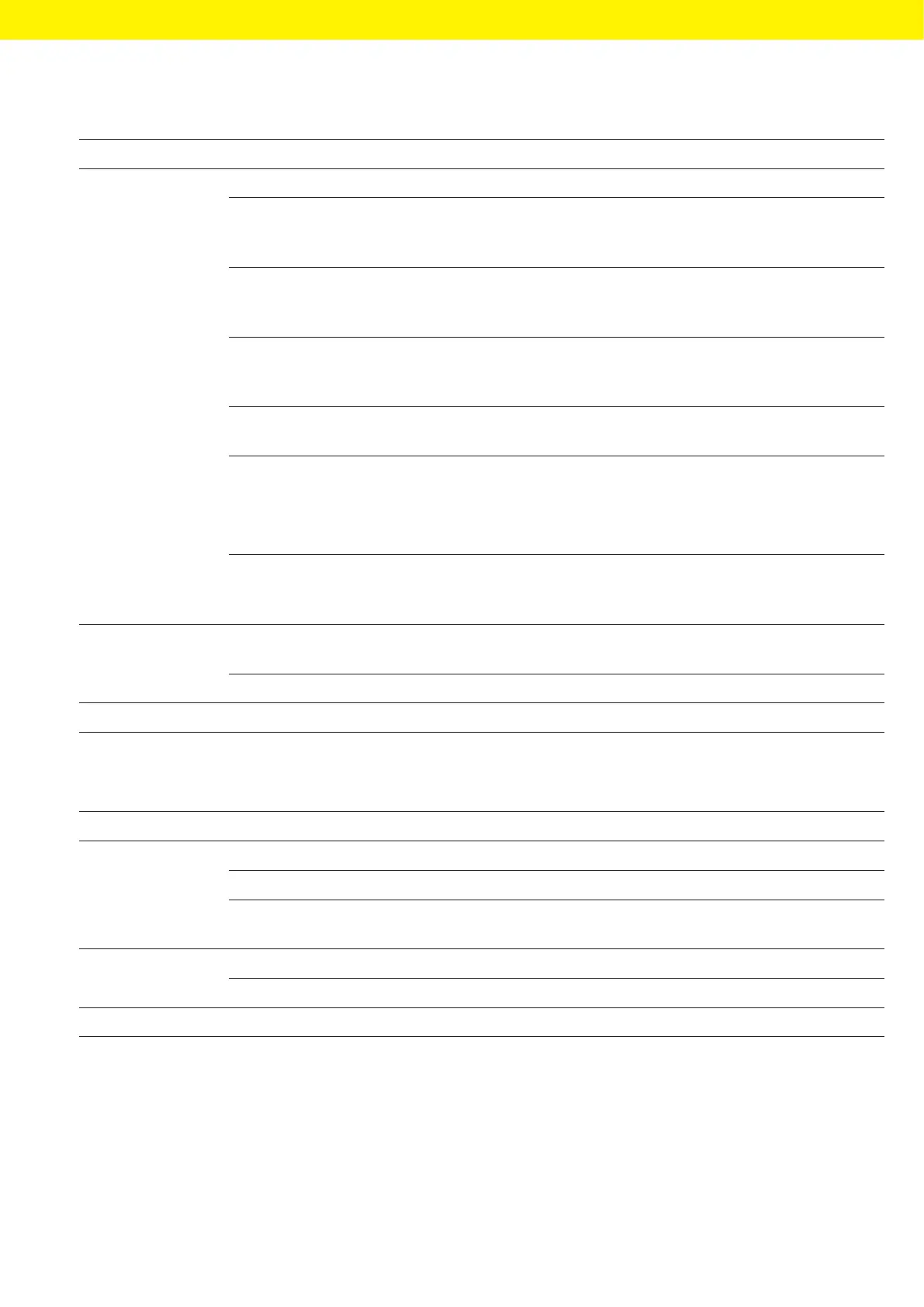Operating Instructions Cubis
®
MCA 67
System Settings
7.7.13 Parameters in the “Connections / Interfaces / USB-B Interface” Menu
Parameter Setting Values Explanation
Protocol Off* Deactivates the USB-B connection.
SBI Enables SBI communication. The data is output to a PC or control
unit. Enables the use of ESC commands from a PC to control the
basic balance functions with ASCII protocol.
SICS Enables SICS communication. The data is output to a PC or
control unit. Enables the use of commands from a PC to control
the basic balance functions with SICS protocol.
xBPI Extended range of commands to control numerous balance
functions with binary protocol for direct communication with the
weighing module.
PC direct Enables data output to a spreadsheet program via a direct
PCconnection.
QAPP direct Enables data entry and output to a data processing program via
aQAPP direct connection.
Only the special QAPPs, which are started by a task, can use the
interface for their purposes of input and output.
miniSICS Enables miniSICS communication. The data is output to a PC
orcontrol unit. Enables the use of commands from a PC to control
the basic balance functions with the miniSICS protocol.
Log
communication
On Activates the automatic data recording for this interface
(onlyactivate for test purposes).
Off* Deactivates the automatic data recording for this interface.
* Factory setting
7.7.14 Parameters in the “Connections / SBI Protocol” Menu
Parameter Setting Values Explanation
Format Value without header The data output only exports the measured value without ID code.
Value (with header)* The data output exports the measured value with ID codes.
Date & time, value
(two lines)
The data output exports the measured value, date, and time.
Output Without stability* The data is output without the weight value being stable.
With stability The data is output only when the weight value is stable.
* Factory setting
