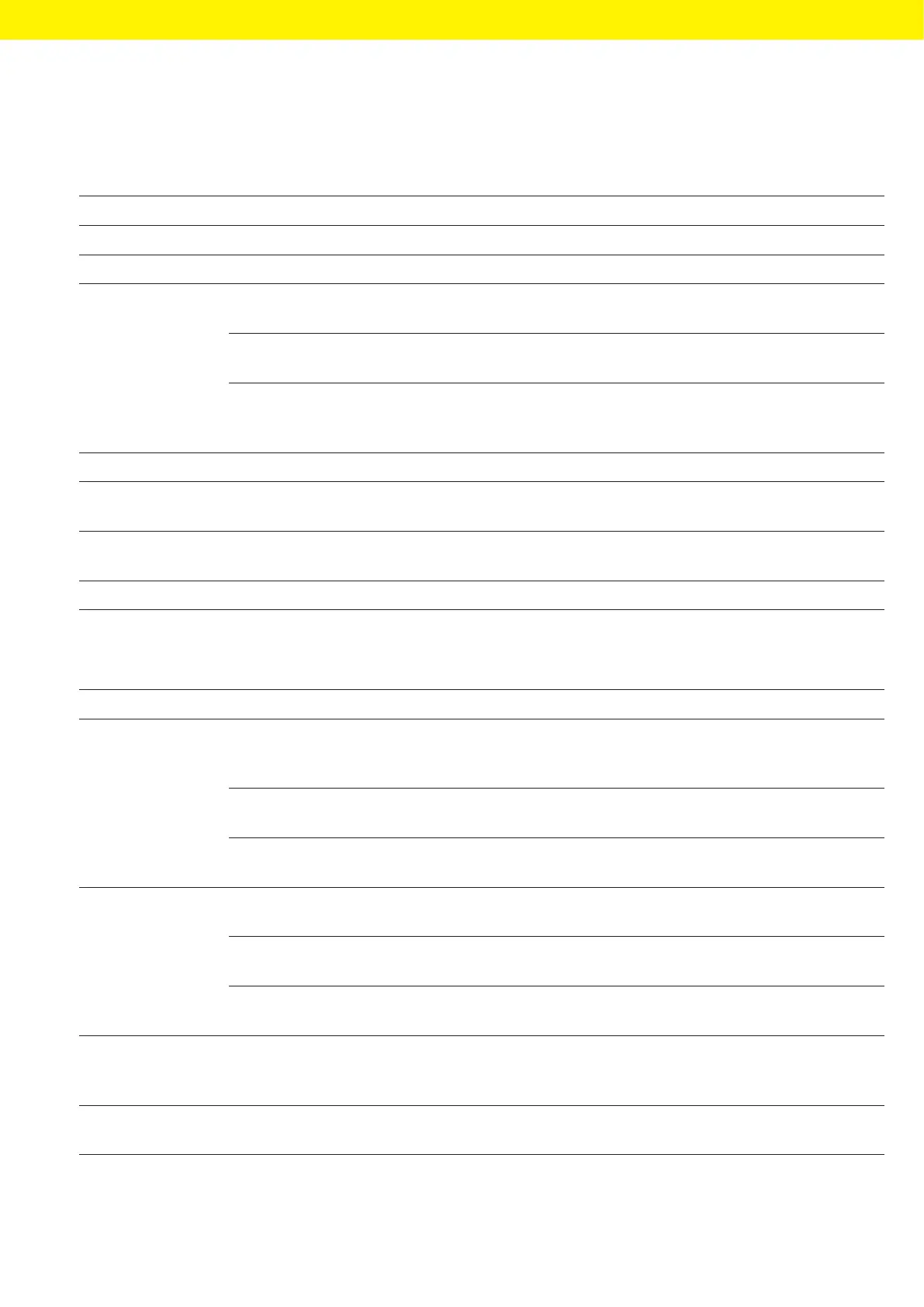Operating Instructions Cubis
®
MCA 55
System Settings
7.7 Parameter List
7.7.1 Parameters in the “User Management” Menu
Parameter Setting Values Explanation
User name User input Assign a name for the user profile.
User description User input Enter a description for the user profile.
Role Administrator If the QAPP extension “User Management” has been activated:
Activates the administrator functions.
User* If the QAPP extension “User Management” has been activated:
Activates the user functions.
Guest If the QAPP extension “User Management” has been activated:
Displays the guest functions. Activates the guest via the
[UserActivated] button.
Language Set the language for the user profile.
User color profile Sartorius Standard* If the QAPP extension “Color Scheme” has been activated:
Definea user color for the user profile.
Login method Determine whether the user password is saved locally on the device
or provided by an LDAP network server.
* Factory setting
7.7.2 Parameters in the “Access Management” Menu
Parameter Setting Values Explanation
Role management Administrator If the QAPP extension “User Management” has been activated:
Define the role names, description, and rights for the
administrator.
User If the QAPP extension “User Management” has been activated:
Define the role names, description, and rights for the user.
Guest If the QAPP extension “User Management” has been activated:
Define the role names, description, and rights for the guest.
Rules Autom. logout after
inactivity
If the QAPP extension “User Management” has been activated:
Switches the device into standby mode after the selected time.
Maximum retries If the QAPP extension “User Management” has been activated:
Define the number of maximum failed attempts for password entry.
After maximum failed
password entries
If the QAPP extension “User Management” has been activated:
Activates the action after failed attempts at entering the password.
Local password
rules
If the QAPP extension “User Management” has been activated:
Define the permissible characters, length, and validity time for the
password.
LDAP server
configuration
If the QAPP extension “User Management” has been activated:
Configure the data for device communication with an LDAP server.
