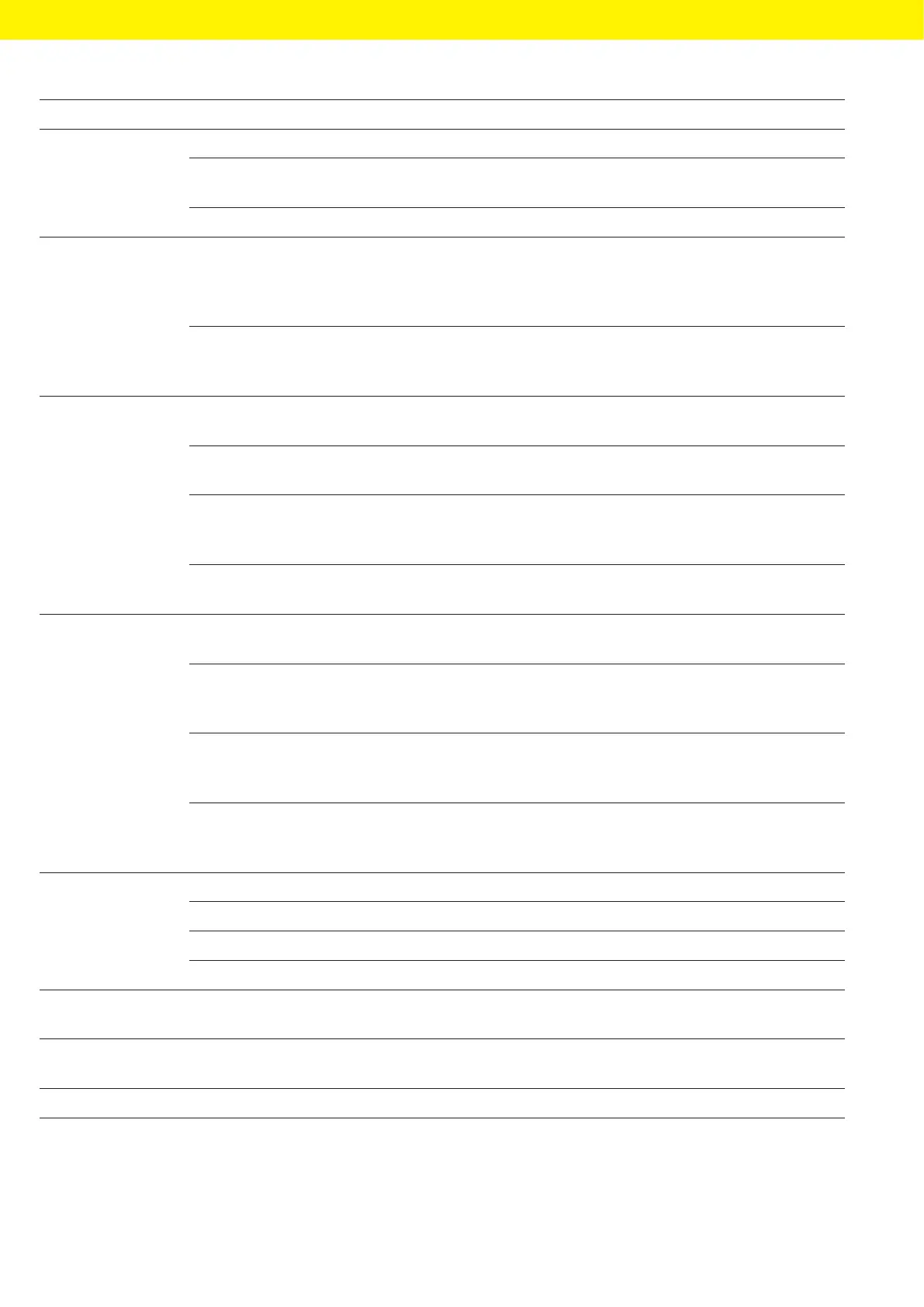74 Operating Instructions Cubis
®
MCA
System Settings
Parameter Setting Values Explanation
Automatic mode Off, no function* Deactivates the automatic function.
Close->
Function->Open
Closes the draft shield, carries out the function, and then opens
the draft shield again.
Close->Function Closes the draft shield and then carries out the function.
Sensor mode Proximity sensor
(one-hand operation)*
If a sensor window detects something approaching: Opens and
closes the draft shield automatically on the side on which the
motion sensor detected something approaching and locks the
function of the second sensor window.
Crossover method
(two-hand operation)
If a sensor window detects something approaching: Opens and
closes the draft shield automatically on the opposite side and locks
the function of the second sensor window.
Left sensor
sensitivity range
Off Deactivates the sensitivity settings for the motion sensor. The left
sensor field does not detect anything approaching.
Short Sets the motion sensor response threshold to a low value: The left
sensor field detects something approaching at a close distance.
Medium* Sets the motion sensor response threshold to a medium value:
Theleft sensor field detects something approaching at a medium
distance.
Long Sets the motion sensor response threshold to a high value: The left
sensor field detects something approaching at a great distance.
Right sensor
sensitivity range
Off Deactivates the sensitivity settings for the motion sensor. The right
sensor field does not detect anything approaching.
Short Sets the motion sensor response threshold to a low value:
Theright sensor field detects something approaching at a close
distance.
Medium* Sets the motion sensor response threshold to a medium value:
Theright sensor field detects something approaching at a medium
distance.
Long Sets the motion sensor response threshold to a high value:
Theright sensor field detects something approaching at a great
distance.
Lighting
brightness
Off Deactivates the LED strip on the weighing module.
Dark Sets the lighting intensity of the LED strip to “dark”.
Medium* Sets the lighting intensity of the LED strip to “medium”.
Bright Sets the lighting intensity of the LED strip to “bright”.
Opening angle,
right key
User input, 0–360° Saves the entered value. Determines how far the draft shield
isopened in degrees when the right palm key is pressed.
Opening angle,
left key
User input, 0–360° Saves the entered value. Determines how far the draft shield
isopened in degrees when the left palm key is pressed.
* Factory setting