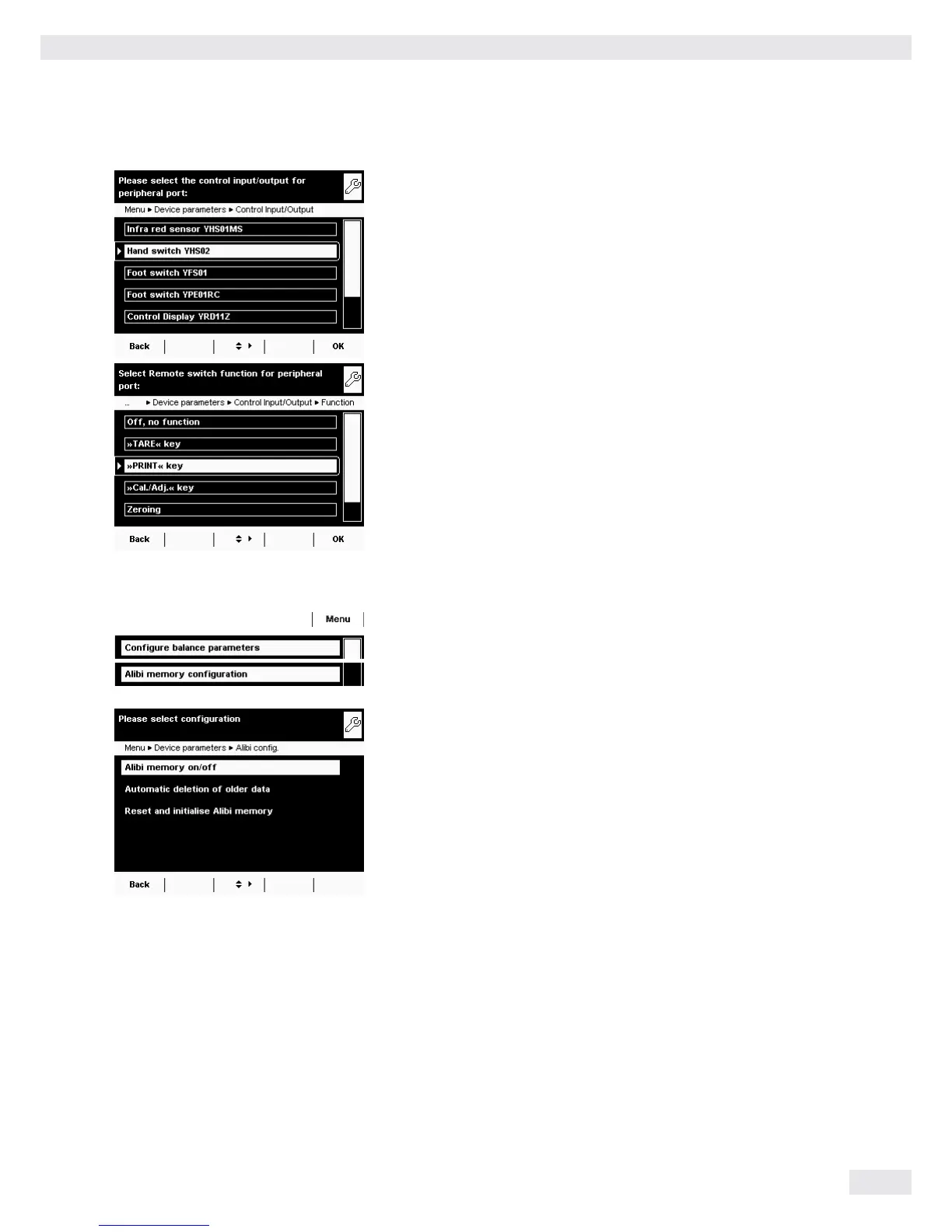System Settings (Menu)
Cubis MSU User Manual 49
t Select the connected hardware device or control function.
h
During checkweighing, the control outputs have no function when set to:
– Foot switch YPE01RC
– Control inputs
t Configure the settings for the control inputs and outputs.
Options: Off, no function / TARE key / PRINT key / Cal./Adj. key /
Zeroing / Taring
t To save the settings, select Save.
Alibi Memory Configuration
Here you can switch on the alibi memory, delete the recorded data, and set
the interval for automatic deletion.
t Use the cursor softkeys to navigate through the Device parameters
submenu to Alibi memory configuration.
Alibi Memory On/Off
t Select whether you want to have the alibi memory switched on or off.
Automatic Deletion of Older Data
t Define whether the data stored in the alibi memory should be deleted auto -
matically at regular intervals after a pre-specified time.
t If data should be regularly deleted, enter the desired interval (deletion cycle)
in days.
Reset and Initialize Alibi Memory
You can delete all data from the alibi memory immediately. The settings
for the alibi memory (on/off, deletion cycle) will remain stored.
t To delete data in the alibi memory, confirm deletion when prompted.
Update Software
Cubis software is updated at regular intervals. A detailed description of how
to perform a software update on your balance can be found in Section Updating
the Software.