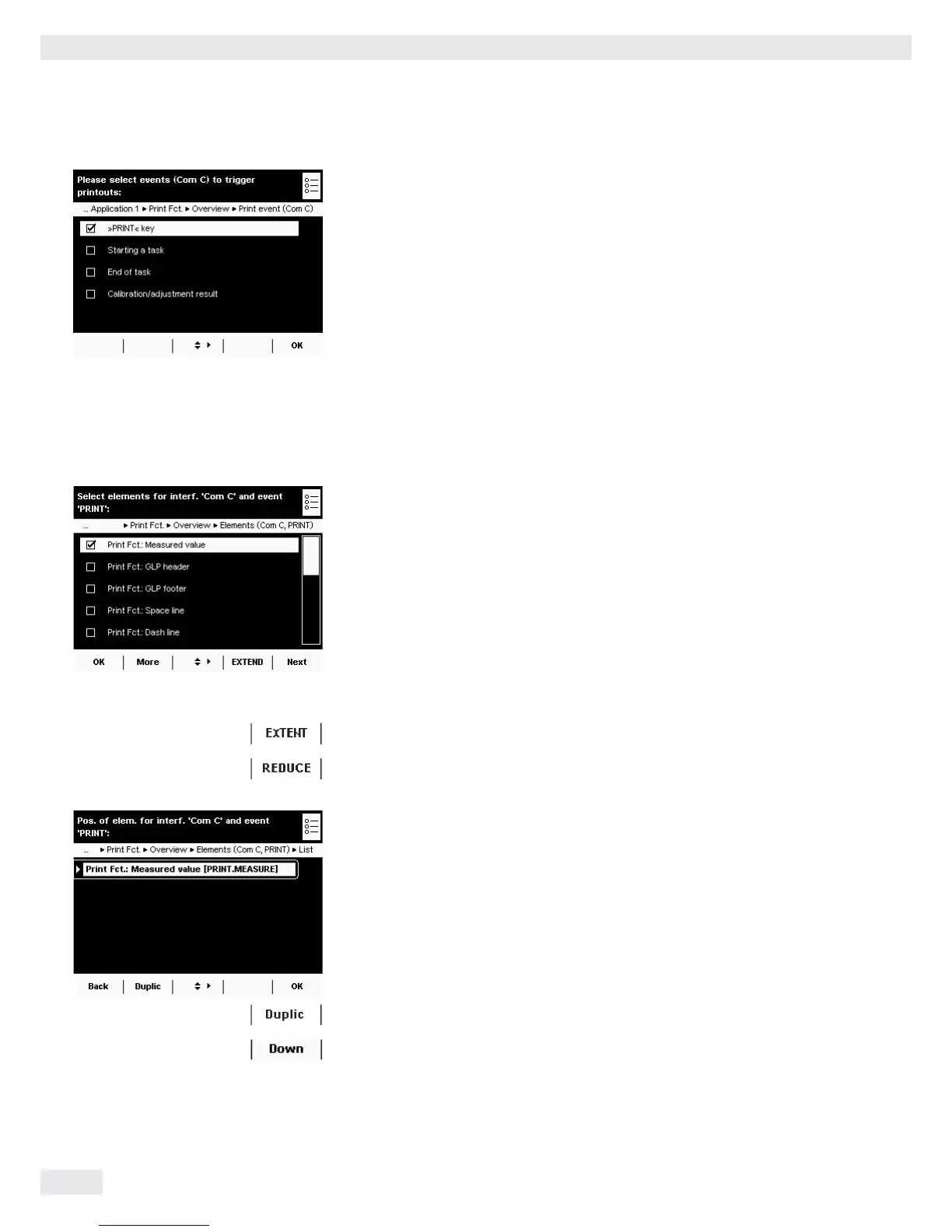Task Management (TASK)
60 Cubis MSU User Manual
Print Events
You can define one or several events that trigger a printout. The number of
selectable print events depends on the selected application.
Basic Weighing:
PRINT key
Starting a task
End of task
Calibration/adjustment result
, after calibration/adjustment
For calculating applications the following events are also possible:
Initialization of an application
Application result
For logging applications the following events are also available:
Component
Evaluation
The application-specific print events cannot only be configured when a new task
is created and not in the basic menu.
Print Elements
Which information should be printed?
Measured value
GLP header
GLP footer
Space line
Dash line
Form feed
Date and time
etc.
O t The cursor softkeys can be used to select elements individually.
t To view the complete list, select EXTEND.
t To minimize the list, select REDUCE.
Sequence of Print Elements
In which order should the print elements be printed?
y The list of selected print elements is displayed.
You can change the order and duplicate individual elements for multiple printouts
(e.g., at the beginning and end of the list).
t Select the element that you wish to move or duplicate.
t To duplicate the element, select Duplic.
t To move the element downwards in the list, select Down.
