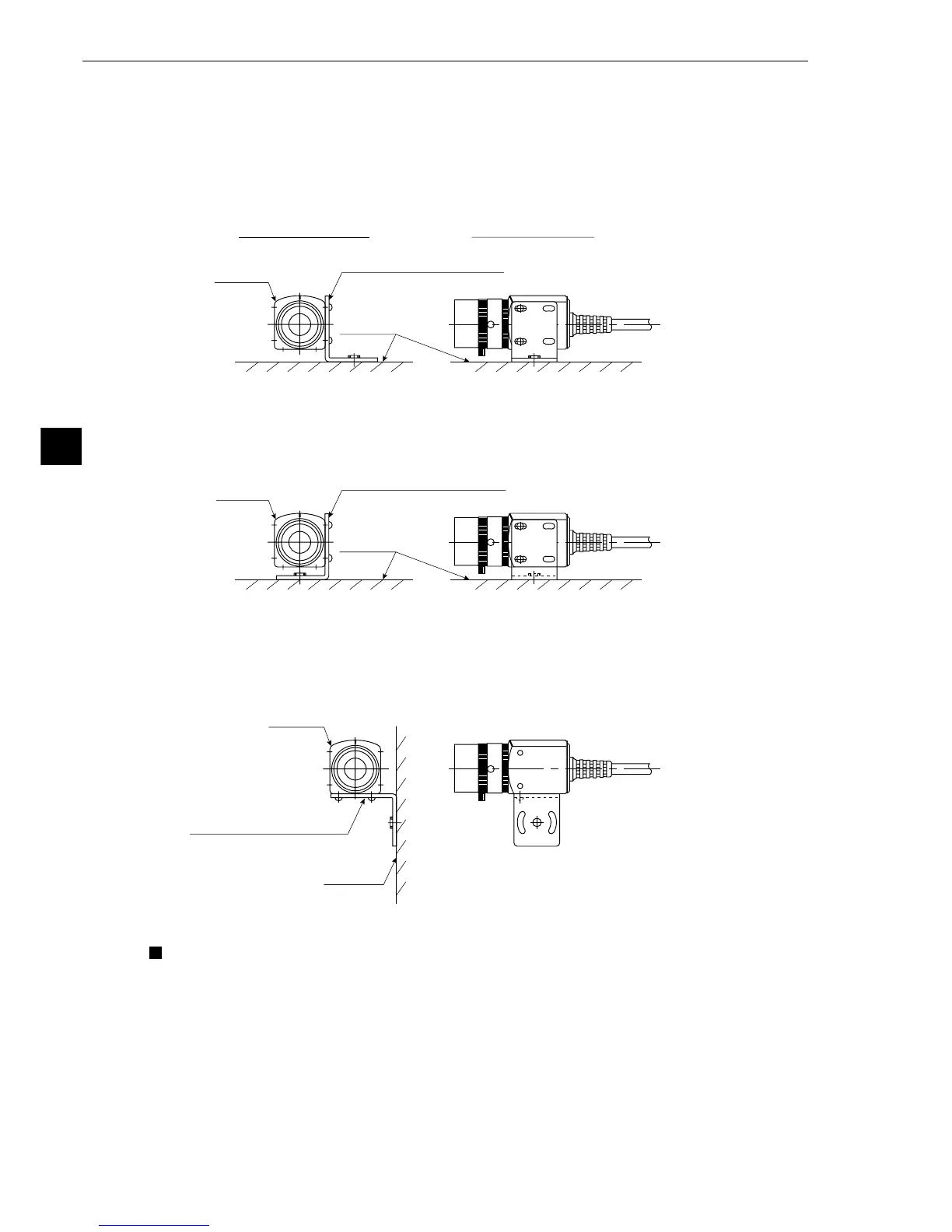6-20
Installation Conditions and Method
6
(2) Installing the camera body
Attach the IV-S20C1 camera body on the mounting surface with the camera angle bracket (supplied
with the IV-S20, IV-S20N and IV-S20C1).
Installation procedure
1 Attach the camera angle bracket to the tapped M3 hole on the camera body (20 mm mounting
pitch: one of three holes). Two screws (M 3 x 6) are supplied with the IV-S20, IV-S20N and IV-
S20C1 for attaching the angle.
2 Attach the camera controller angle to the mounting surface with the slotted holes 3.2 mm wide (20
mm mounting pitch) or 1/4-20 UNC threaded hole.
The external dimensions of the camera angle bracket , camera body, and extension camera cable are
shown on the following page.
· Installation example 1
· Installation example 3
· Installation example 2
Mounting
surface
Mounting
surface
Mounting
surface
Camera angle bracket
Camera angle bracket
Camera angle bracket
Camera
Camera
Camera
Camera front view
Camera side view
