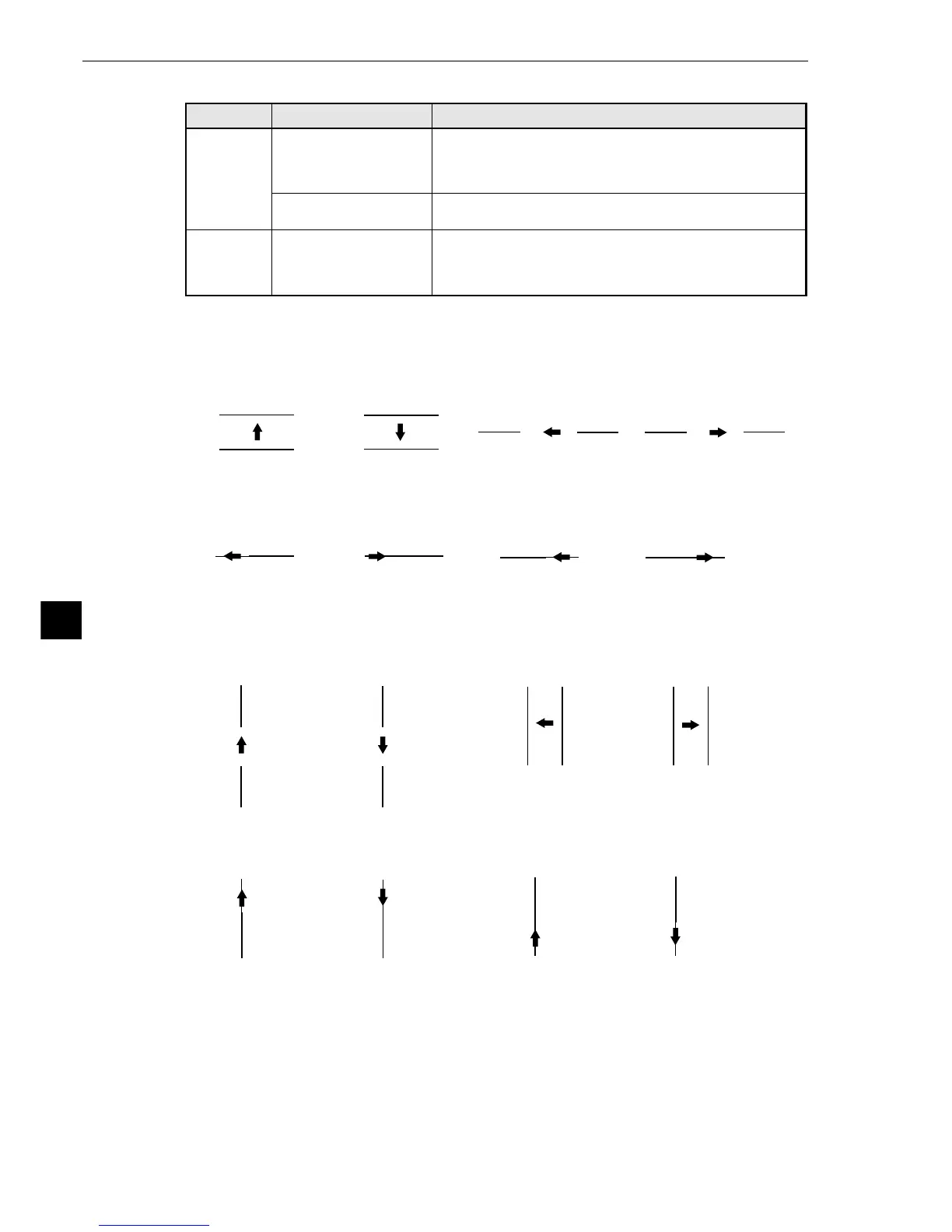9-4
Shared settings
9
Line type
Solid lines
Dotted lines
Image processing used
Gray scale search
(reference image)
Edge of an area
detection
Gray scale search line
detection
Measurement programs
Positional deviation measurement (gray scale search),
degree of match inspection for shape and size, distance and
angle measurement (gray scale search), lead inspection
(criteria search).
Lead inspection
Positional deviation measurement (gray scale search),
degree of match inspection for shape and size, distance and
angle measurement (gray scale search), lead inspection
(criteria search).
(The up and down keys function the
same as in the move item)
(The up and down keys function the
same as in the move item)
· Left key · Right key
· Left key · Right key · Left key · Right key
· Down key
· Up key
3. Specifying the ending point2. Specifying the starting point
1. Move
(The left and right keys function the
same as in the move item)
· Left key · Right key
(The left and right keys function the
same as in the move item)
· Up key · Down key
· Up key · Down key · Up key · Down key
2. Specifying the starting point 3. Specifying the ending point
1. Move
(2) Horizontal/vertical lines
[How to set horizontal lines]
The following items on the settings menu can be used to define lines: move, starting point,
ending point. Shown here is an example of how to define a solid line.
[How to set vertical lines]
