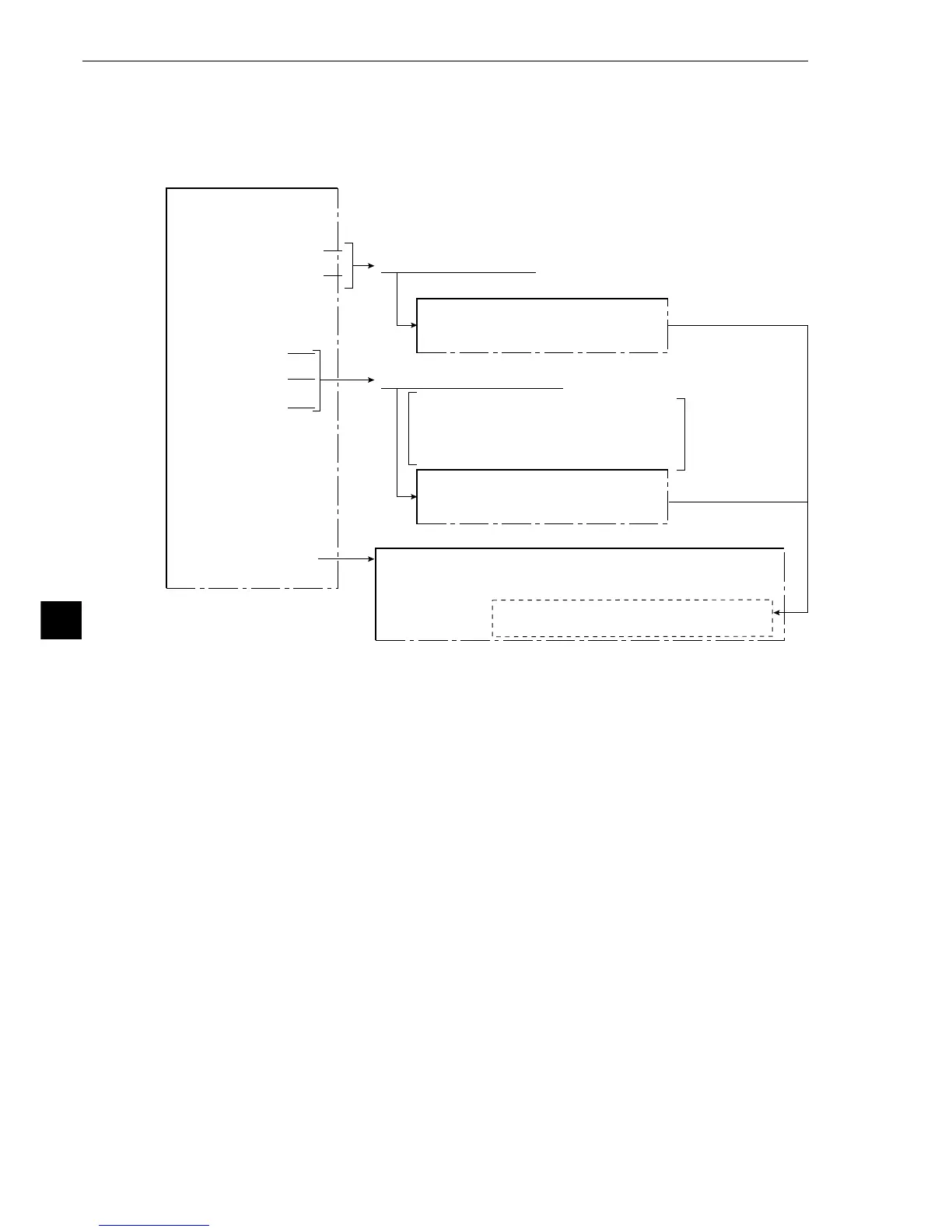9-14
Shared settings
9
[OBJECT TYPE COND] menu
[TYPE00-MEAS. 0] menu
[TYPE00-MEAS 1 to 3] menu
Positinal deviation measurement
[NUMERIC CALC]
(numeric calculation menu)
[NUMERIC CALC]
(numeric calculation menu)
1CALC.RESULT: N00~N15
1CALC.RESULT: N00~N15
[FINAL CALC RESULT]
(final numerical calculations menu)
1CALC.RESULT: N00~N15
2OBJECT TYPE : INDV-MEAS-RSLT [N]
3FORMULA : MEAS (0 ~ 3) CMR (1~2) N(00~15)
·
4MEAS.0, CAMERA1
(measurement 0, camera 1)
6MEAS.0, CAMERA2
(measurement 0, camera 2)
·
·
·
0MEASUREMENT 1
qMEASUREMENT 2
wMEASUREMENT 3
·
·
·
·
·
·
e[FINALL CALC RESULT]
(final numerical
calculations)
Degree of match inspection, distances and
angles measurement, lead inspection, area
measurement by binary conversion, counting
quantities by binary conversion, identifying
object by binary conversion.
[4] Numerical calculations
Numeric calculation fuction of the IV-S20 consisits of "numeric calculations," which is set individually
for each measurement program, and "final numeric calculations," which are set according to object
type. The N00 to N15 results of the calculations which are set individually for each measuring
program may be used according to the 2 OBJECT TYPE and 3 FORMULA (style) settings of the
final numerical calculation.
