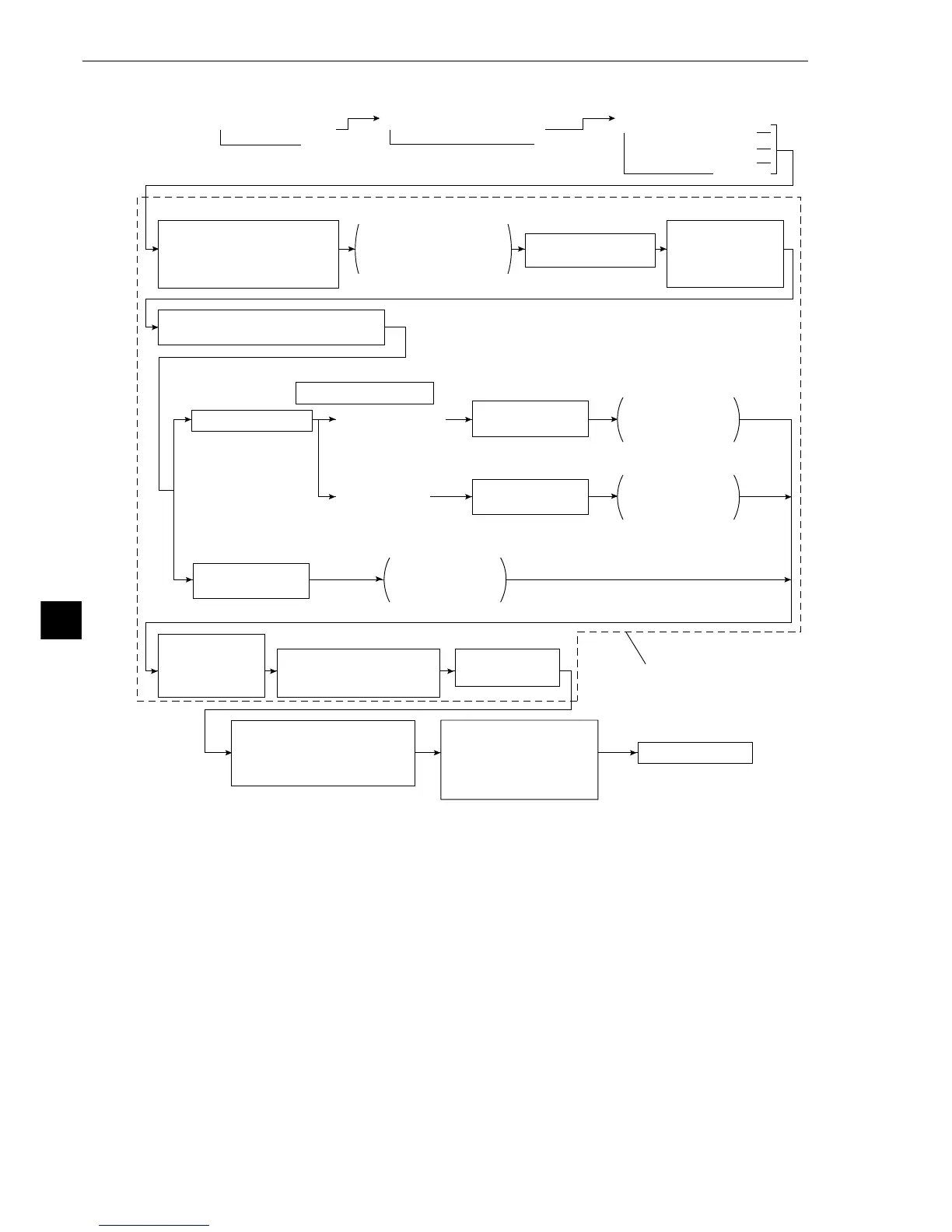Distance and angle measurement
9-58
9
6MEAS.PROG.COND
(conditions of measurement program)
· The sequence when GRAY&EDGE are selected
· The sequence when GRAV (center of gravity) is selected
Starting point number
[Gray scale search]
[Edge detection]
1MEAS SELECTION
Select the GRAY&EDGE
or GRAV on the DST&AGL
MES. line
7EVALUATION
COND
(evaluation
conditions)
8NUMERIC CALC COND
(numerical
calculation condition)
9OUTPUT
CONDITIONS
Conditions for the
starting point
Conditions for the
starting point
Conditions for the
starting point
These settings are found in the
[TYPE00-MEAS1 to 3] (object type
measurement 1 to 3) menu.
[MAIN OPS MENU]
SET-SCRN
[SYSTEM SETUP]
2OBJECT TYPE COND
[OBJECT TYPE COND]
0MEASUREMENT 1
qMEASUREMENT 2
wMEASUREMENT 3
2COMPARE IMAGES
(comparative calculation
between images)
(See page 9.2 [6])
4COPY,
5INITIALIZATION
(See page 9.2,
items [7], [8])
3SELECT CAMERA
(select a camera)
Auxiliary condition
Distance condition
Angle condition
Auxiliary condition
Distance condition
Angle condition
Auxiliary condition
Distance condition
Angle condition
Starting point mode
MAIN OPS MENU
[OBJECT TYPE COND]
eFINAL CALC RESULT
(final numerical calculations)
(see page 9·2 [4])
[OBJECT TYPE COND]
rFINAL OUTPUT COND
(final output conditions)
(see "PC function" in
Chapter 10)
[1] Setting sequence