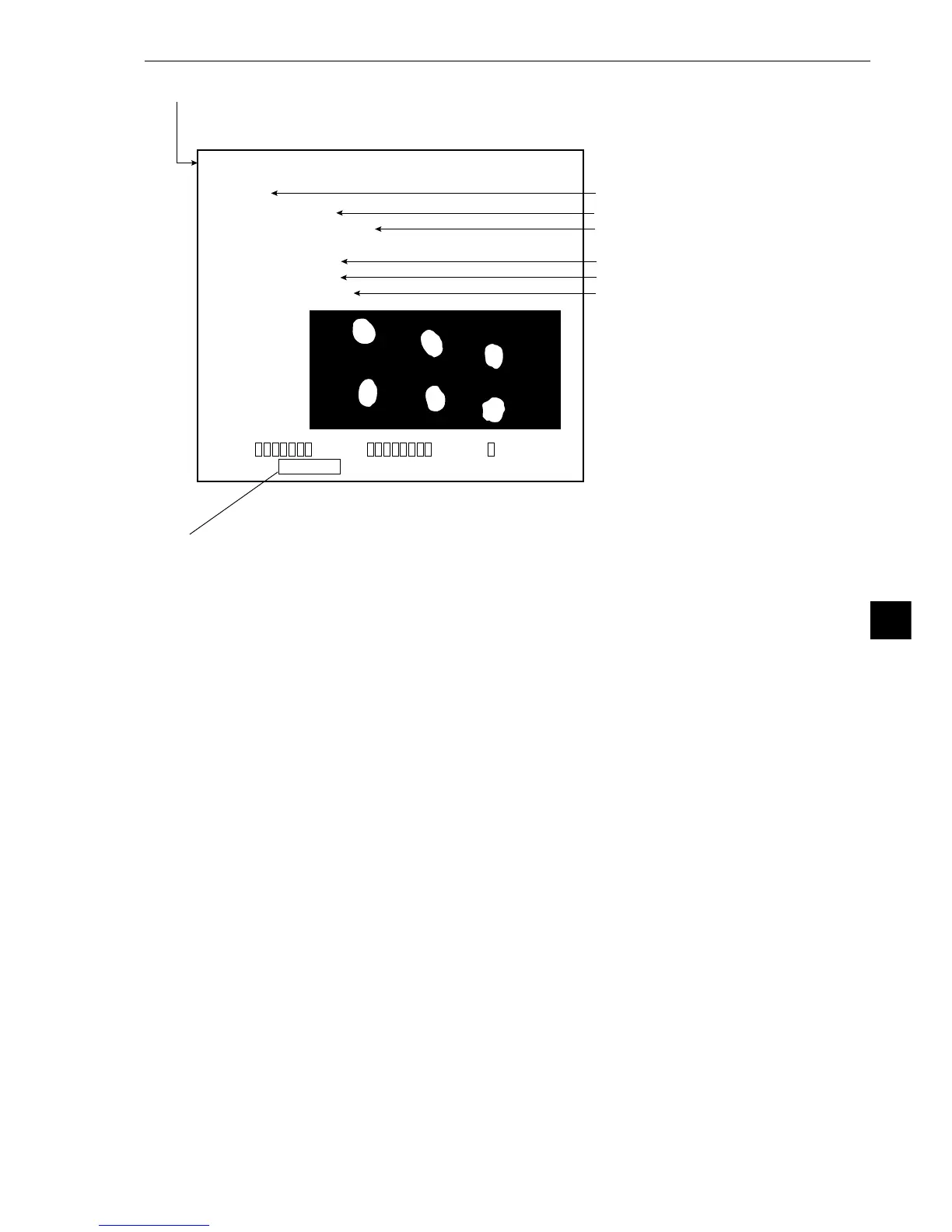· By moving the cursor to REG-CHNG (change registration) item and pressing the up key, you can see
the measurement results for different registration numbers and numerical calculations. This is done
by scrolling through them in this order: registration numbers (0 to 3), numerical calculation results
(N00 to ON15), and then returns to registration number. The measurements screen also has this
feature.
· Unregistered numbers will be skipped.
· When there are no recorded numbers (other than those currently on display) or if no measurement
Continued from the previous page
F L C1ALLC2NO
VX.X
(TYPE00)
OK
MEAS. XXXXXXms
MEAS1 CAM1 CNT-BIN-OBJ
REGST NO. 00(0~3)
NUMBER 00006 OK
TOTAL ARA 004434 OK
Final evaluation results
Measuring time
Measurement number, camera number
and measurement program title
Total area (in pixels) and evaluation results
Registration number
Number of objects and evaluation results
[Display of measured results]
MSR-CHNG REG-CHNG PC-MONTR SET-SCRN MANL-TYP-CHG
X0~6
:
Y0~7
:
BUSY
:
Pressing the TRG/BRT key will display the total area (in pixels) and the number of objects inside the
measurement window.